Find the best marking software for your company or event.
We have compiled a list of 35 event marketing software platforms to help your company market all of your future events. We cover the software features, prices, pros/cons, and even added a few screenshots along the way so you can see for yourself. And now you get to decide how these tools can help bolster your marketing strategy.
-
PromoTix
Overview:
PromoTix, founded by Will Royall in 2019, was built to answer the significant issues that he saw with the most common ticking platforms on the market. Before owning and operating his live events venue, Will owned an advertising agency with offices in Florida and New York City- You can bet that he brought all of that experience to PromoTix. PromoTix is an event ticketing software platform for both virtual and in-person events, but it's so much more than that when you look under the hood. This company has built a strong ambassador marketing program, helping market your events where your target audiences live, work, and play. Check out the viral contest registration, leading to fan-based advertising that helps get the word out about your event presales. Methods like these maximize revenues while saving time and money. There are many more features on the PromoTix platform to guide you down the path to success.
Pricing:
PromoTix offers no long-term contacts, a pay-as-you-go option, daily payouts from Stripe, and no cancelation fees. This company has three packages available with the ticketing package starting at a 1.75% ticketing fee, and is "for events that want a robust ticketing solution". The next package is the ticketing and marketing package, and it starts at 3.00% of the ticket price. This package is "for events that want additional marketing tools" on top of the ticketing software. The professional package offers no ticketing fees and is customized to "professional venues, large festivals, and events".
Pros:
• Easy to use
• Many templates and tools
• Specialized for event promotion
• Helpful support team
• Ambassador program
• Building mobile apps
Cons:
• Can only use Stripe as a credit card processor right now
• Event creation works best on bigger screens
Screenshots:
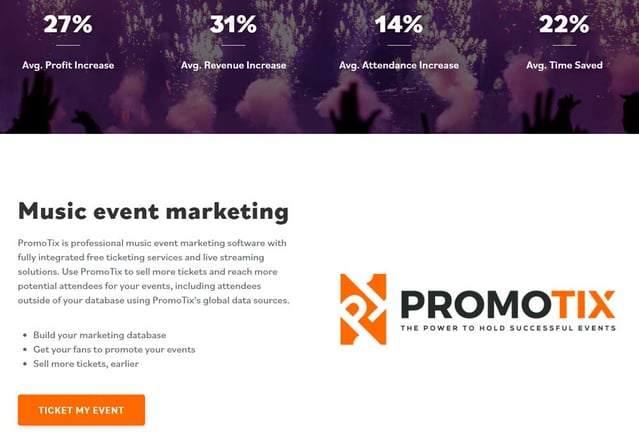
-
Spotify Ads
Overview:
Spotify is known around the world for being one of the tip audio streaming and media service providers. You've heard the ads but have you ever wondered how you can get ad placements with Spotify? Spotify Ads was created to help businesses reach listeners through streaming services and now offers interest segmentation in the advertising interface. They want companies to be connected with people who love music just as much as you want to promote your event to these listeners!
Pricing:
Spotify Ads advertisements pricing starts at as little as $250 using their Ads Studio platform. For larger budgets, they offer custom programs that are not stated on their website, but you can speak to their sales team to learn more. Spotify Ads are tailored to the individual company's needs and pricing varies according to "your country, target audience, the ad formats you're using, the length of your campaign, and the demand from other advertisers..." and the creation process could not be easier!
Pros:
• Large Audience
• Free Users listen to ads
• Played between songs
• Spotify Music does not pause
Cons:
• Limited Geotargeting
• Hard for multi-step checkout processes
• Ads Studio can be limited
• Can't reach premium Spotify users
Screenshots:
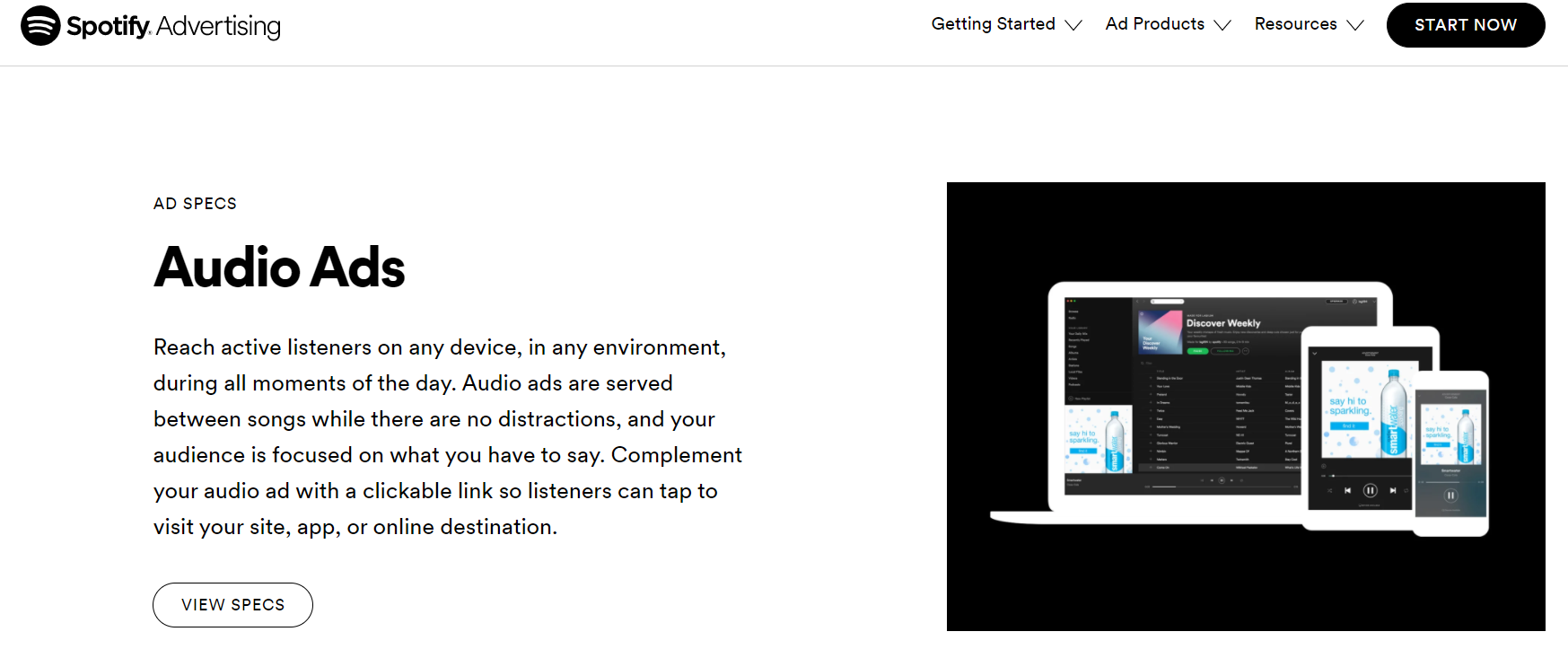
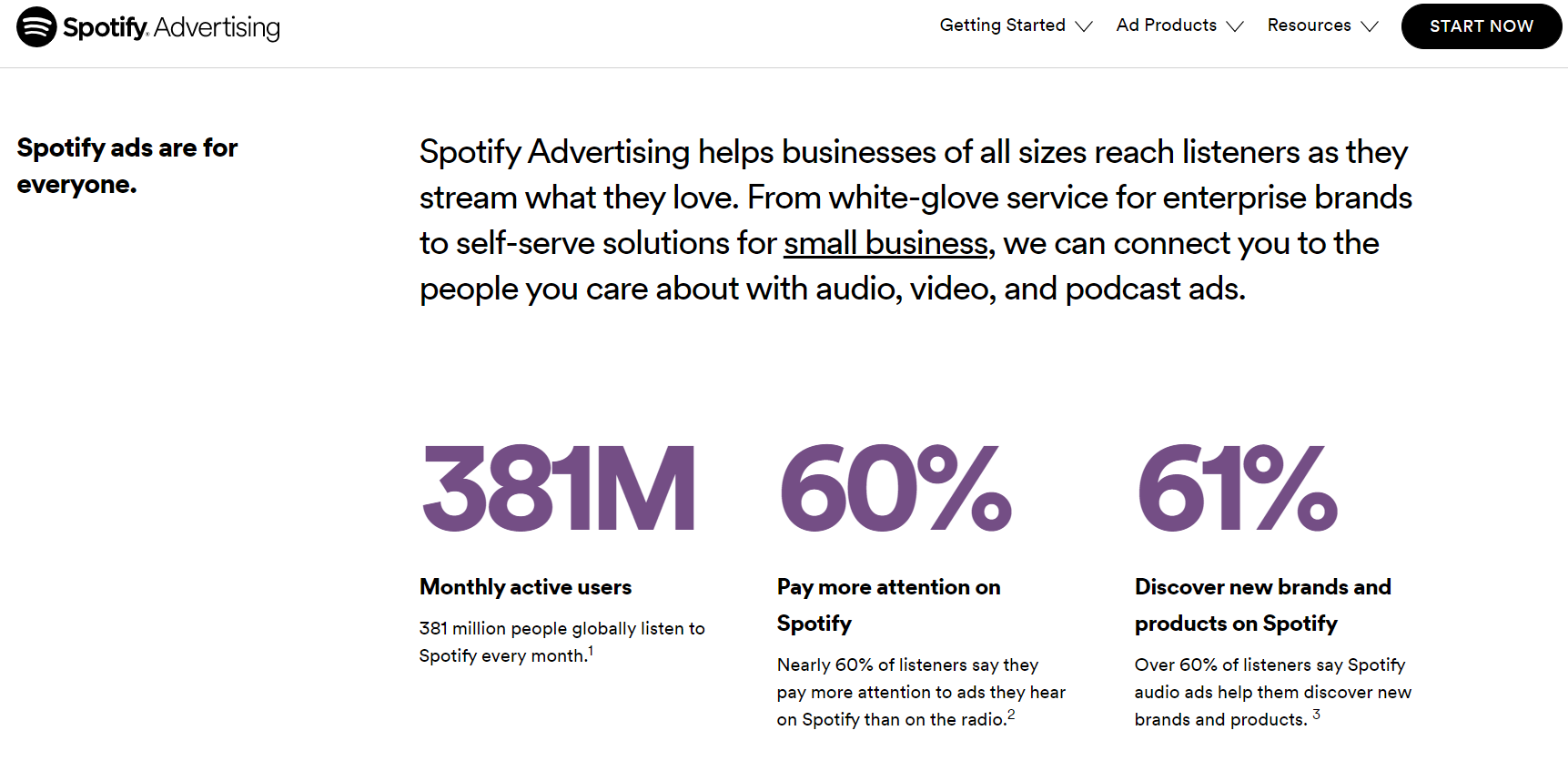
- Built with Plot
Overview:
Built with Plot is a festival and event-creating website that lets you design speaker and artist pages, organize your line-ups, create speaker or artist bios, social links, and so much more. And just wait until you see the schedule calendar, which is interactive to all for a cohesive blend of schedules. Built with Plot also gives you the freedom to track the analytics without a 3rd party analytics platform.
Pricing:
Built with Plot is priced at $300 euros per month (that's $347 in American dollars at the writing of this article). This fee includes consultation, website design, site setup, and their full feature set. Built with Plot's "free festival hosting covers you for up to 50,000 page views per month and maximum daily spikes of 5,000 page views. Hosting costs would be incurred at anything above this level. Looking for a little more? The bigger account packages require a consultation to discuss company needs for your custom quote.
Pros:
• Very flexible
• Accessible from anywhere
• Gorgeous design
Cons:
• Pricing is not in USD (but conversion calculators are out there)
• Higher-end packages are not listed on the website
• Not many reviews listed quite yet
Screenshots:
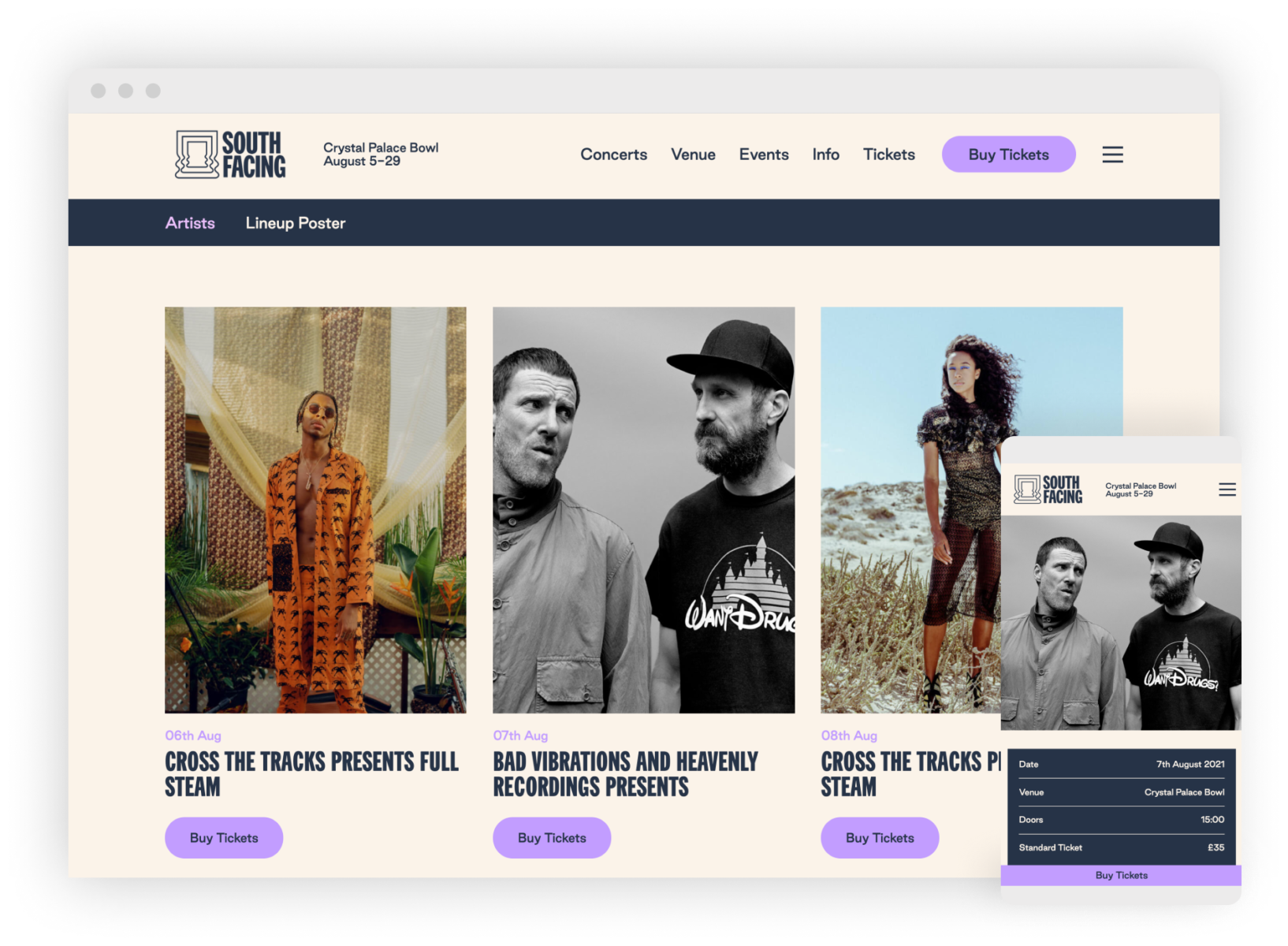

-
Aloompa
Overview:
Allompa is a company trying to change the live event experience through mobile devices; after all, that's where our audiences live. They provide mobile apps for any event and are available around the world. This software provides a data pipeline as a service to companies, taking in raw information, storing it, and then analyzing it. "Aloompa is an enterprise-class cloud solution enabling data teams to integrate, clean, enrich, and stream data from various data sailors to any data warehouse, data lake, or application, all in real-time." Overall, Aloompa is taking some of the stress away from event creators, allowing them to focus on making their events even better.
Pricing:
The pricing was not available for this website without consultation with sales or requesting a demo. Honestly, that's a good thing. You want to ensure that any platform you are evaluating is a good fit for your needs.
Pros:
• Data Analytics
• Customer insights
• Strong mobile apps
• Customer engagement
Cons:
• Single purposed
• Not very well-known
Screenshots:
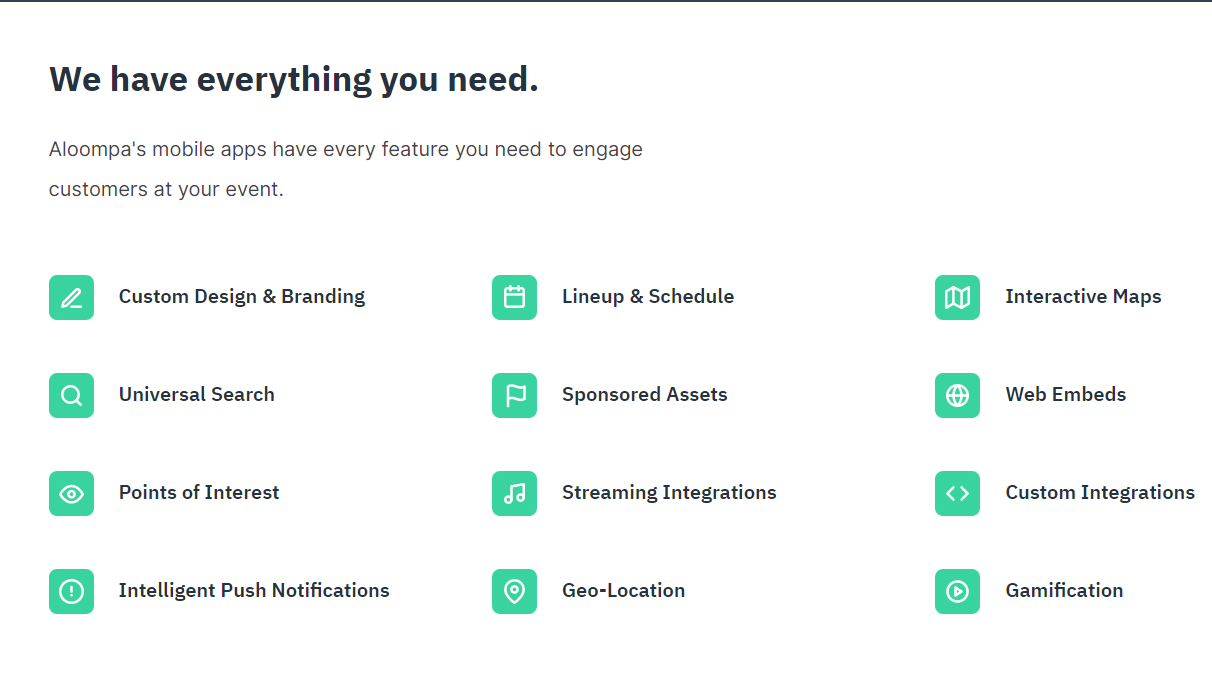
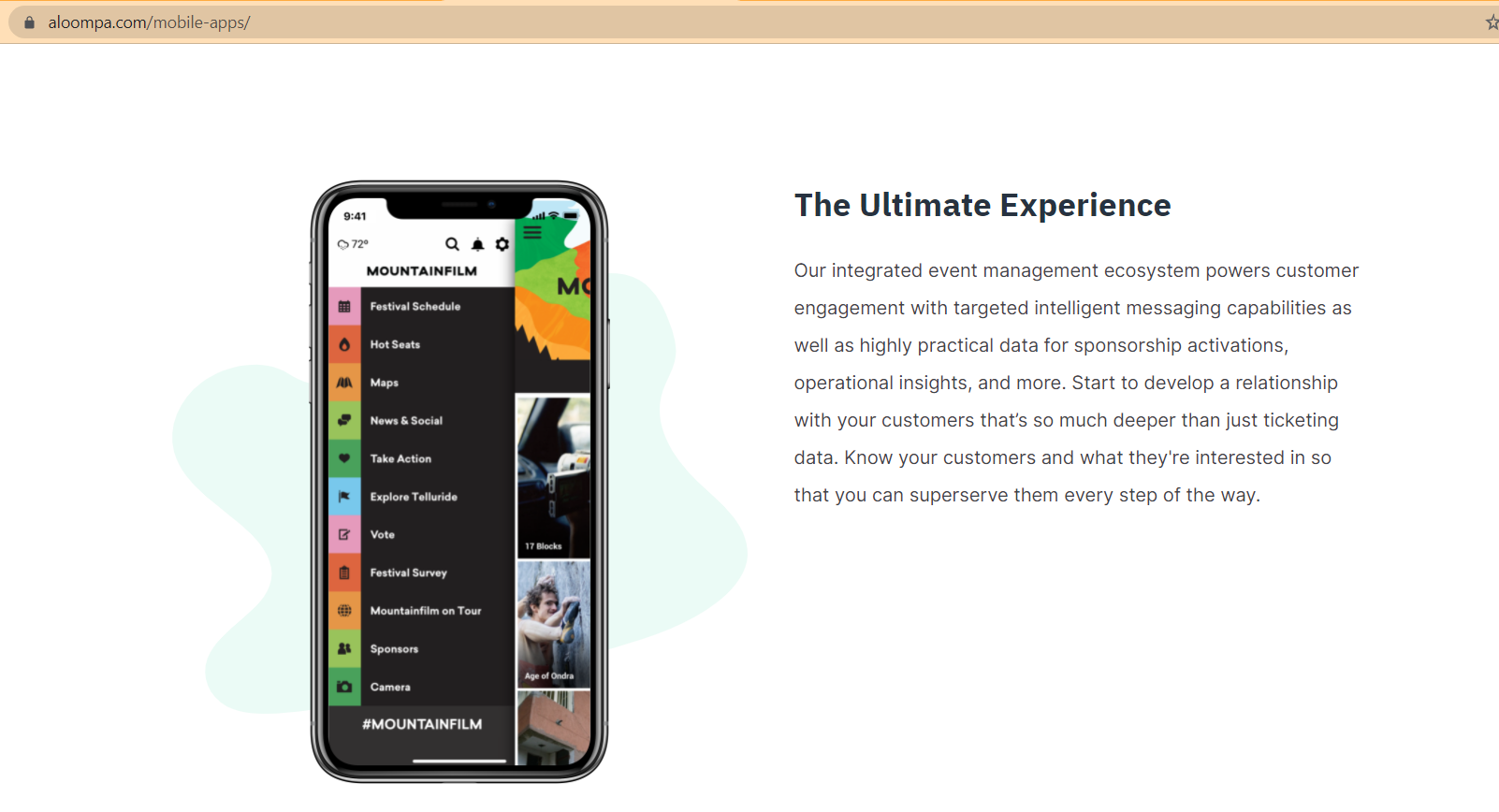
-
HubSpot
Overview:
Hubspot was founded in 2006 by two MIT students who saw a giant gap in technology that allows businesses to accomplish big goals. Hubspot's primary focus is inbound marketing; they want companies to grow from within while making meaningful connections and impactful relationships with their consumers. Hubspot is the type of software that is extremely easy to learn and has a very intuitive UX. You can expect to have a lot of built-in templates and tools at your fingertips to help grow your business. Hubs for marketing, sales, service, operations, and content management help keep your company organized.
Pricing:
Hubspot pricing is free at its base level, allowing it to be used as a simple customer relationship management (CRM) platform. You can also upgrade your subscription to a paid account, allowing many more features to help you get the job done. Pricing is based on the number of marketing contacts your company has stored in the system, but you can expect to start at around $45 per month for 1,000 marketing contracts. To move up to the next plan (professional level), you will be looking at about $1,901 per month or $22,813 per year for 27,000 marketing contracts. The tiered system tops out at the enterprise level, $3,400 per month, or $40,800 per year for 30,000 marketing contacts.
Pros:
• Easy connectivity
• Pipeline Tracking
• Free options available
• Tracks Email Interactions
• Customer Engagement Platform
Cons:
• Very Basic Reporting (on Free Version)
• Not able to report on external data
• Lots of updates and button relocation
• Sometimes difficult to organize with established companies
Screenshots:
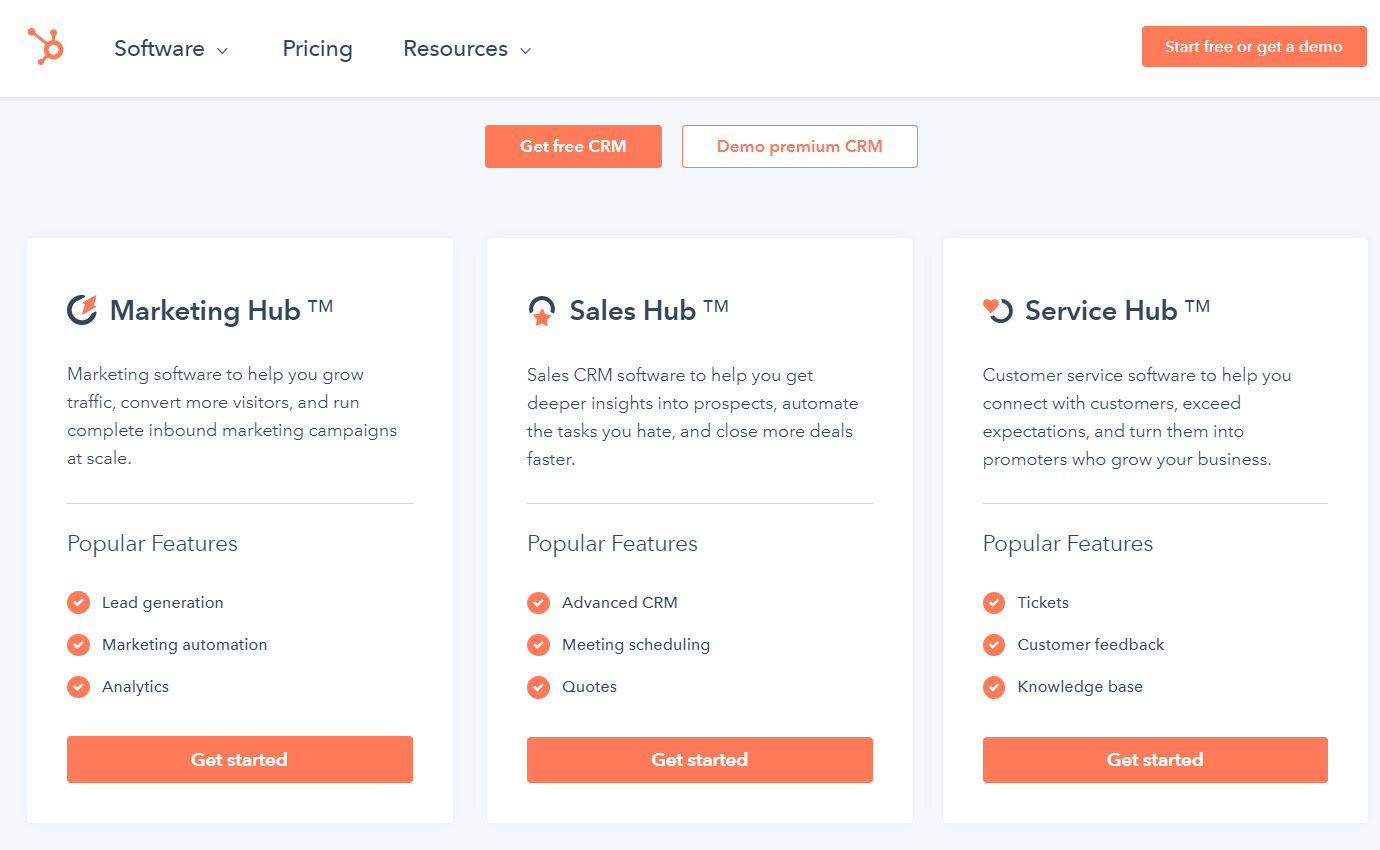
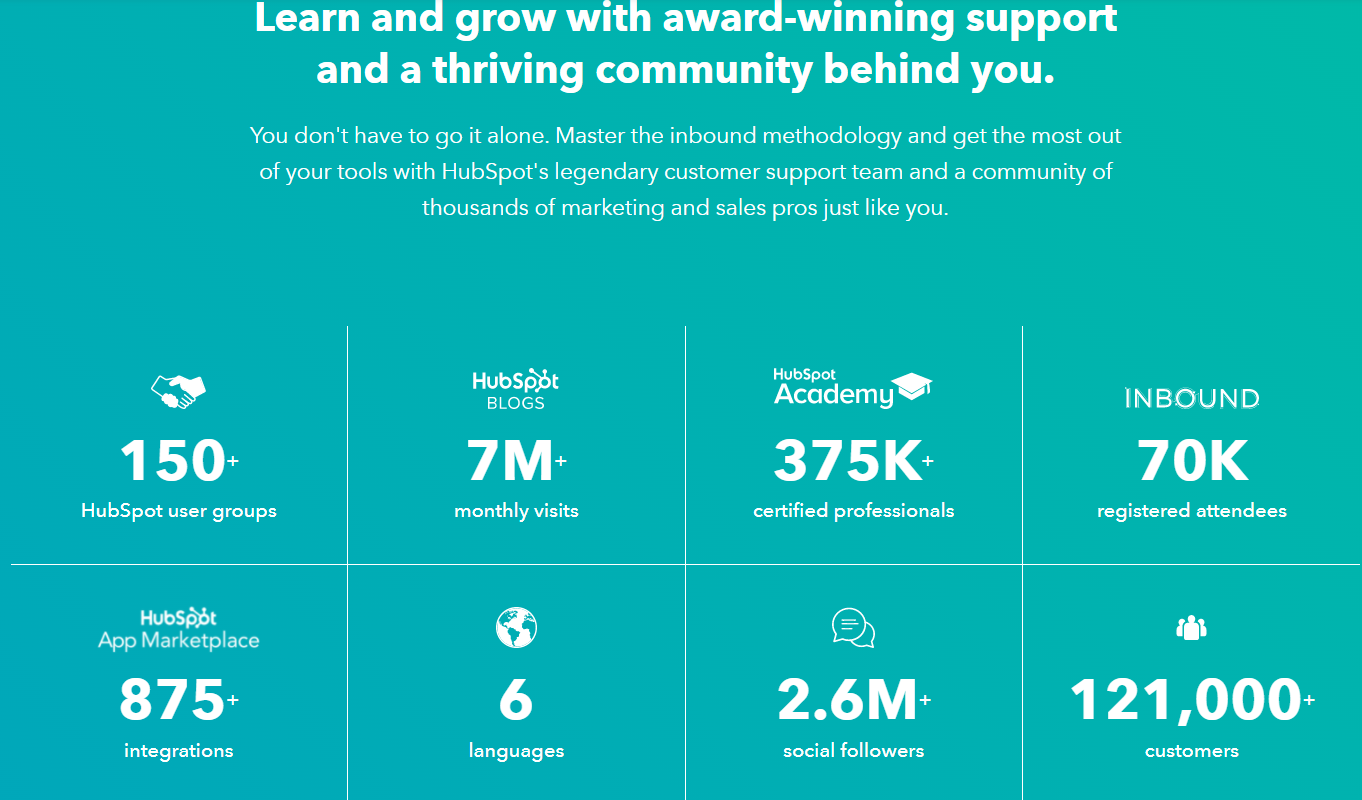
-
Mailchimp
Overview:
Founded in 2001, Mailchimp is an email marketing automation platform that has really expanded its offerings in the last few years. A vast array of companies use this software platform to manage their email lists, newsletters, and even segment product subscribers. Mailchimp really does make email marketing campaigns and subscription automation a snap for their consumers. Above all, they are a known and trusted software that helps make the promotions job a little easier.
Pricing:
Mailchimp has a free account for those just starting out that includes forms, landing pages, website builder, and more. The next package up is the essentials package; this package starts at just $9.99 per month and includes email templates, 24/7 email and chat support, A/B testing, and the list goes on. The standard package will get you customer templates, send-time optimization, and behavioral targeting for just $14.99 a month. Mailchimp has expanded its offerings by developing subscriptions at a pricey $299 per month, and this level includes advanced segmentation, comparative reporting, multivariate testing, and more. These are all the rates for companies that have 500 contracts. The rates will fluctuate based on how many contracts.
Pros:
• Import your own email templates
• Lots of integrations
• Can remove Mailchimp logo
• Comparative metrics
Cons:
• Mailchimp can suspend/cancel your account for misuse
• Templates are basic at lower package levels
• Harder to navigate or learn in the beginning
Screenshots:
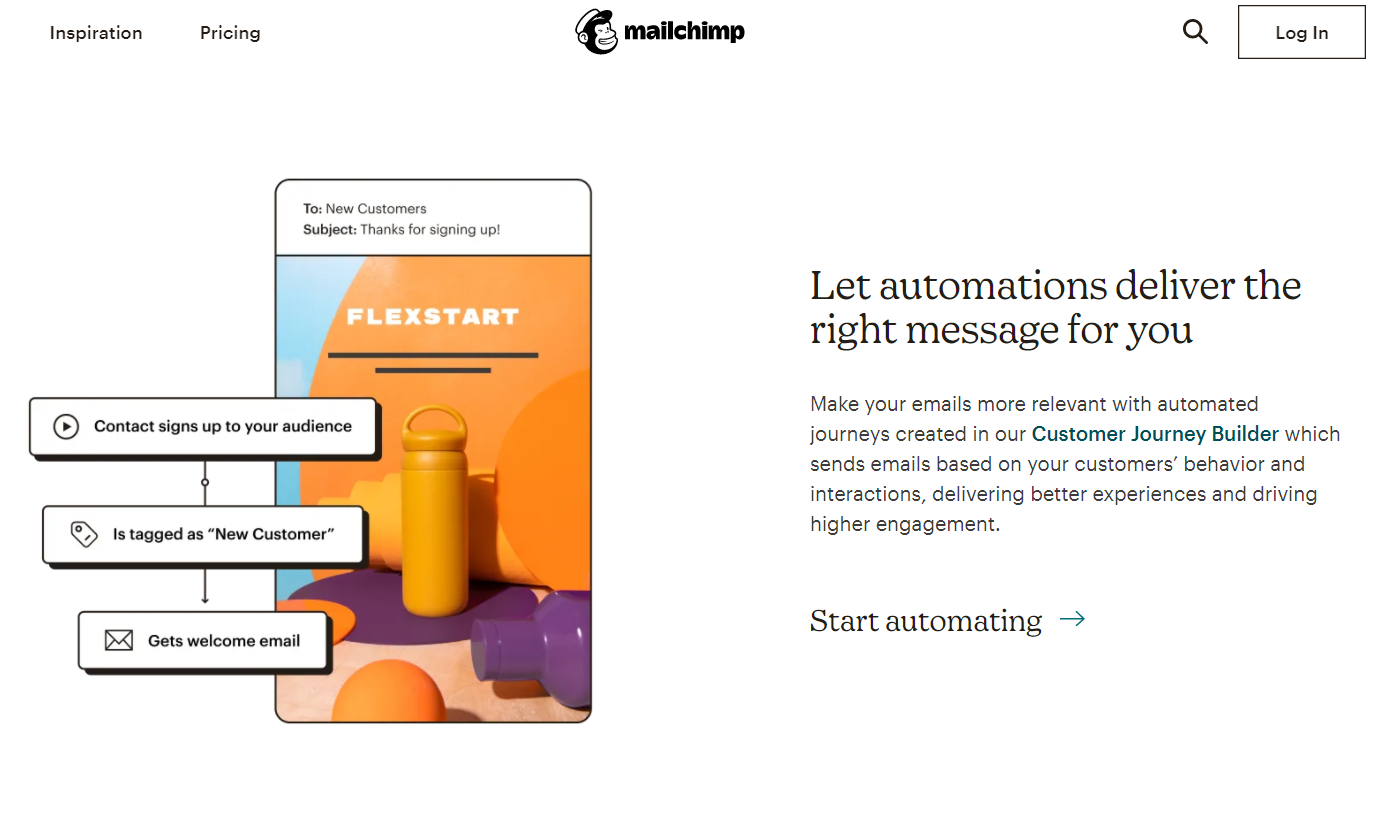
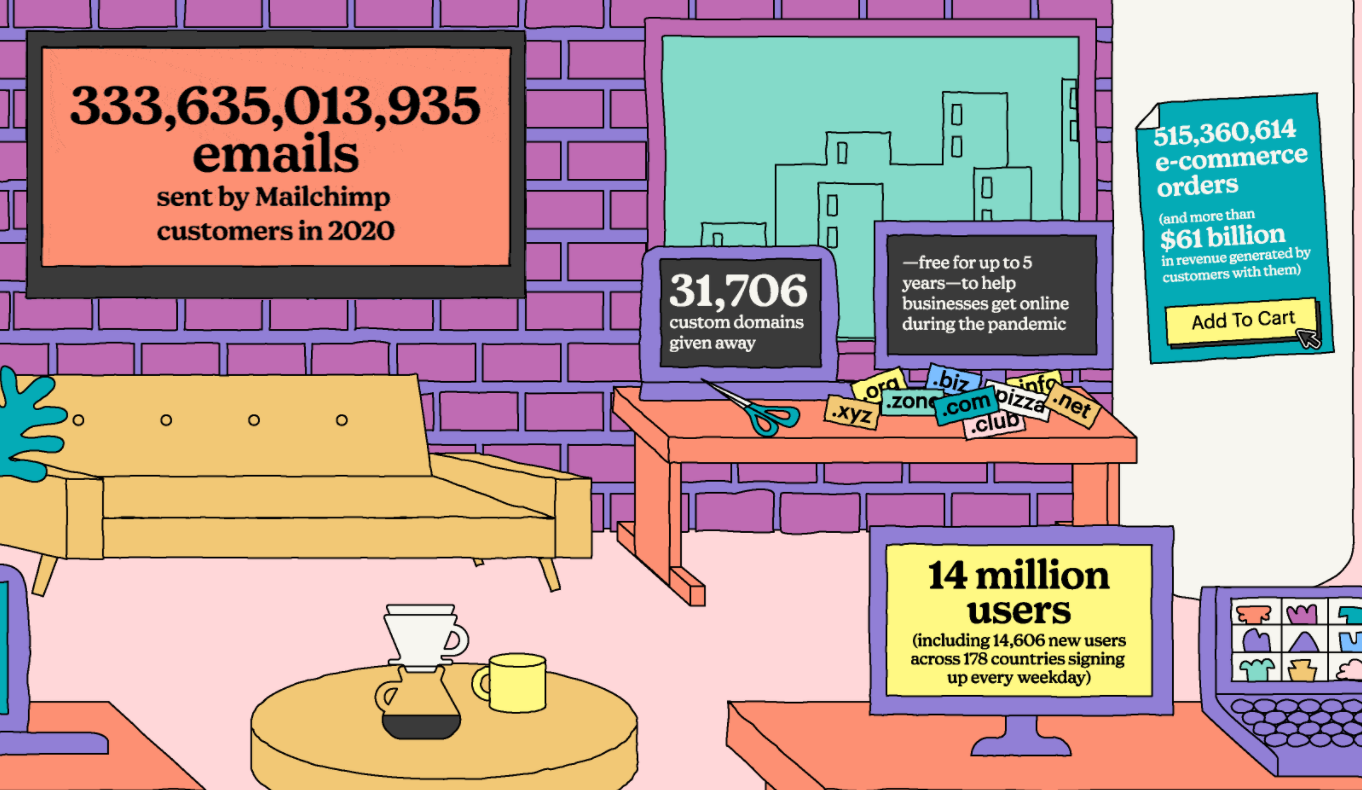
-
Pardot (part of Salesforce)
Overview:
Pardot is a B2B marketing automation software that is known as Salesforce Pardot after it was acquired in 2012 for $96M. The software is ranked #1 as the world's best CRM platform, helping companies manage and create powerful emails that convert. Pardot also helps users analyze different facets of your sales emails and identify the overall success rates. Pardot employs lead grading and scoring to determine who is the most interested in your products and thus who you should reach out to. These two processes allow for increased efficiency for the overall sales process, giving time back to your team to do the things that matter most. Pardot also specializes in targeted email campaigns and digital marketing campaigns.
Pricing:
Pardot has a variety of packages to choose from. In the B2B marketing vertical, they have four out-of-the-box packages to speak to businesses of all kinds. The first on the list is the Growth package, which is $1,250 per month and up to 10,000 contacts, billed annually. This option fuels growth for businesses that are just starting out. The next step up the ladder is the Plus package which is priced at $2,500 per month and gives you up to 10,000 contacts billed annually. This package allows for a deeper dive into analytics and marketing automation. The most popular is the Advanced package which is $4,000 per month and up to 10,000 contacts billed annually. Pardot is innovation first with the use of artificial intelligence and analytics to provide the user with the best possible results. The Premium package is a hefty $15,000 per month and up to 75,000 contacts billed annually focusing on enterprise features and predictive analytics.
Pros:
• Pairs seamlessly with Salesforce
• Simple layout
• Easy to use
• Easy automation
• Lots of available integrations
Cons:
• Not overly customizable
• Longer learning curve
• No scheduling email sends
• Segmenting by more than one variable is difficult
Screenshots:
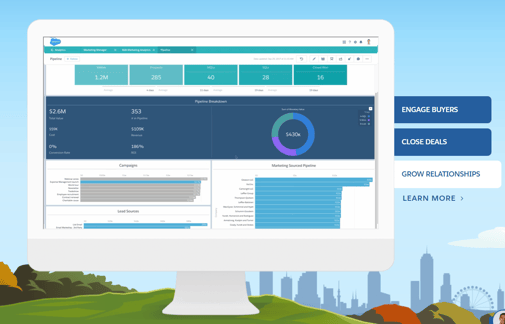
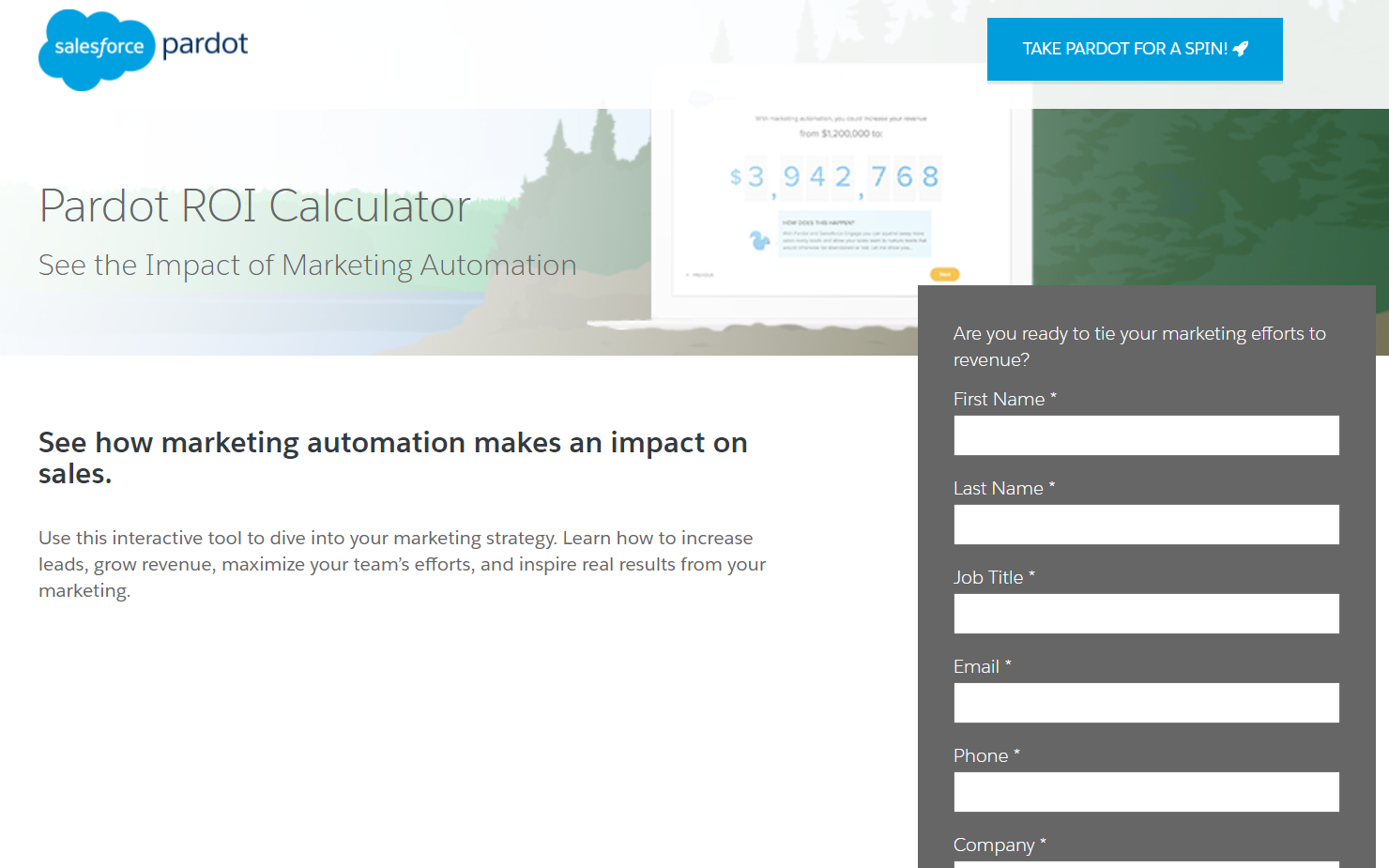
-
Trello
Overview:
Trello is a platform that helps your company organize all of its projects and processes better than ever. This software also allows all of your teammates to collaborate on projects in real-time, add due dates, assign cards, and track what stage of the process they are in for each specific project. You will find this similar to both Mondays and Asana. All of these are excellent tools for keeping your marketing strategy on track.
Pricing:
Trello has four main payment plans ranging from free to just under $15 per user per month. The free package is excellent for individuals offers up to ten boards per workspace, assignees, due dates, and unlimited members. The first paid package is the standard package, about $5 per user per month, and includes access to an unlimited number of boards, advanced checklists, and custom fields. The next pricing tier package is the premium package, priced at $10 per user per month and recommended for companies with 100 employees or less. This package will have access to timeline view, calendar view, workspace templates, and unlimited workspaces. The top tier package is the enterprise level, which is $17.50 per user per month, the total cost varies by how many users you have on the platform, $17.50 for up to 25 users, or if you increase to 1000 users, the price drops to $13.13 per user per month. This package included public board management, attachment permissions, and multi-board guests.
Pros:
• Real-time view of workflow
• Affordable
• Flexible
• Easy collaboration
• Mobile friendly
Cons:
• Limited project view
• Not good with long-term projects
• Limited storage
Screenshots:
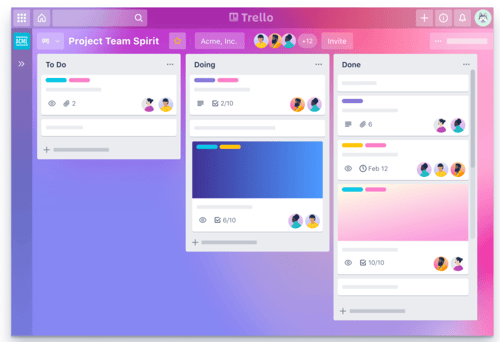
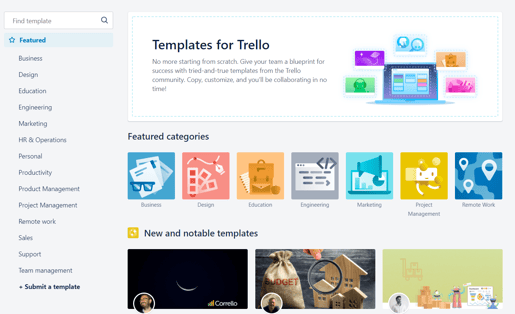
-
PlaceIt
Overview:
PlaceIt is an online tool used for mockups, video, and design templates to help you create beautifully branded products and content for your company. This company also allows you to create digital assets for your marketing, such as logos, and then put them out into the world in videos, t-shirts, and even device mockups. PlaceIt can even help you create business cards, book covers, and flyers for your company and events faster than we've ever seen done before. When you buy from PlaceIt, you get all the rights to your creations.
Pricing:
PlaceIt offers an unlimited subscription for $14.95 per month, or save some cash and go with $89.69 per year. This package allows you to use more than 38,000 mockup templates, nearly 6,000 design templates, hundreds of videos, and 4,600+ logo designs. PlaceIt offers a deal where you pay for digital rights on a per-item basis.
Pros:
• Very easy to use
• Vast library of templates
• Lots of products to choose from
• High-quality images
Cons:
• Can be too simple for bigger companies
• Doesn't provide advanced editing features
• Can be a bit pricey, without the membership
Screenshots:
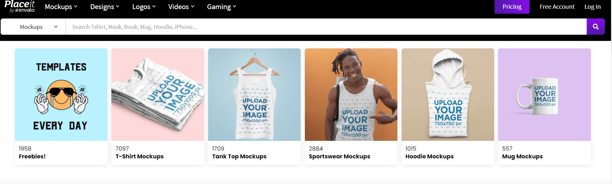

-
Canva
Overview:
Canva is a graphic design platform that helps marketers create beautiful graphics and deliverables quickly and easily without the help of the graphic design team. Canva can help with everything from designing invitations to business cards, social media posts, and so much more. Upload your logo, branded colors, and fonts. Canva has made it easy for everyone to use by having a drag and drop interface making design a breeze. Like Photoshop, you can customize photos by providing new backgrounds, using templates, cropping, and adding stickers or logos to your designs.
Pricing:
Canva pricing ranges from free to just over $700 per year. A free account offers 250,000+ templates and more than 100 social media and presentation templates. The pro package is the most popular option that boosts your access to images, fonts, templates and makes sharing and publishing as easy as clicking a button. The Pro pricing is dependant on how many people you have on your collaboration team; 1-5 people is just $119.99 per year and a steal for what you get. For groups of 15 or more, Canva charges $719.99 per year. Pro comes with premium stock photos and videos along with 610,000+ premium and free templates. If that's not enough, Canva offers the enterprise package, contact the sales team for pricing.
Pros:
• Easy to use
• Free accounts available
• No experience required
• Can upload your logos/colors/font
• Easy to edit
Cons:
• Limited free images
• Does not have local file storage
• Mobile app has less than half the desktop features
Screenshots:
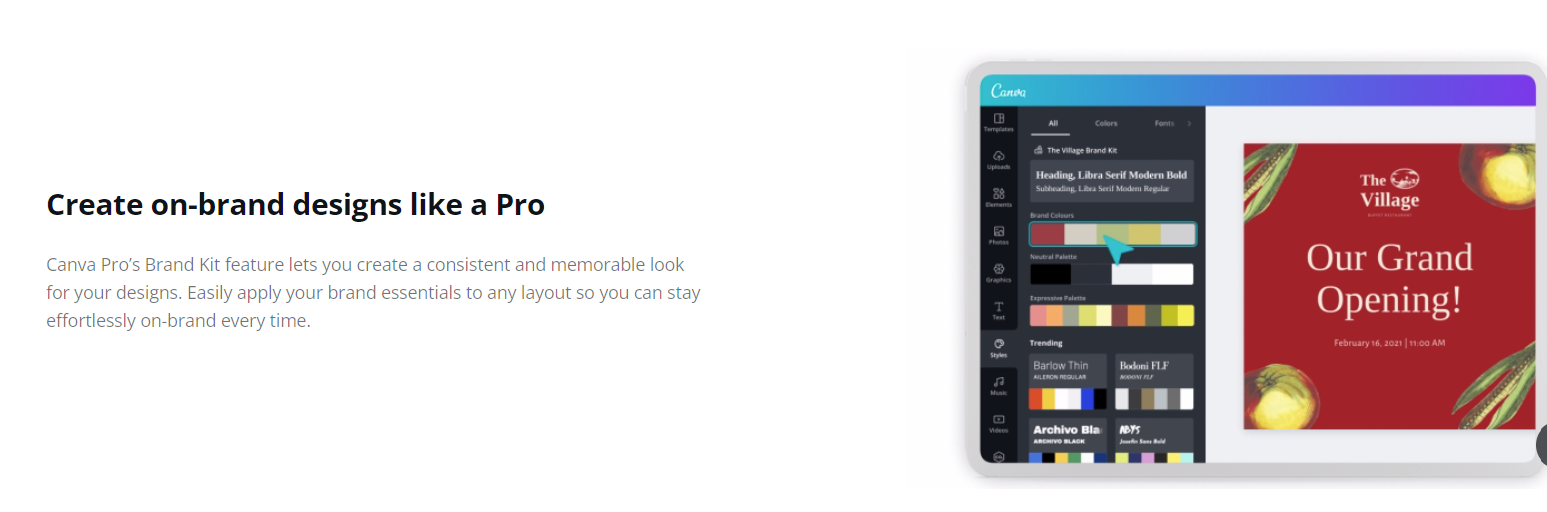
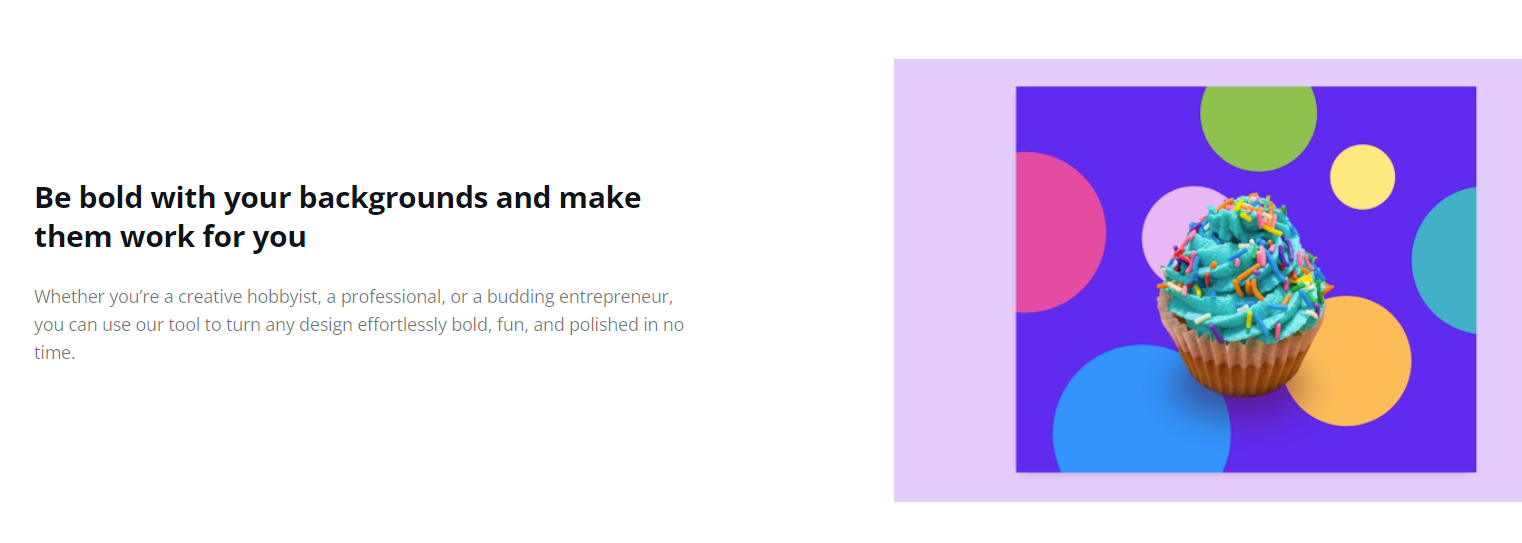
-
Litmus
Overview:
Litmus helps you optimize your email campaigns, provides you with actionable insights, and allows you to share information across silos to increase conversions. Test, track, and analyze the results with ease. Litmus increases collaboration within your organization by enabling your team to review, approve, and comment on all of your emails. This marketing software will then lead to improve upon future emails.
Pricing:
Litmus has three very different pricing options available; basic, plus, and enterprise. Basic comes in at $429 annually, which gives you the ability to "design and build beautiful emails that look great in every inbox." It allows for one all-access user and unlimited read-only users. The plus package is $861 annually and is used to "Automate testing and improve campaign effectiveness." This package allows for five full access users and 2,000 email previews. The enterprise package is custom for your unique company needs and is used to "Boost collaboration and drive the best results at scale with robust integrations."
Pros:
• Up-to-date email working previews
• Can preview by device
• Includes a custom code editor
• Robust analytics
Cons:
• Navigation between projects is difficult
• Can't send true test messages
• Best with U.S. markets
Screenshots:
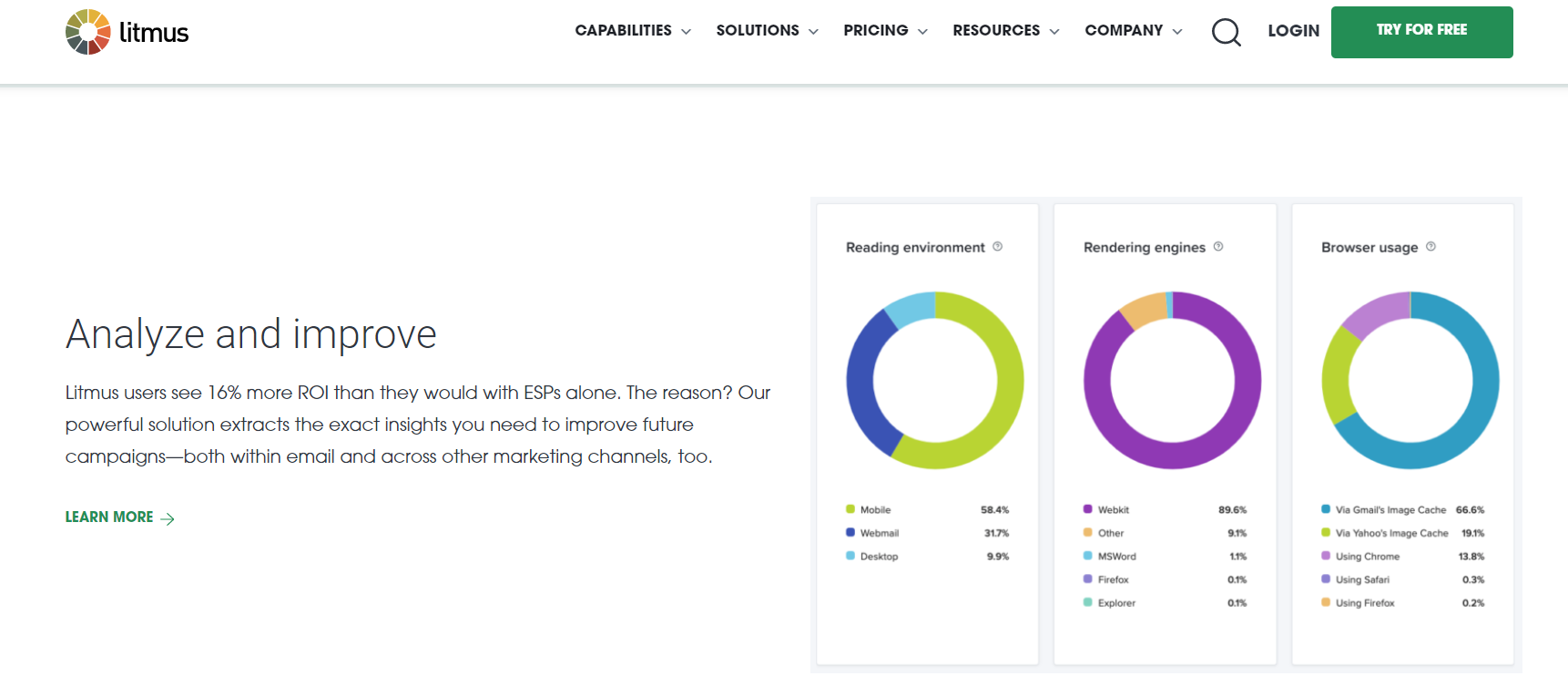
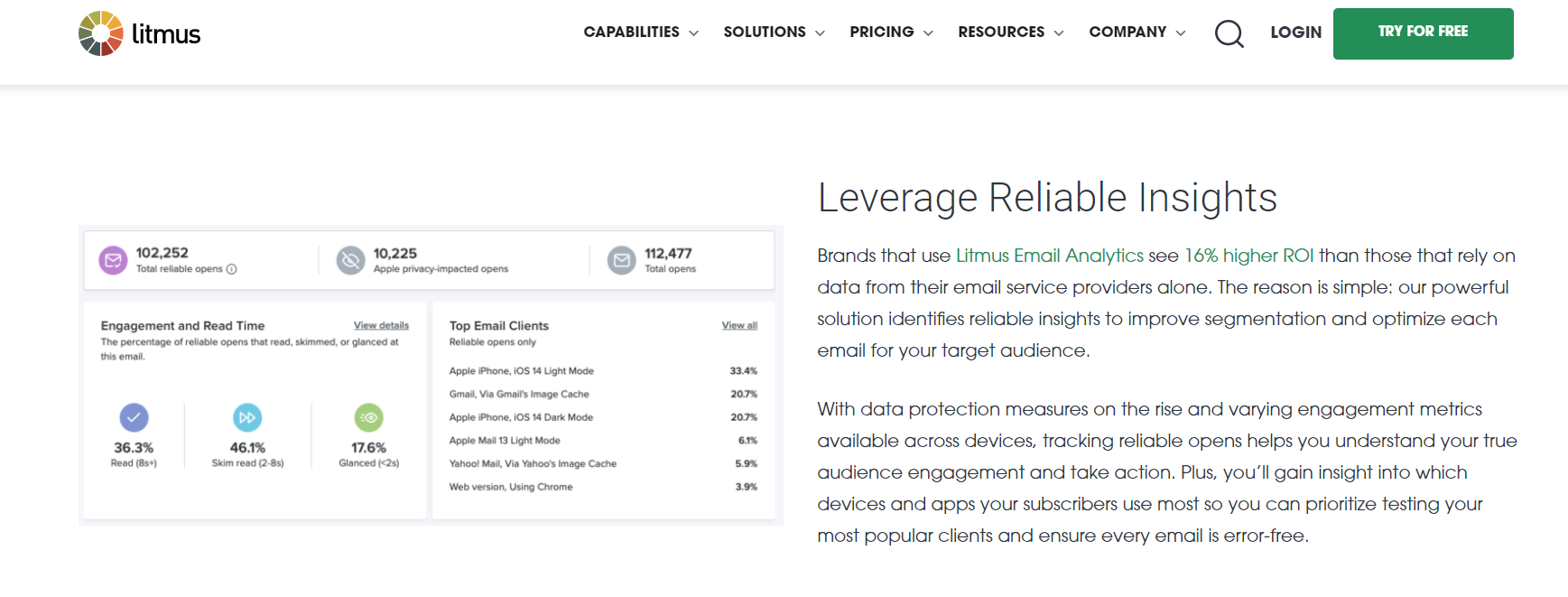
-
Banana Tag
Overview:
Banana Tag is software designed to help you create emails, distribute them to your email lists, and measure the engagement from your emails, and it has a very memorable name. If you use it in addition to Outlook, they place a small image in your emails, and when the email is opened, the sender is notified. This marketing software allows you to see just how many people opened your email, when, and what actions were taken. Banana Tag also provides email templates to create the right emails for your company. Banana Tag also shows you analytics to see just how the emails did and if they were successful or need improvement.
Pricing:
Banana Tag doesn't include pricing on its website, but they do list out three packages; Essential, Power, and Enterprise. To get on board with Banana Tag, you will need to request a quote on their website, and check out a demo. They also have a free version, but there is not a lot of information, but it might be worth checking out.
Pros:
• Easy to install and get started
• Virtually undetectable
• Simple feedback system
Cons:
• No pricing on their website
• Free version- gives 5 trackable emails per day
• Limited range of choices for blocks
Screenshots:
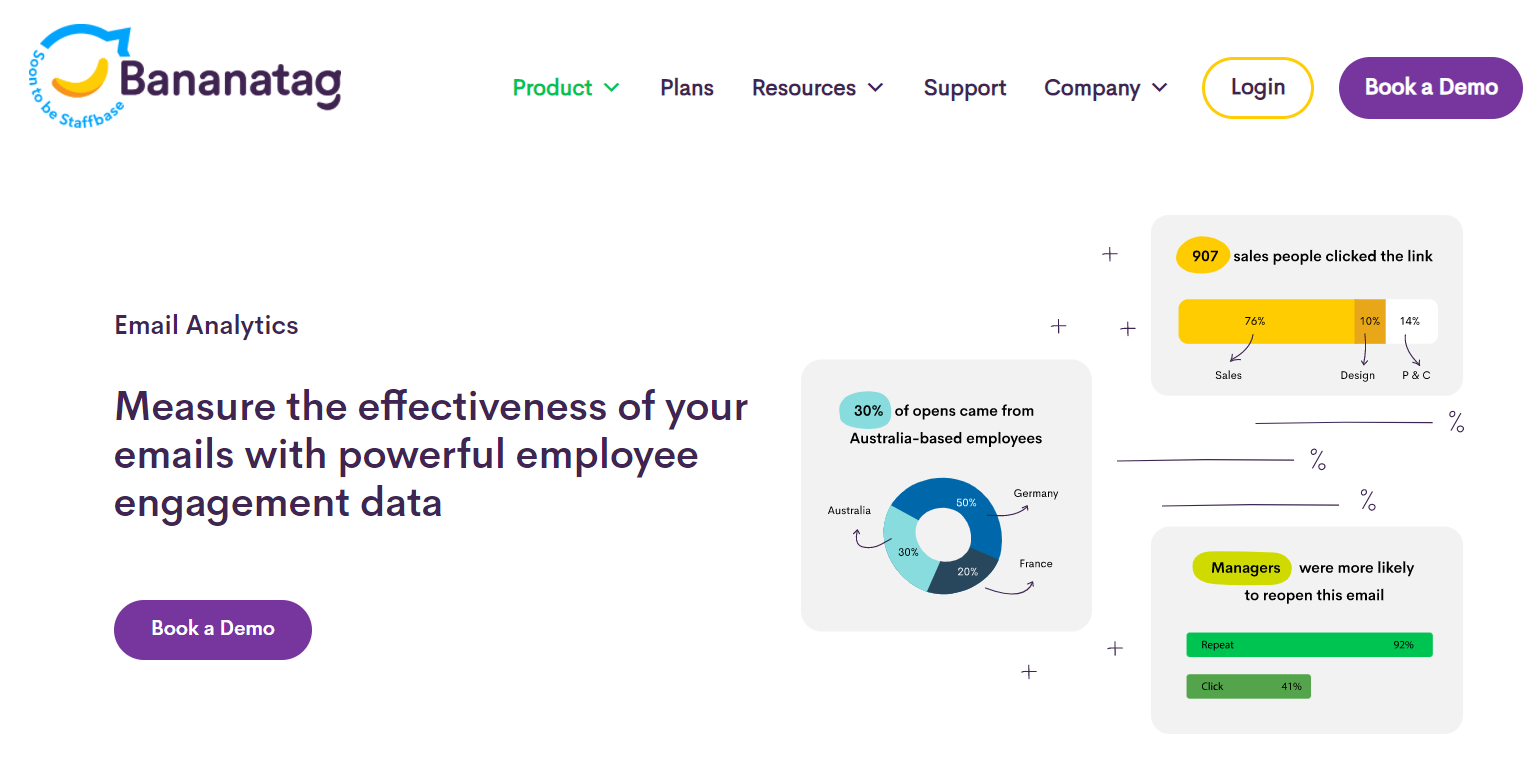
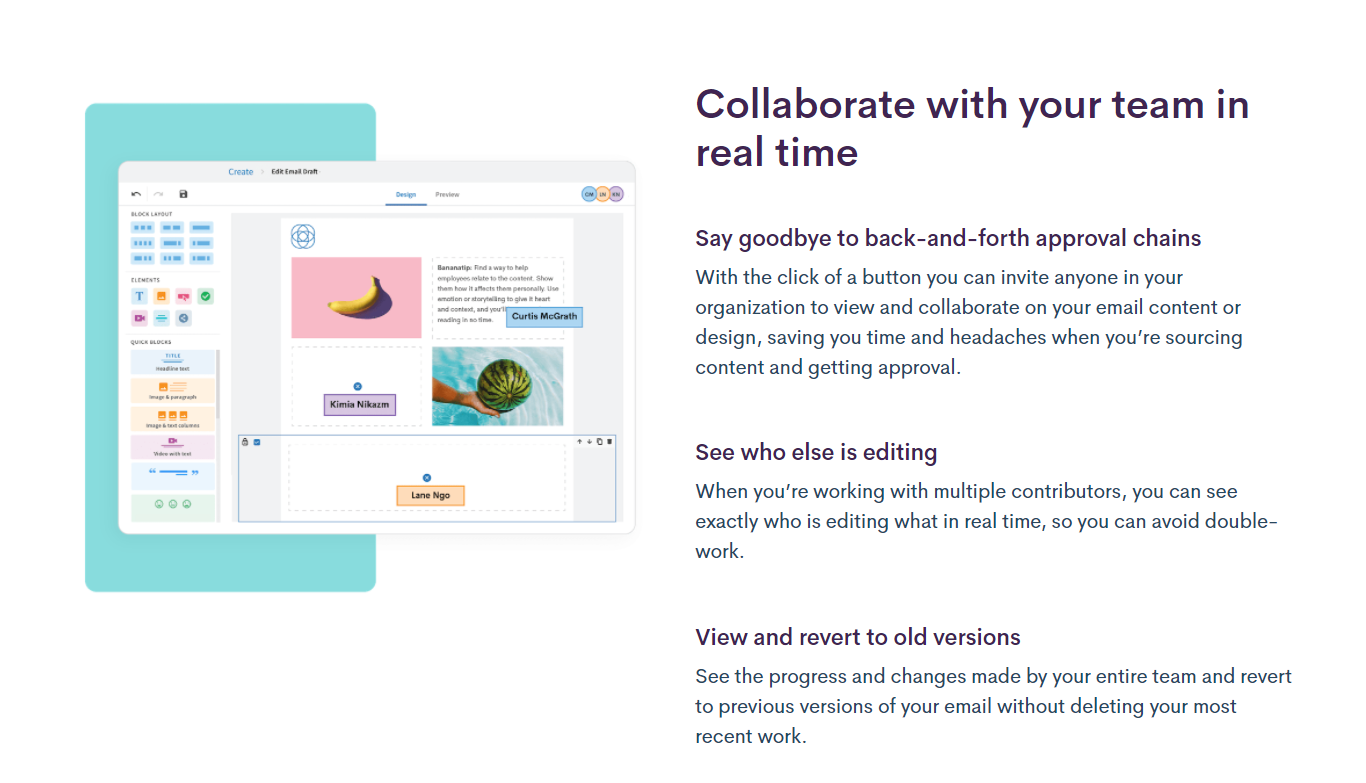
-
Unbounce
Overview:
Unbounce is a Candian software company founded in 2009 specializing in landing pages. This marketing software gives creators a drag-and-drop capability making the build-out of your landers almost too easy. Do you need more than just landing pages? Unbounce also has added features to deliver you the ability to create popups and sticky bars to execute your fresh marketing ideas. Need A/B testing? Unbouce lets you test every variable to make sure that your mix converts. This marketing software is like a 3-in-1 tool right at your fingertips.
Pricing:
Unbounce has three different pricing packages; all of them include smart builder, unlimited landing pages, and unlimited pop-ups and sticking bars. The smallest bundle available is $90 per month and consists of 500 conversions, one domain, and up to 20,000 visitors. The "Optimized" package is $135 per month and is best for users that expect up to 1,000 conversions a month, up to 30,000 visitors, across five domains. The top tier is "Accelerate," which is $225 per month and includes up to 2,500 conversions and 50,000 visitors, and ten domains.
Pros:
• Short learning curve
• User-friendly
• Low barrier to entry
• Conversion tracking tools
• Lots of customizations available
Cons:
• Limited templates
• Limited analytics
Screenshots:
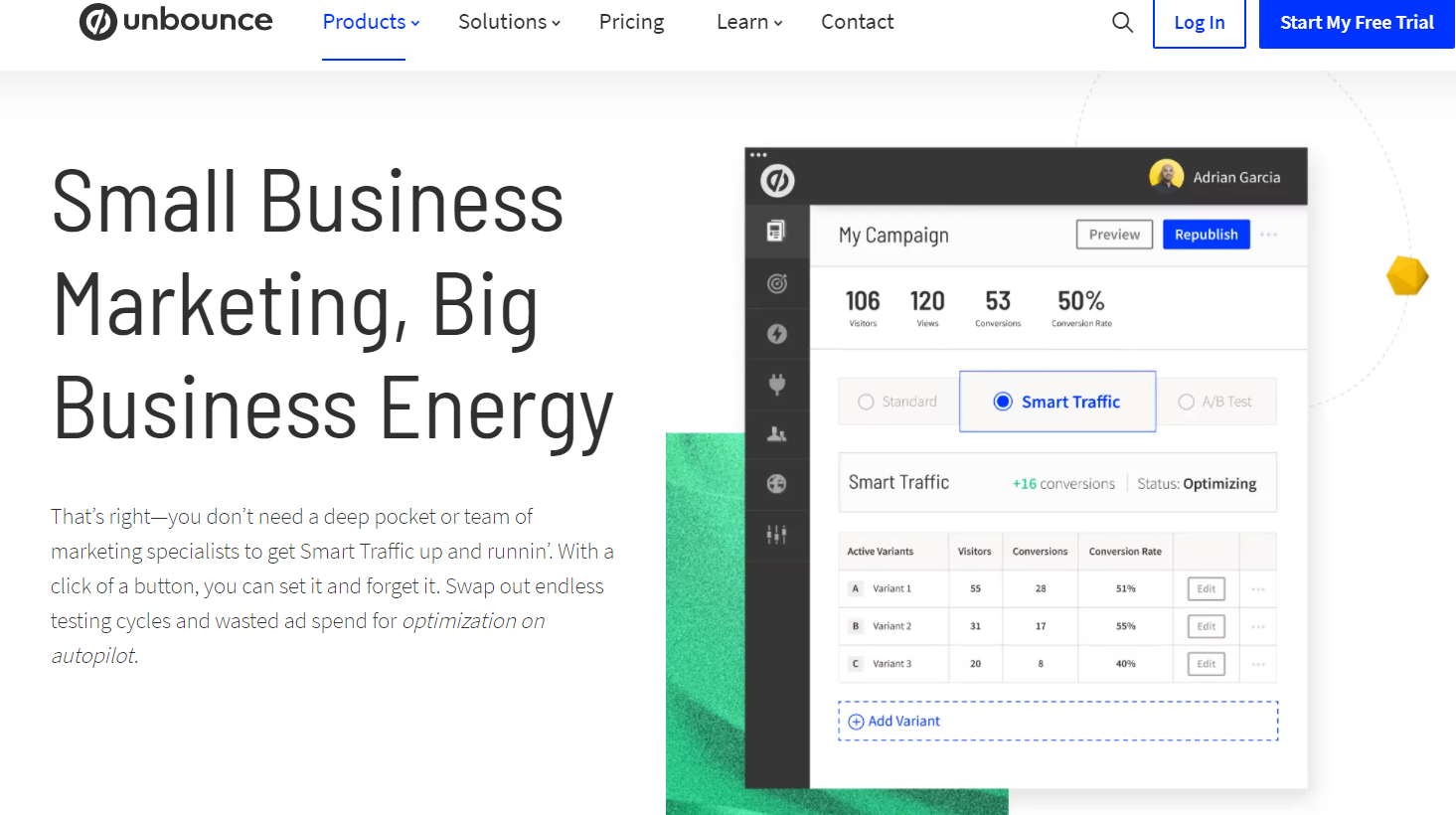
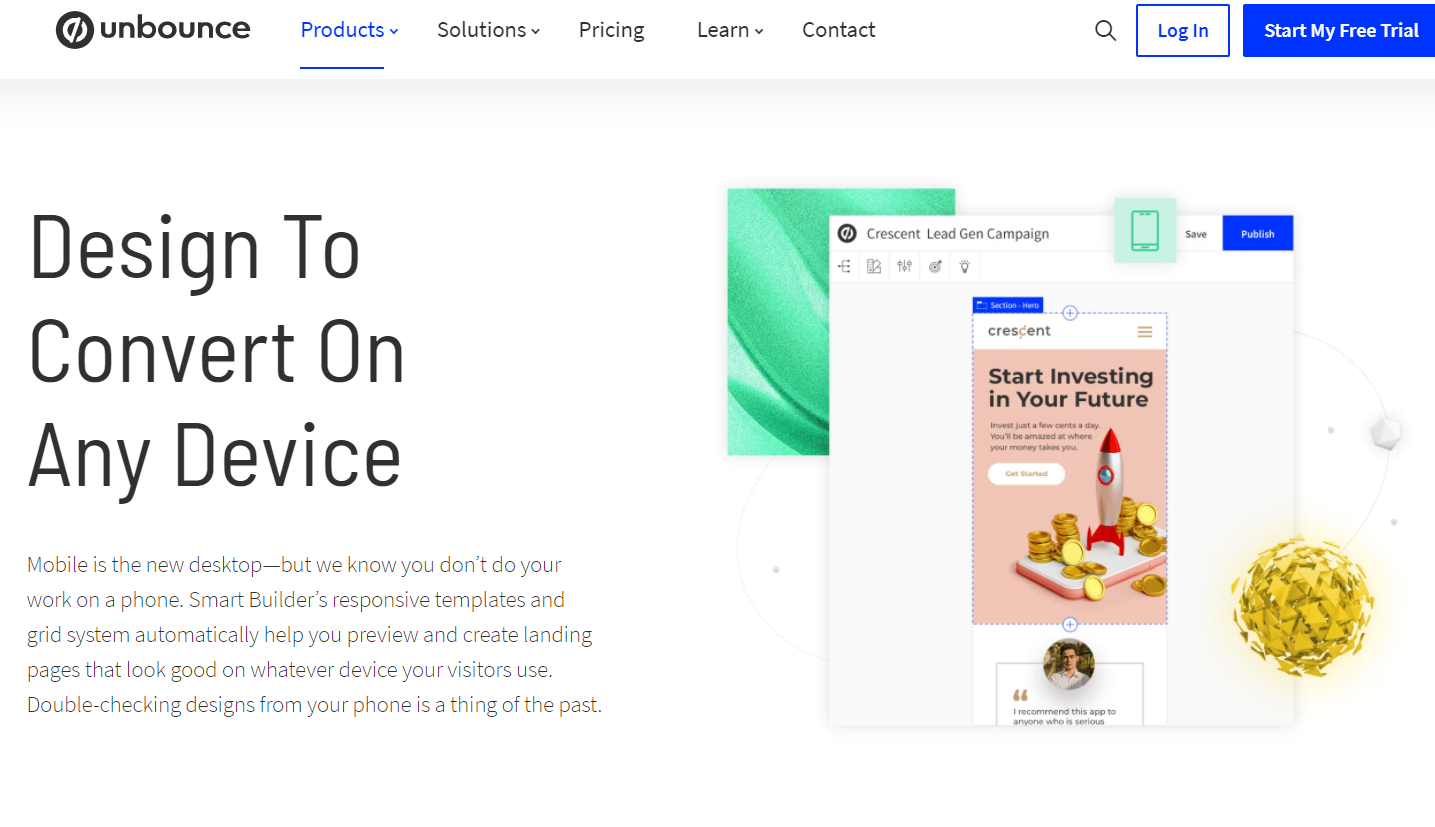
-
Marketo
Overview:
The one and only Adobe is the parent company of Marketo. This American software company specializes in marketing automation and gives you start to finish control of the demand generation process. Personalize content to your consumer, engage your top prospects across various channels, and deliver to your team the best leads that show signs of being ready to sign on the dotted line and buy.
Pricing:
Marketo has four pricing options for companies ready to level up: Select, Prime, Ultimate, and, of course, Enterprise. The select package is great for growth marketers according to reviews posted across the Internet. The prime package is built for the more progressive marketers, Ultimate package is the right choice for advanced marketing teams, and the enterprise package is great for globally distributed teams. Unfortunately, Marketo does not have any of their pricing on their website, so you'll have to sit though a demo to get pricing.
Pros:
• Ideal for B2B marketing
• Very flexible
• Provides A/B testing for landing pages and email campaigns
• Specializes in marketing intelligence and automation
Cons:
• Can be intimidating for smaller companies
• Moderate learning curve
• Does not offer multivariate testing
Screenshots:
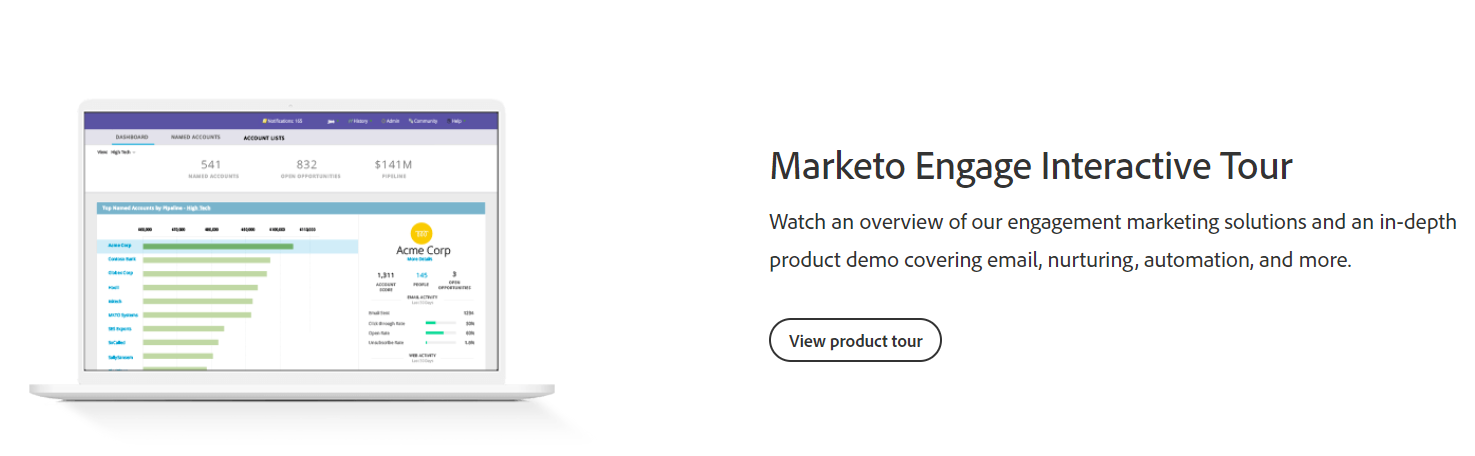
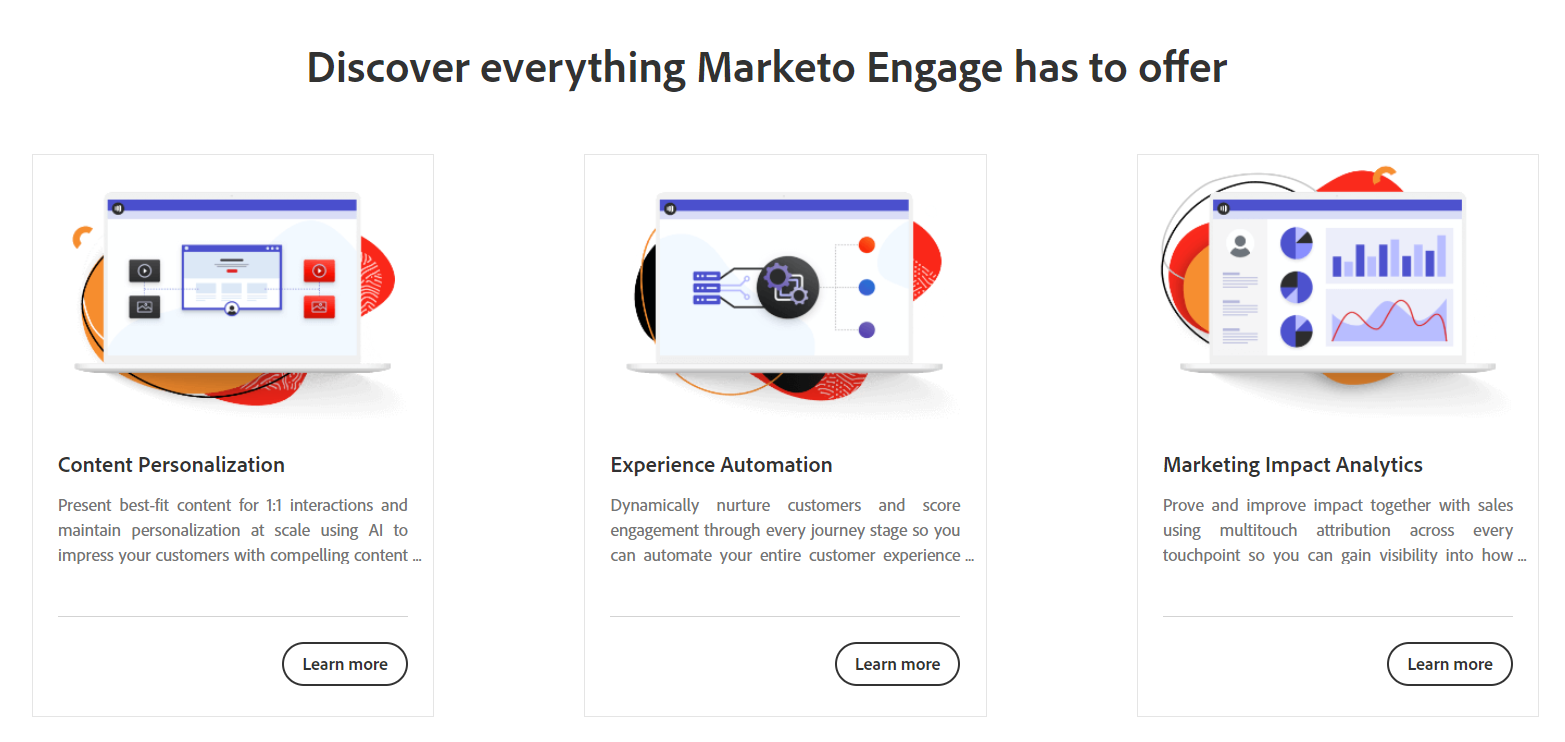
-
Vocus
Overview:
Vocus focuses on making your email campaigns better. How, you ask? Vocus brings together your inbox, calendar, and campaigns. For your inbox, they help to track how many emails get opened and links clicked, automate your followups, and even set reminders. The calendar feature helps to keep you on track and book meetings with others around you. You can even set availability rules on your account, making scheduling even more straightforward. The campaign features send out mass emails to your mailing list, gather the analytics details, and develop the next steps to take.
Pricing:
Vocus starts at as little as $5 a month, giving you access to all of the calendar features and 50 automated follow-ups for up to five personal inboxes. If that's not enough, the next option is the starter package priced at just $10 per month, and it includes bonuses of 100 automated follow-ups and campaigns. If that's STILL not enough, the top tier is the professional package priced at $20 per month. This baby provides every calendar feature and inbox feature offered with 500 automated follow-ups, campaigns with follow-ups, and campaigns with attachments, branded URLs, and ten inboxes.
Pros:
• Customizable
• A major Time-saver
• Easy to use
• Great for unifying multiple processes
Cons:
• Not compatible with other platforms
• No mobile app
• Sometimes too simplistic
• Some extensions could be improved
Screenshots:
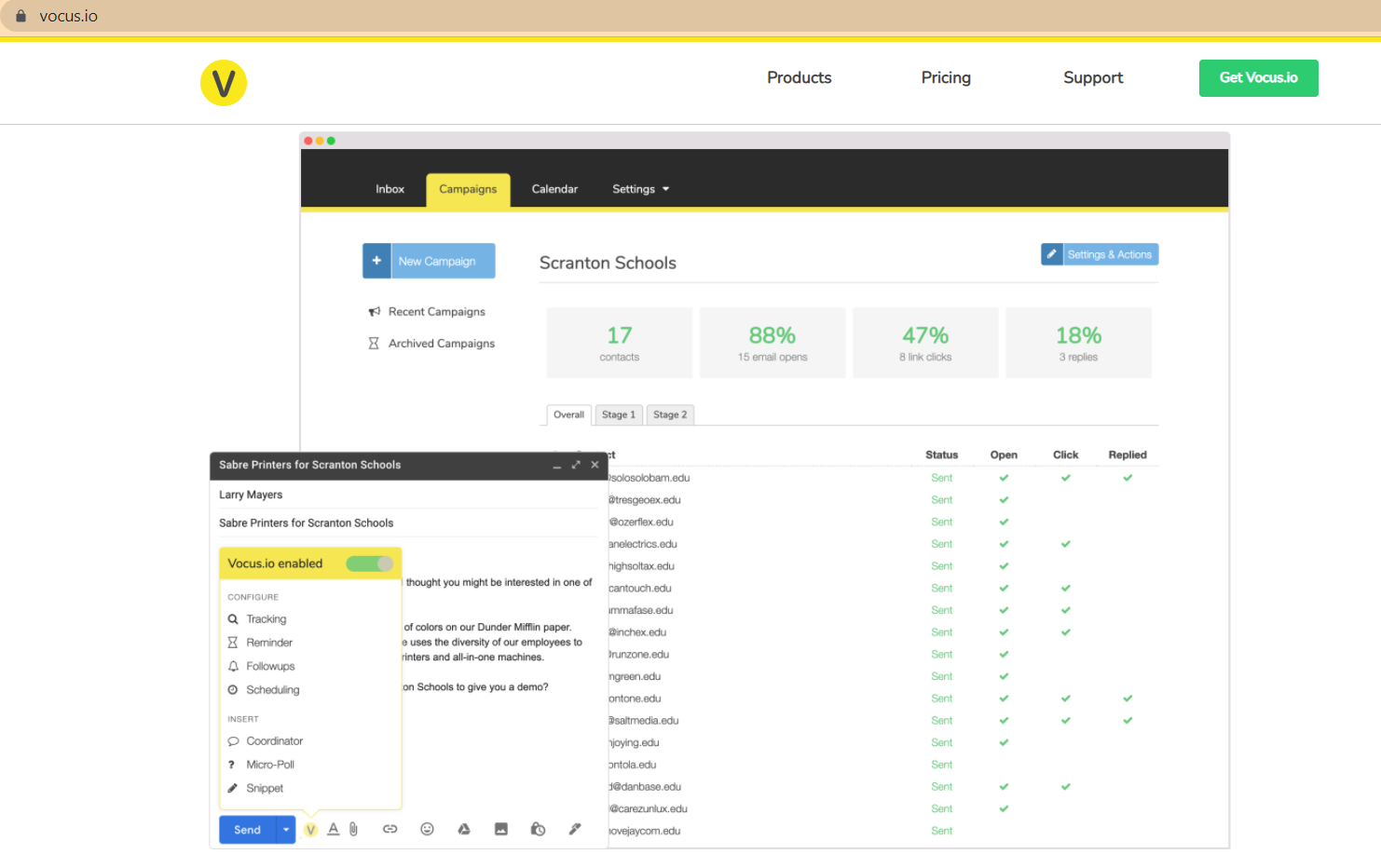
-
Yesware
Overview:
Yesware is a type of software designed to help salespeople say 'YES.' This helpful marketing software was started by a B2B sales team and focuses on perfecting email strategies. Yesware is a customer relationship management tool that houses many features to get the job done. Yesware also provides templates, schedulers, and email tracking and connects to your email's inboxes, letting you use it right from where you are doing the work. Receive performance data to optimize your campaigns to make those sales!
Pricing:
Yesware has three different payment options to choose from. The pro package is $15 per month and is used to track emails, provide productivity tools, and even personal reporting. The premium package is $35 per month and is for "sending multi-channel campaigns and team collaborations. The highest package is the enterprise package which costs $65 per month and integrates Salesforce to power all features with bi-directional sync.
Pros:
• User-friendly
• Allows for mail merges
• Salesforce integration
• Bonus: Gives suggestions for subject lines
Cons:
• Lack of customization
• Limited fonts
• Not many "if-then" templates
• Does not say who opened the emails
Screenshots:
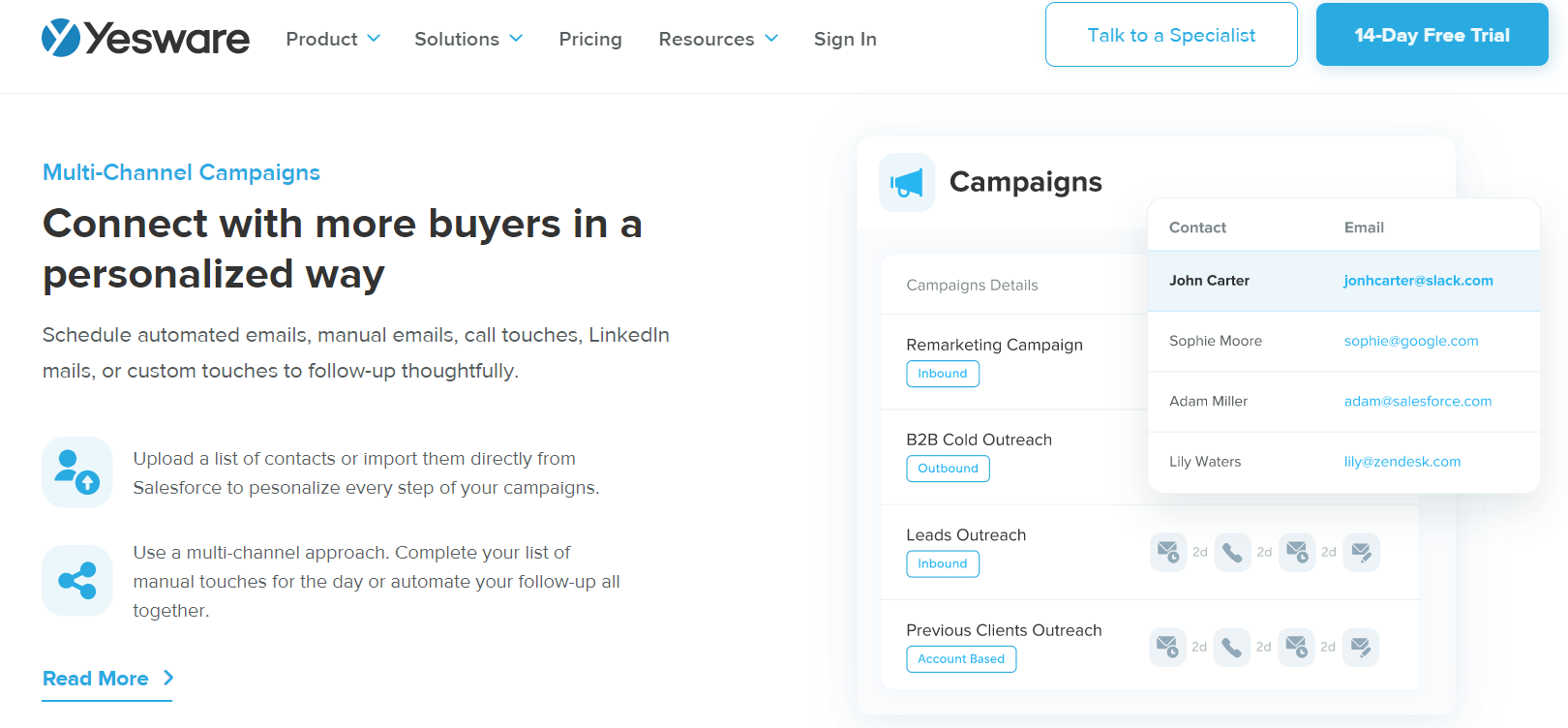
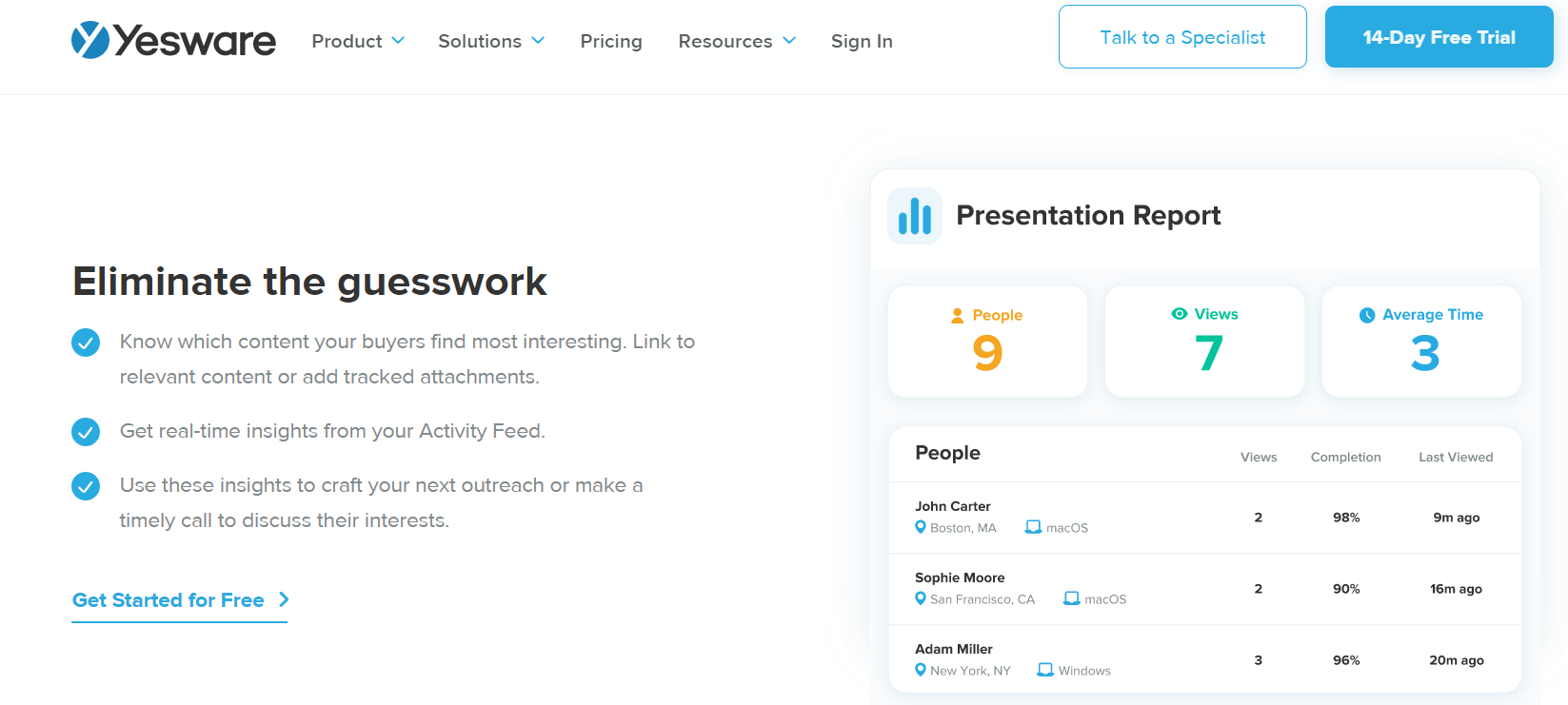
-
Sailthru
Overview:
Sailthru is one of the largest senders of personalized emails on the market. Sailthru collects cross-platform information from mobile devices and online to make the most customized emails for your audiences. This software offers recipients the emails to be most likely to open since, in this day and age, inboxes are verging on unmanageable. Sailthru even can send personalized SMS messages. Afterward, you can also track how well your messages tracked with your audience
Pricing:
Sailthru is currently changing its pricing model and for right now you must contact a salesperson to receive a quote.
Pros:
• Easy to Use
• Easy personalization
• Time-based email sending
Cons:
• No prices listed
• Automation setup isn't flexible
• Have to pay for their advanced analytics tool
Screenshots:
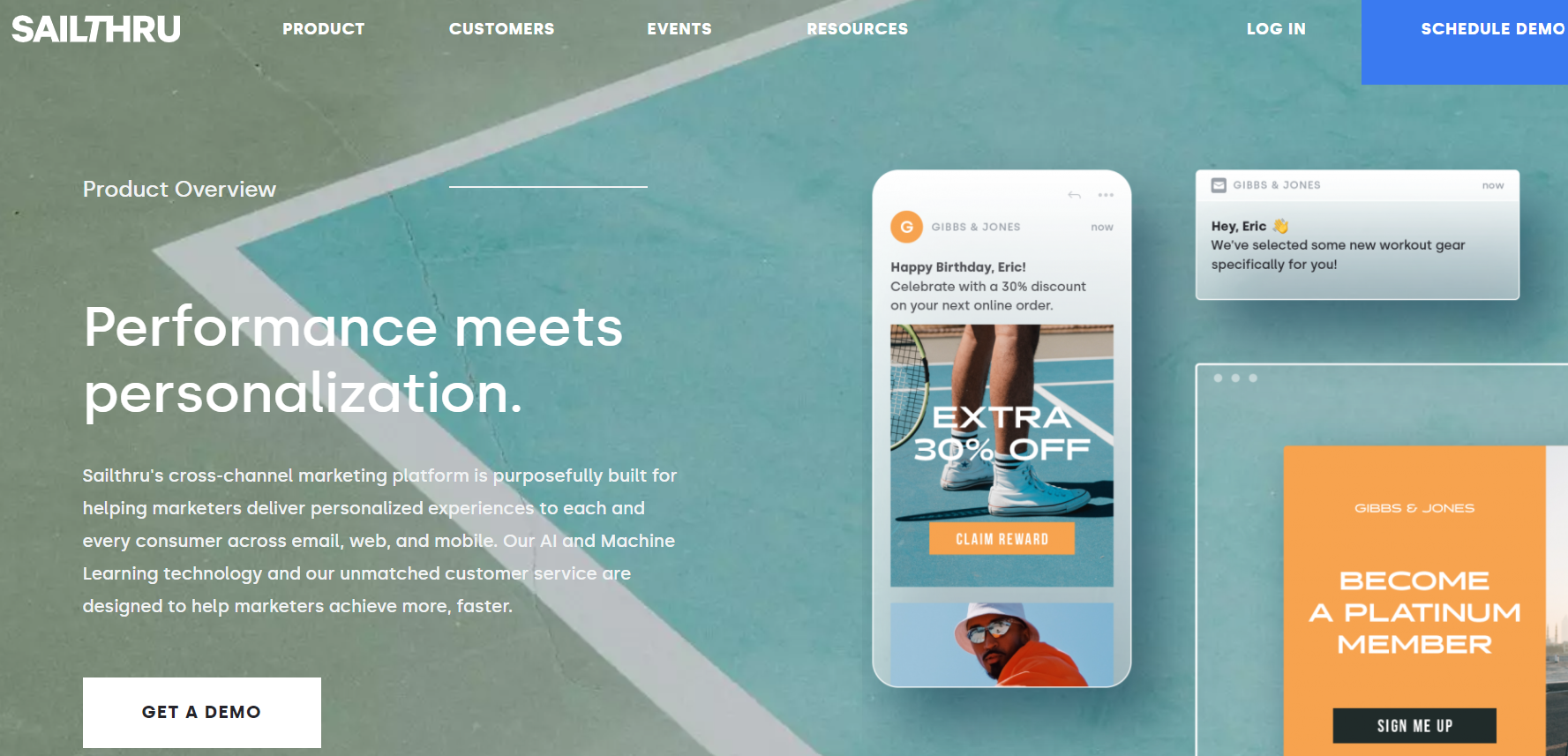
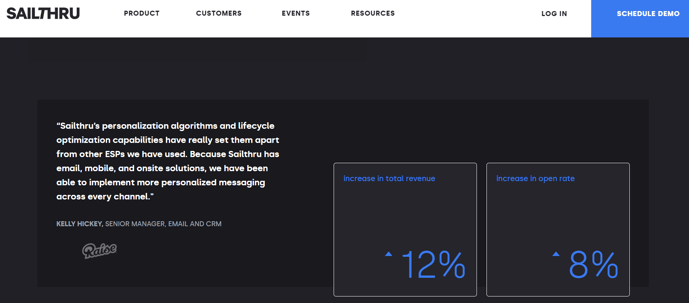
-
Constant Contact
Overview:
Constant Contact is an email marketing platform that has been around for years, so there is a lot of experience in this SaaS product. This marketing software is used primarily by small businesses that want to engage their audiences and monitor their email marketing efforts. Constant Contact also provides other services such as landing pages, paid social, SEM, marketing automation, and many integrations.
Pricing:
Constant Contact keeps it simple by offering two packages. The first is the email package which starts at just $20 per month, and actual pricing is based on the number of contacts. This fee includes unlimited email marketing sends, email templates, real-time reporting, and social posting. The upgraded package is the Email Plus package, which starts at $45 per month. This package is also dependent on how many contacts your company has. In this package, you receive email marketing automation, surveys, polls, event registration, and customized pop-up forms.
Pros:
• Easy navigation
• Drag and drop email editor
• Email Automation
• QR codes
Cons:
• Some features aren't as advanced
• Spam and design testing
Screenshots:
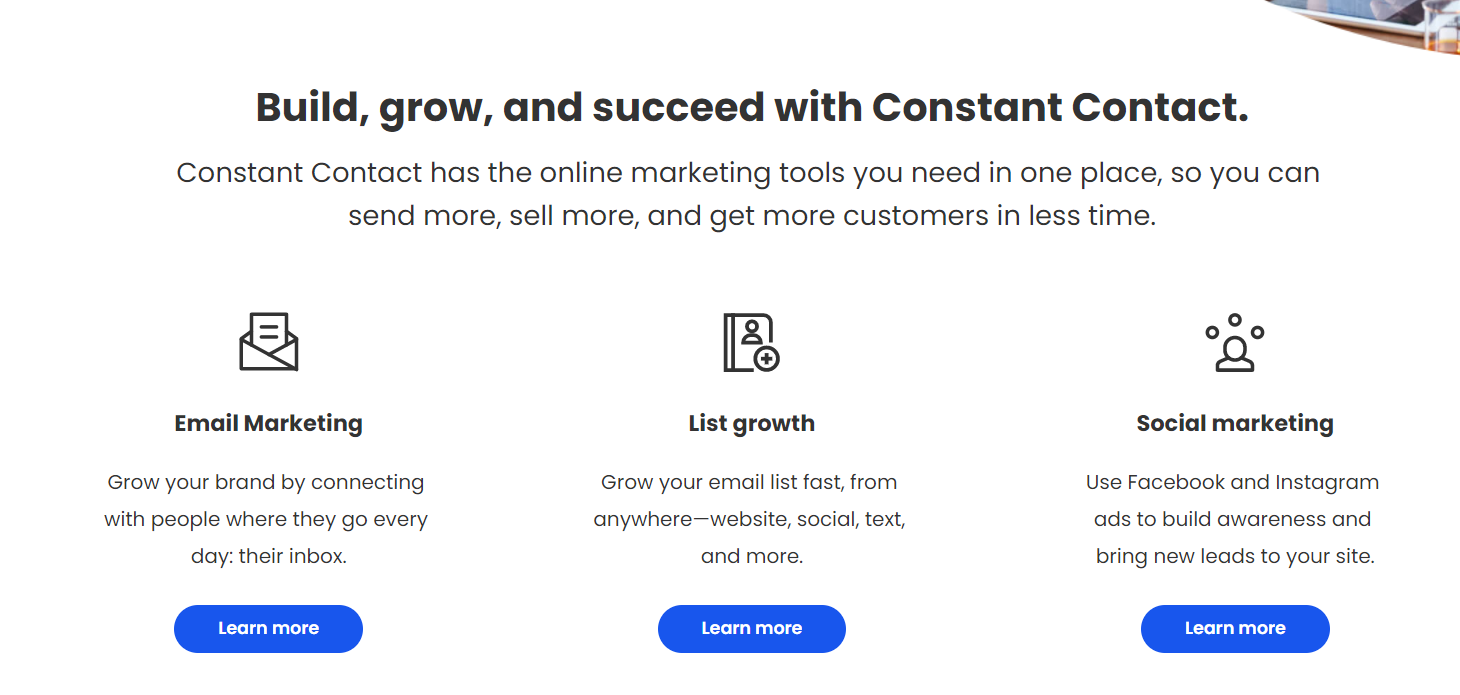
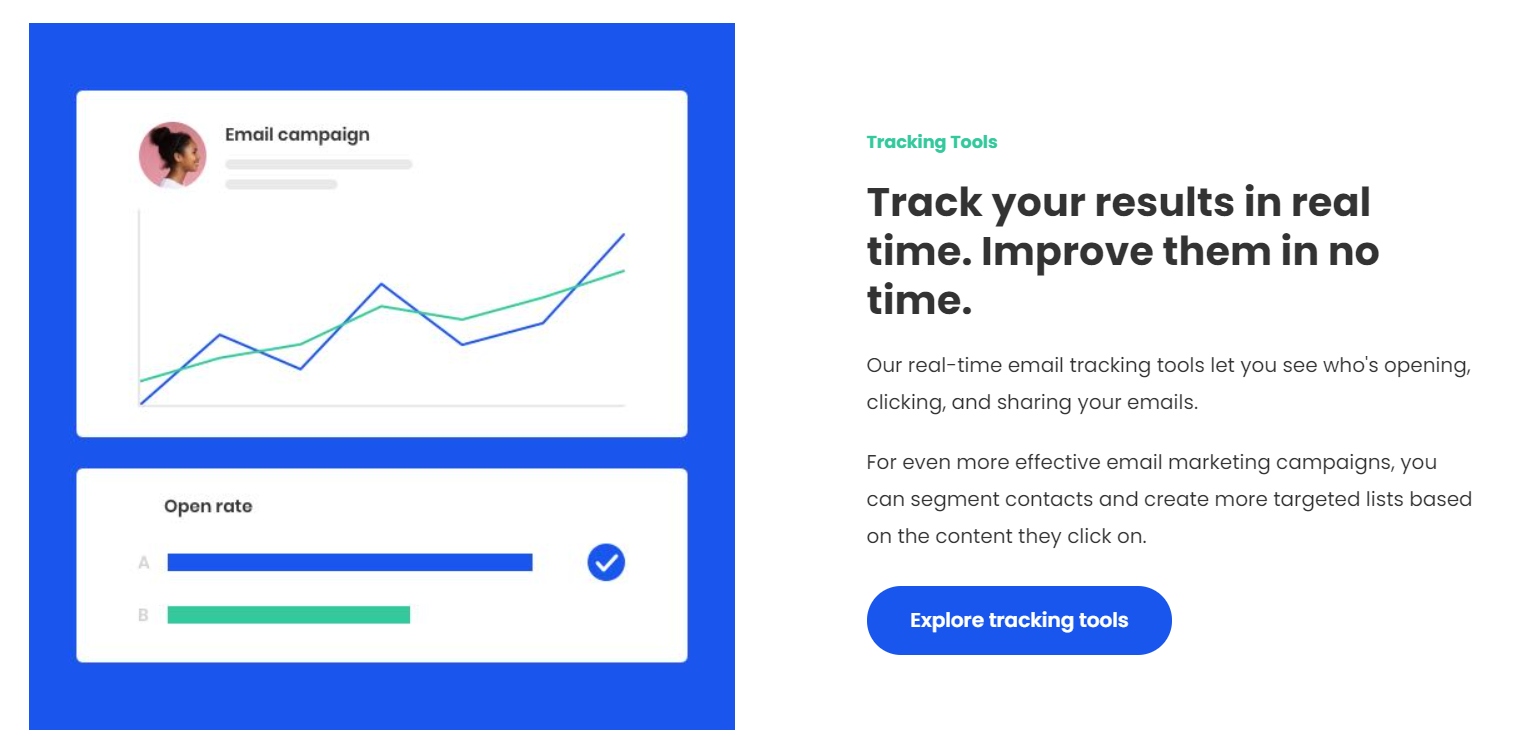
-
Optimove
Overview:
Optimove is a nifty little tool specializing in marketing AI, and they aren't just using the buzzword value of AI, either. Founded in 2009, Optimove employs more than 250 people and provides services to more than 500 different brands, many of them big-name brands. Optimove falls into the category of a real-time CDP or customer data platform that lets brands figure out the needs and wants of their consumers. Optimove enables you to pick which KIPs are essential to you and then optimize them. This marketing software slices target market groups into micro-segments based on the behaviors and forecasting the customer's lifetime value.
Pricing:
Unfortunately, Optimove does include any pricing on its website, although they do bring up pricing in the FAQ section of the website. Basically, Optimove uses a system based on how many customers you have and is also a paid monthly subscription plan which is somewhere around "a few thousand dollars per month".
Pros:
• Predictive Modeling
• Good contact database
• Supports third-party trading platforms
• Good for small to enterprise-level businesses
Cons:
• Separately paid add-ons
• No A/B testing
• No social media integration
Screenshots:
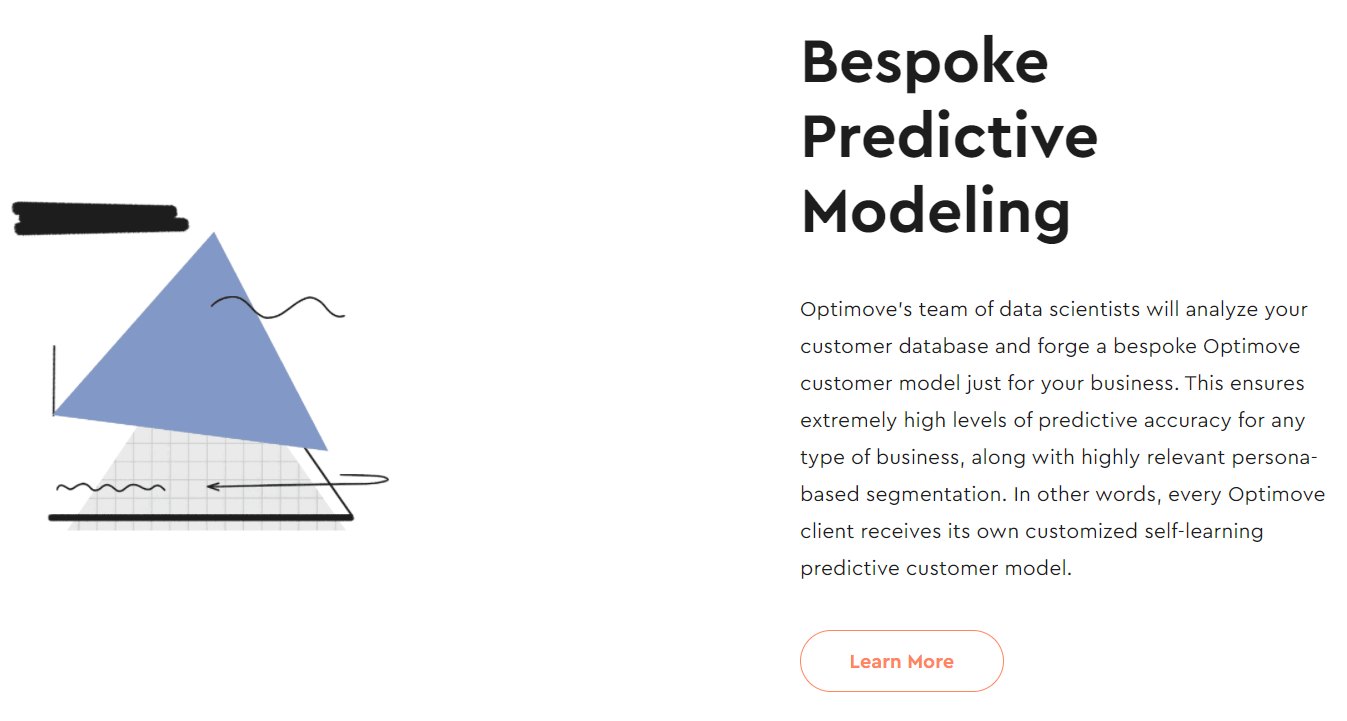
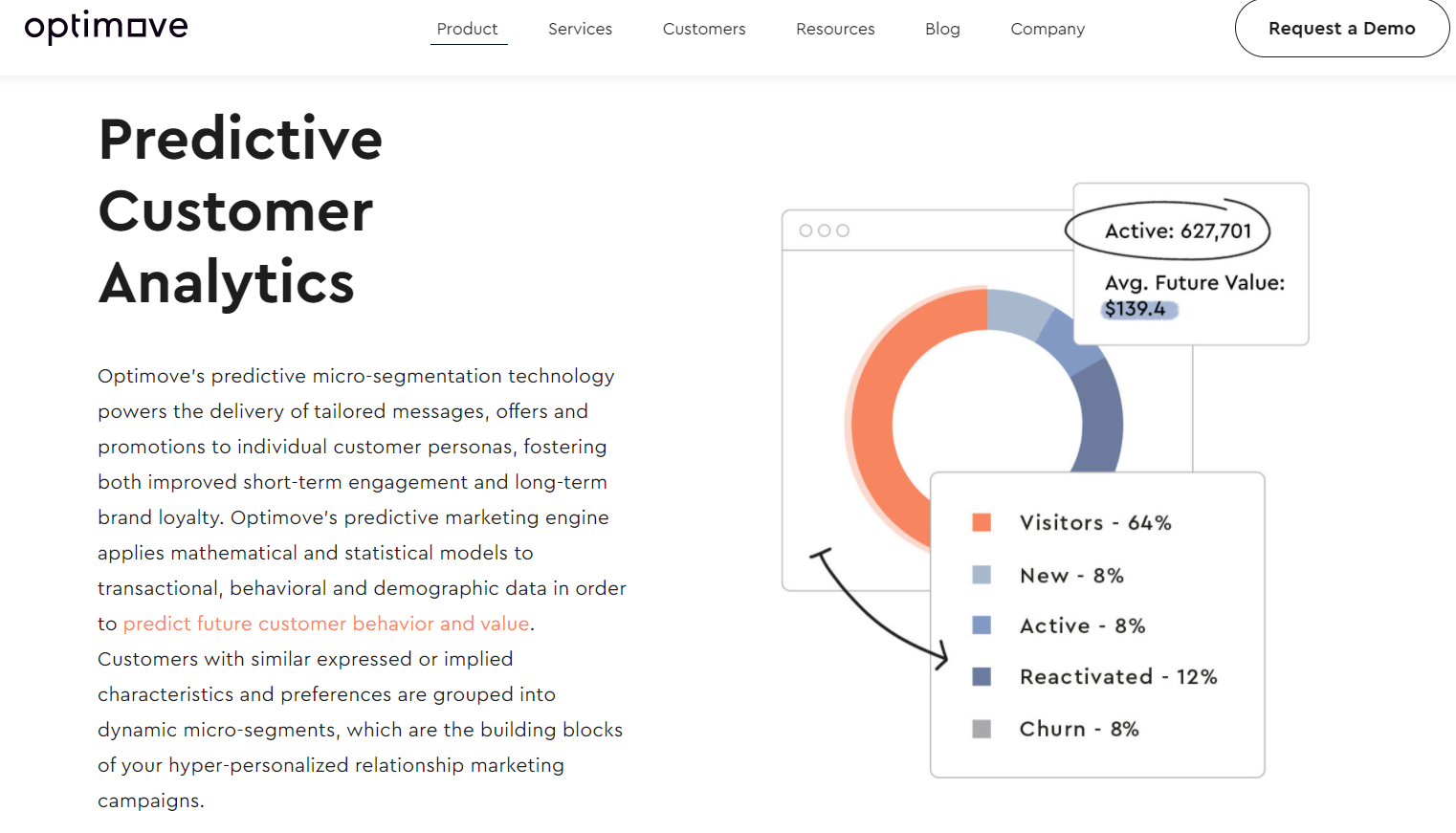
-
LocalVox- A Vivial Company
Overview:
LocalVox is a marketing platform specializing in local, social, and mobile marketing, helping businesses excel online. This software is a Vivial company that is based out of New York City. They offer a full array of customer engagement tools to help businesses connect with their customers. LocalVox tries to help with websites, SEOs, local search, and many digital tools. LocalVox focuses primarily on companies in animal care, education, fitness, real estate, healthcare, and many other fields, and has won many awards such as "Top Social Media Tool," "Top 10 Marketing Platform", "Top 10 SEO Solutions Provider."
Pricing:
LocalVox or Vivial do not have their pricing listed on their website.
Pros:
• Easy to use
• Great SEO services
• Individualized approach
Cons:
• Limited language options
• No pricing available
• For experienced users
Screenshots:
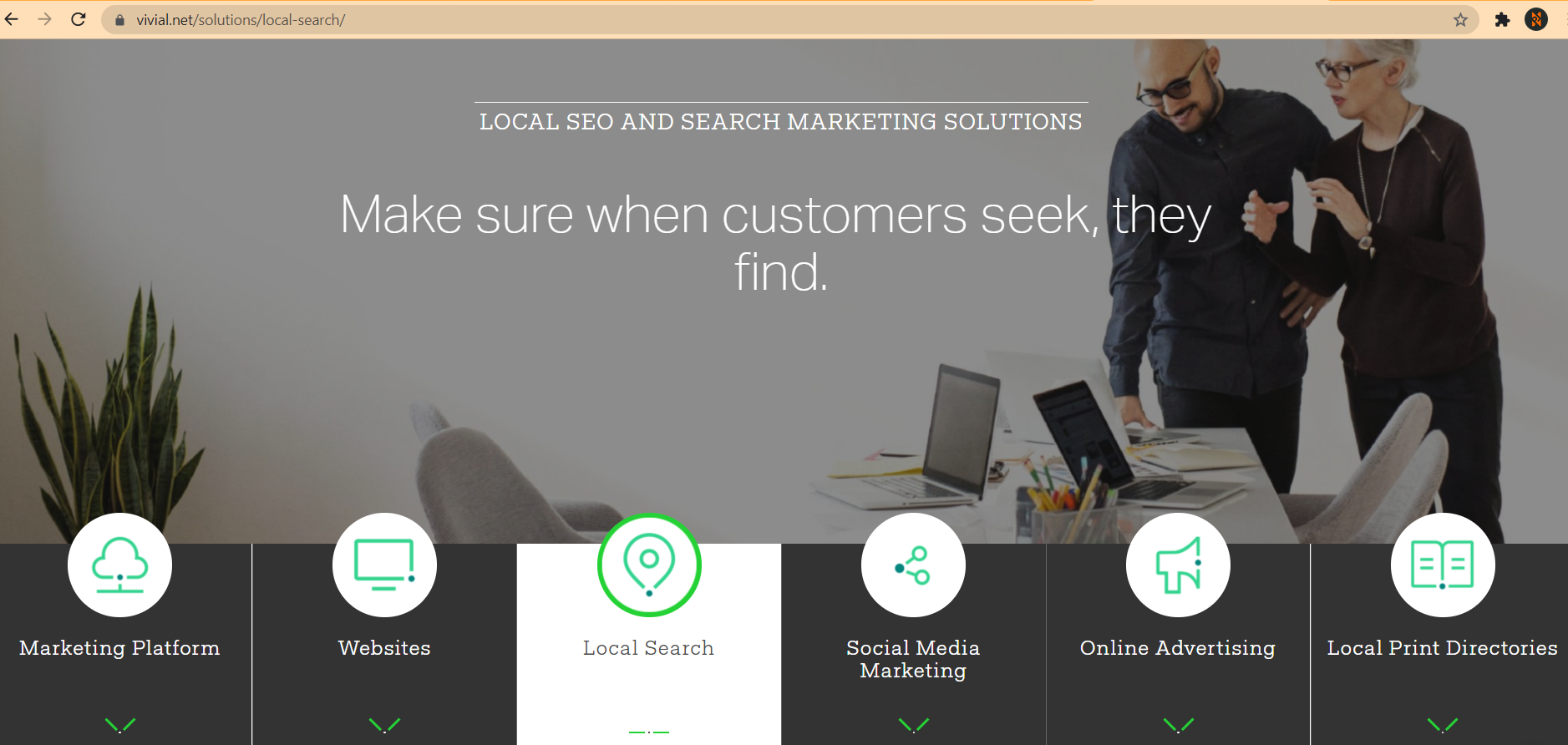

-
Infusionsoft- Now Keap
Overview:
Keap organizes all of your client information and your daily work in one place, freeing up your day from repetitive tasks. Best for small businesses, Keap specializes in email marketing and sales, supplying your team with the tools to be even more efficient. Keap does it all from being a CRM to supporting you through email marketing, sales, marketing automation, sales pipelines, and reporting. We all know it's better to retain your customers than to find new ones, which is why the customer relationship is their business.
Pricing:
Keap's pricing is based on the number of contacts you are holding onto in your database. There are three different packages: Lite, Pro, and Max. Based on 1000 contacts, the Lite package is $55 per month. This gives you access to CRM, email marketing, easy automation, and more. The Pro package is $85 per month and adds landing pages, advanced automation, sales pipeline, text message broadcasting, and more. The Max package starts at $100 per month and includes sales funnels, lead scoring, promo codes, and more. All of these packages include 500 contacts and one user, with the ability to add additional users for $30 per month.
Pros:
• Automates daily work
• Contact tagging
• Helps with client relations
Cons:
• Can be complex
• Harder for e-commerce businesses
• Text messaging is not international
Screenshots:
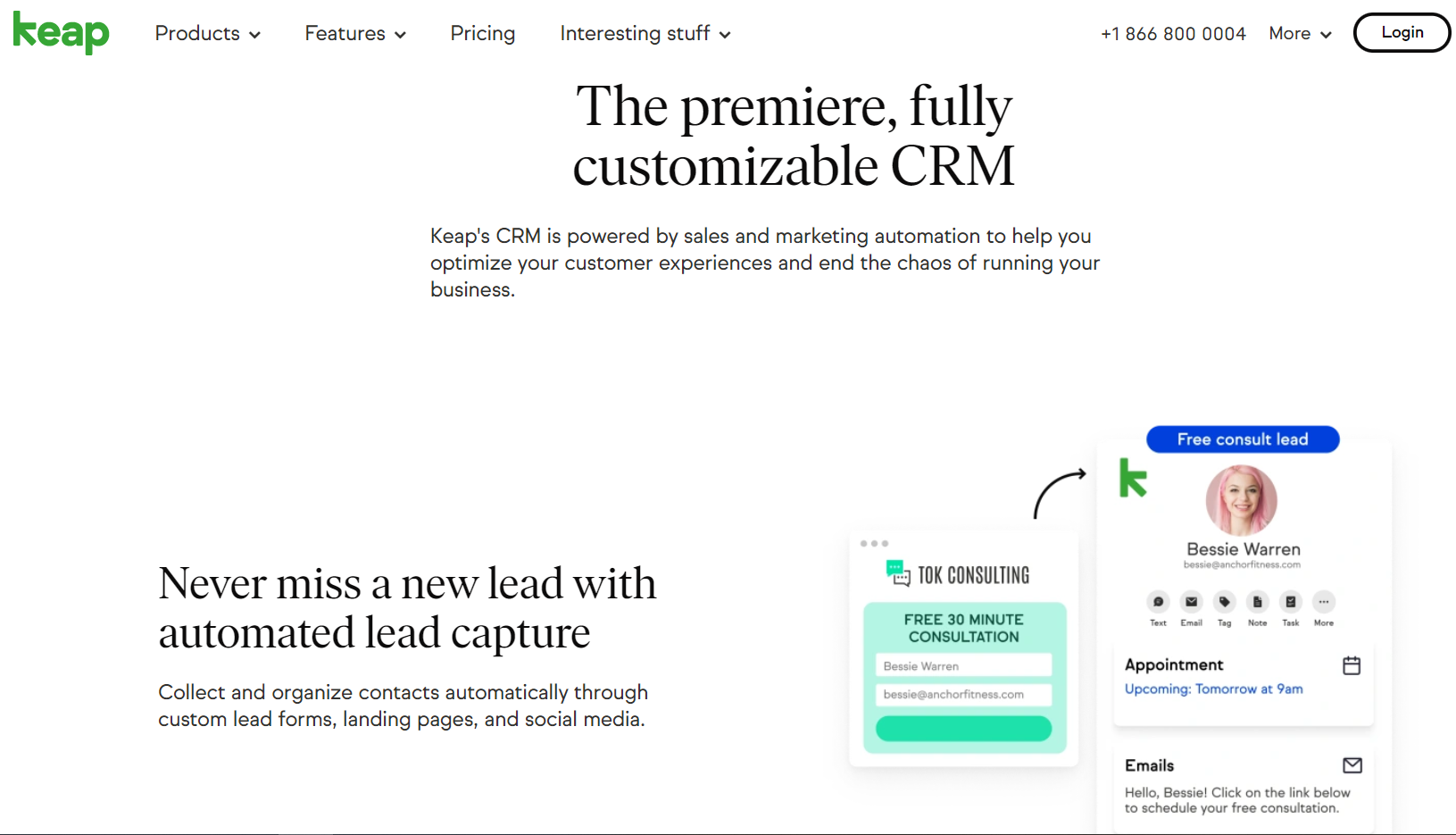
-
ThriveHive- (Merged with LOCALiq)
Overview:
ThriveHive has just merged with LOCALiq which gives custerms access to bigger and better resources. Still, they aren't forgetting what they are great at; targeted email and display, live chat, retargeting, web design, social media marketing, SEM, SEO, and more. ThriveHive strives to give smaller organizations that edge to help them grow and scale nationally.
Pricing:
Reach out to them directly for pricing as every company requires a different marketing mix.
Pros:
• Easy-to-use
• Customizable
• Great for a wide variety of users
Cons:
• No templates or tools on the website
• No pricing on websites
• Websites are a little disorganized
Screenshots:
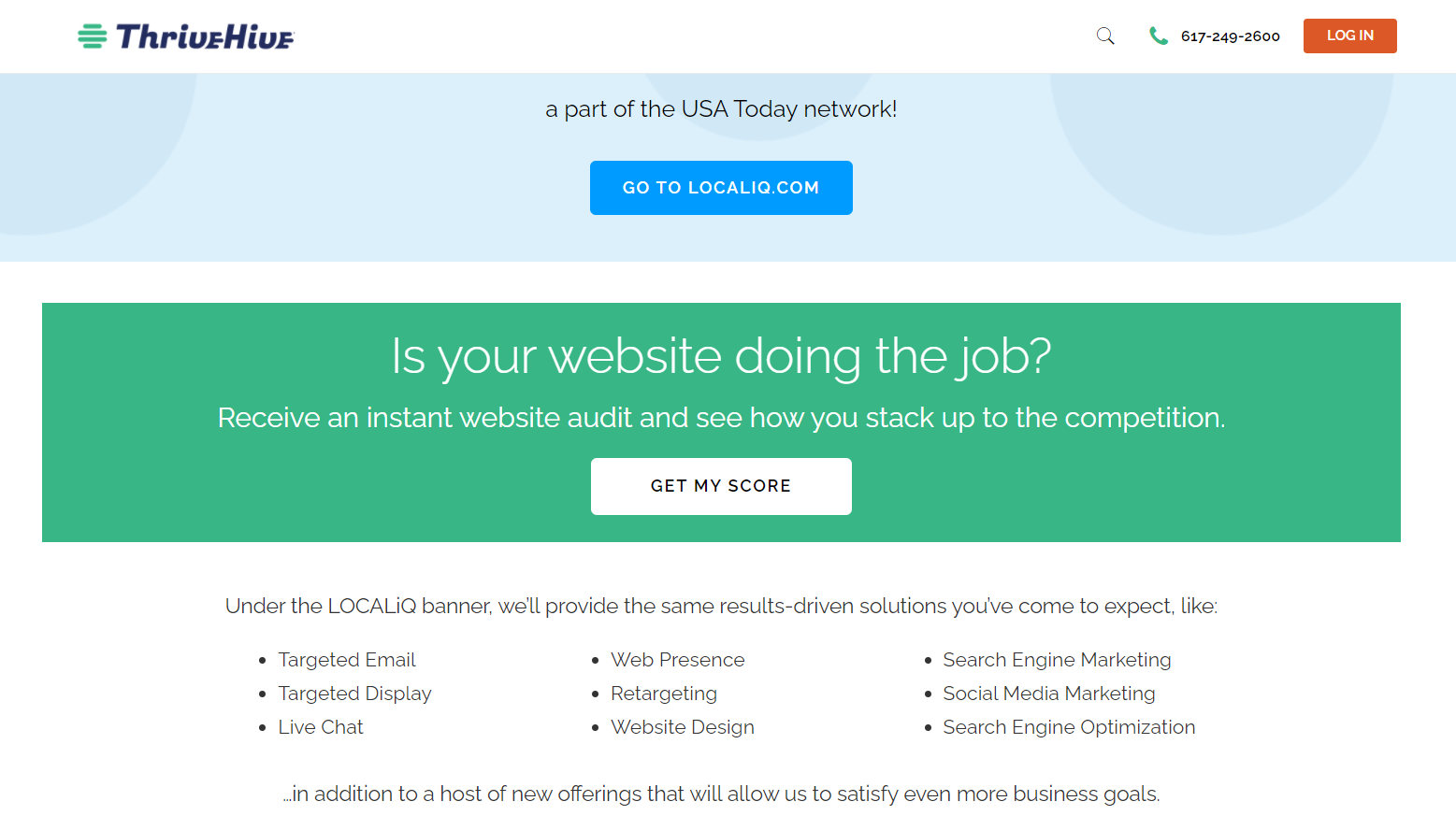
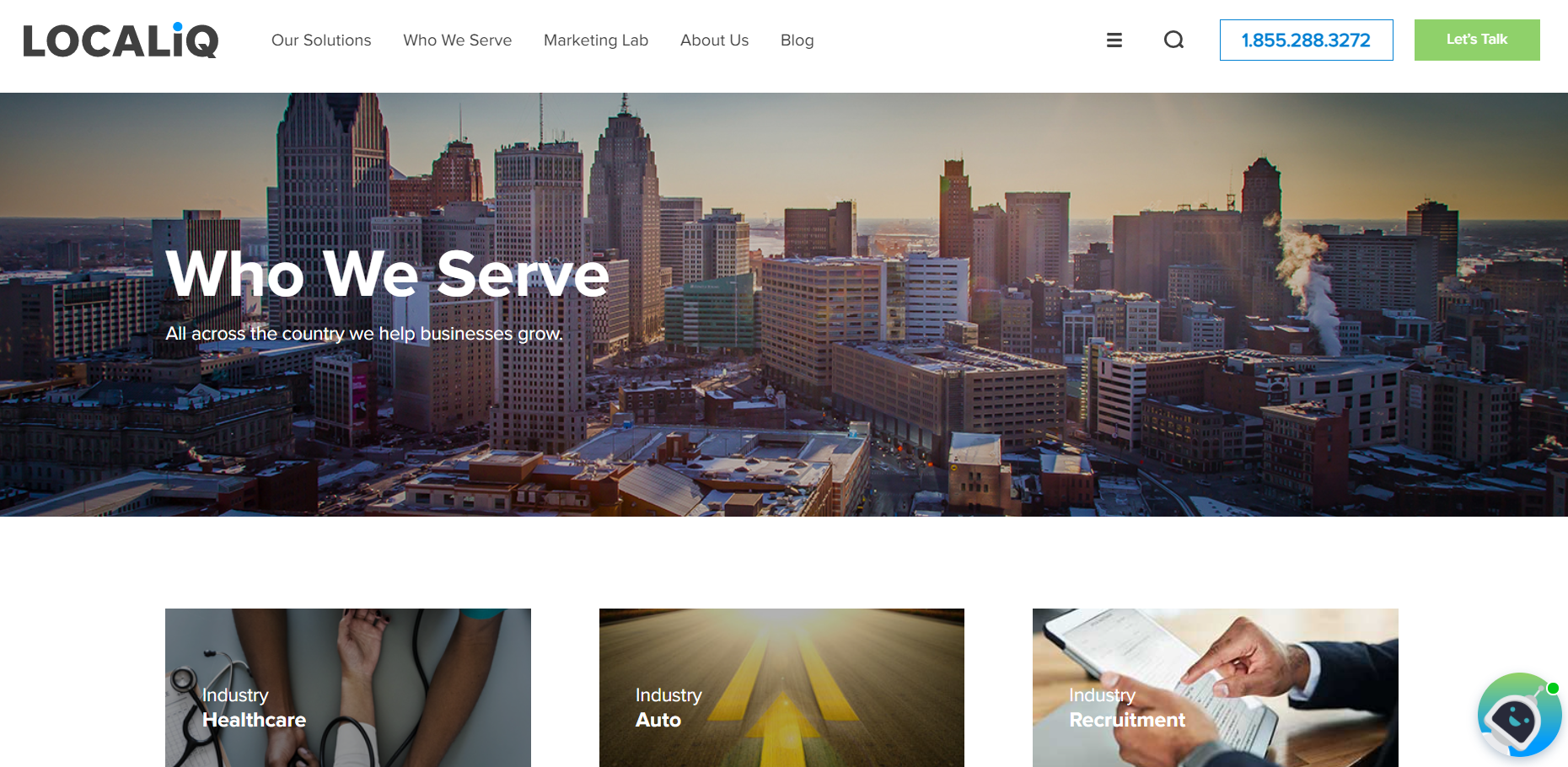
-
DemandBase
Overview:
DemandBase is all about B2B companies. This software helps identify and target different market segments that your company values. Like every marketer, DemandBase focuses on measurement, advertising, personalization, and conversion, making this marketing software fantastic for any business stage. You'll find that the tool mix helps unify multiple types of marketing tactics to produce a site that helps your company retain its customers.
Pricing:
Unfortunately, Demandbase does not post pricing on their website. To find out the pricing for this software, you would have to message them directly.
Pros:
• Weekly activity reviews
• Helpful consultants
• Helps to engage the right groups
Cons:
• Hard time searching recent contacts
• Some say it is not the easiest to use
• No price on the website
Screenshots:
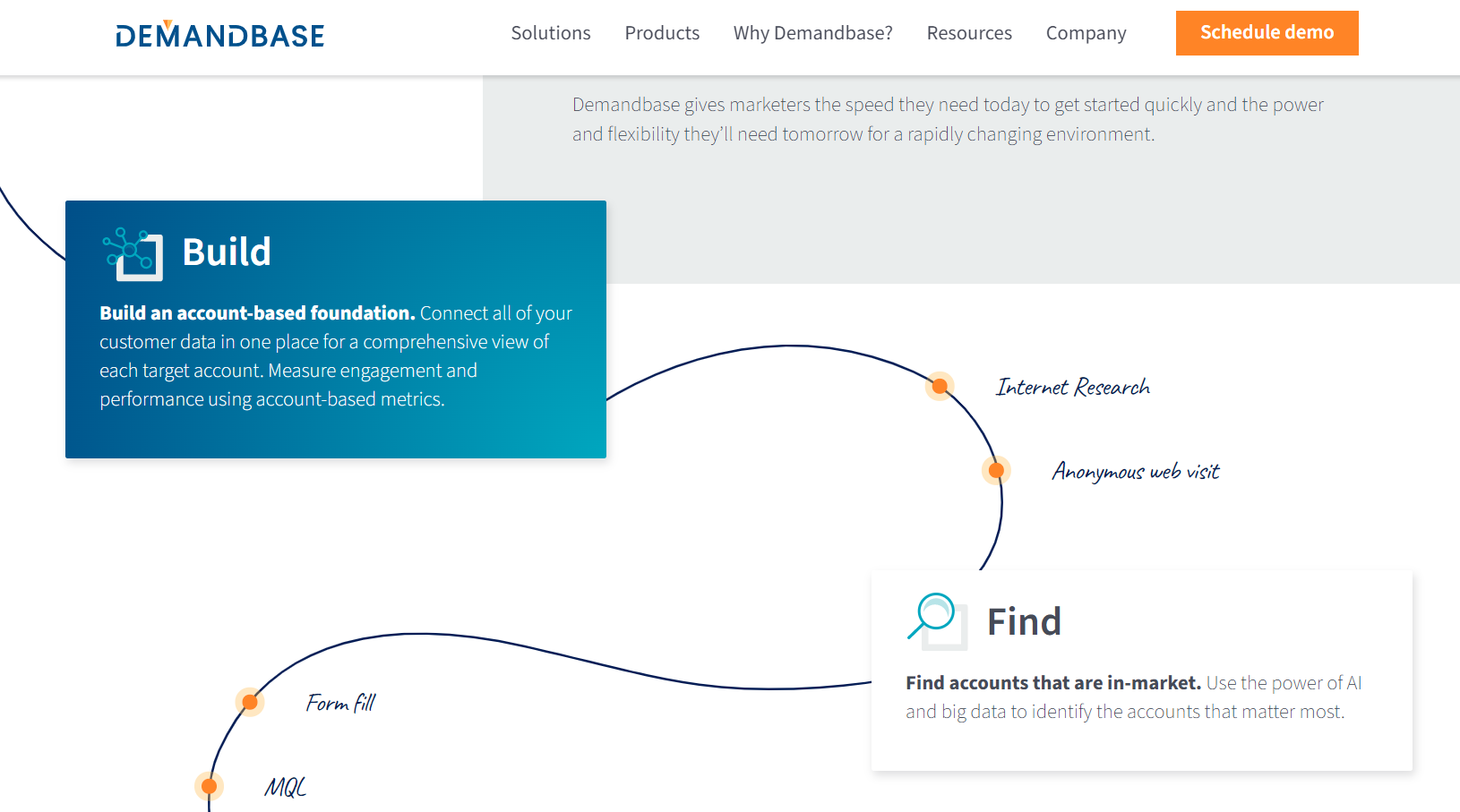
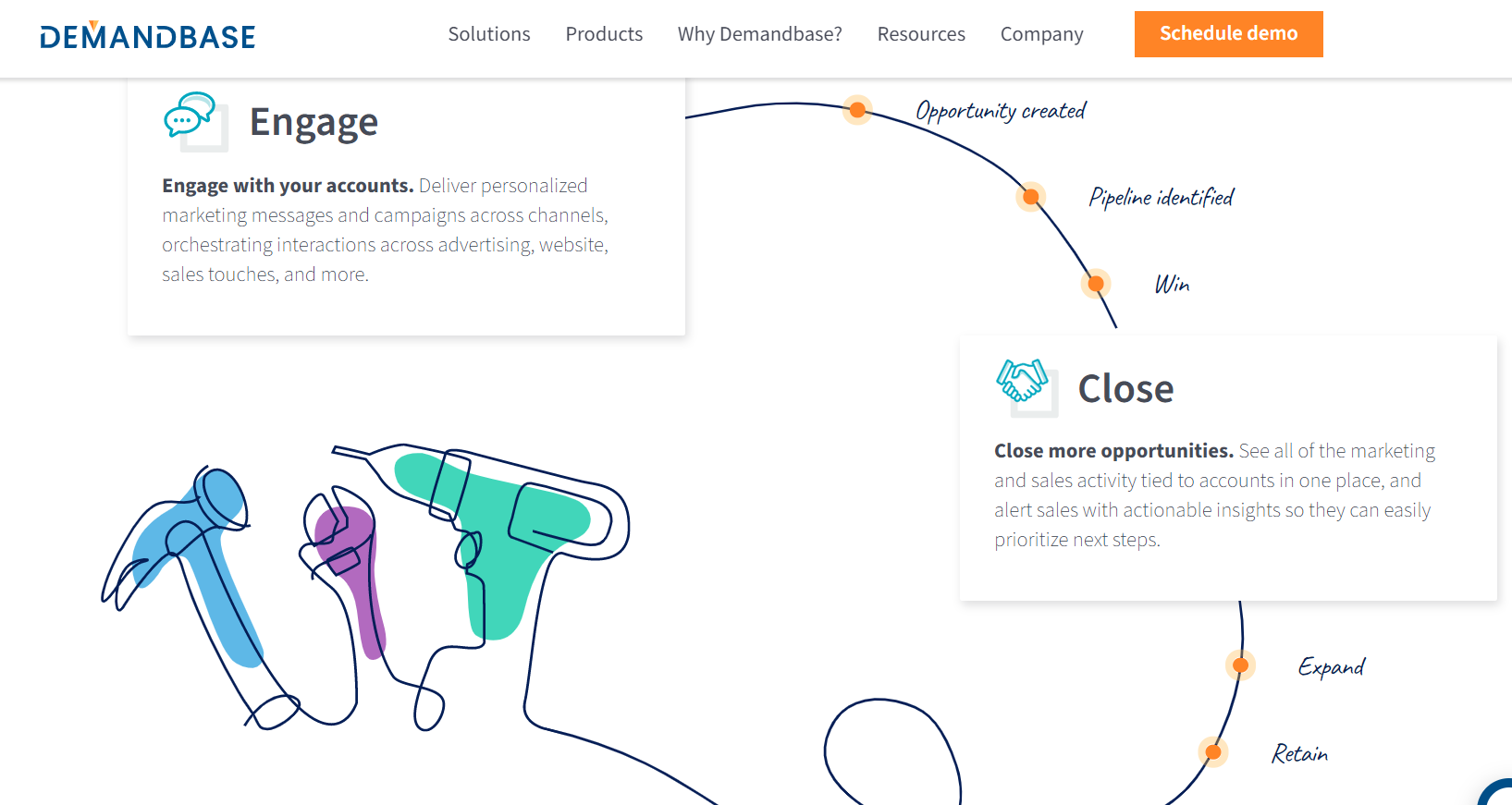
-
WordStream
Overview:
WordStream is widely known in the world of PPC for being a solid resource in industry trends and offers some really great free tools to help you optimize your landing pages and PPC ads. Free tools are always excellent! Wordstream provides you with cross-platform campaign tools to engage with your campaigns in one central location, saving you time and keeping your brain on task. They are always rolling out new features to help you optimize and scale. Need to do keyword research? They've got you covered. And about their blog, no matter your skill level, you're bound to learn something new about the world of PPC.
Pricing:
WordStream, where do we even begin with pricing? They have so many options available, so you will really want to think about your needs when before you get started. There are packages for individuals and agencies, and for the sake for this blog post, we will stick with packages for the small business owner. For $49 a month you receive tools for keyword research, cross-platform reporting and dashboard, custom alerts, easy tracking, landing page builder, and more.
Pros:
• Easy to use
• Gives helpful hints
• Free tools available
• Keyword discovery available
Cons:
• Not for making new websites
• Simplistic SEO features
Screenshots:
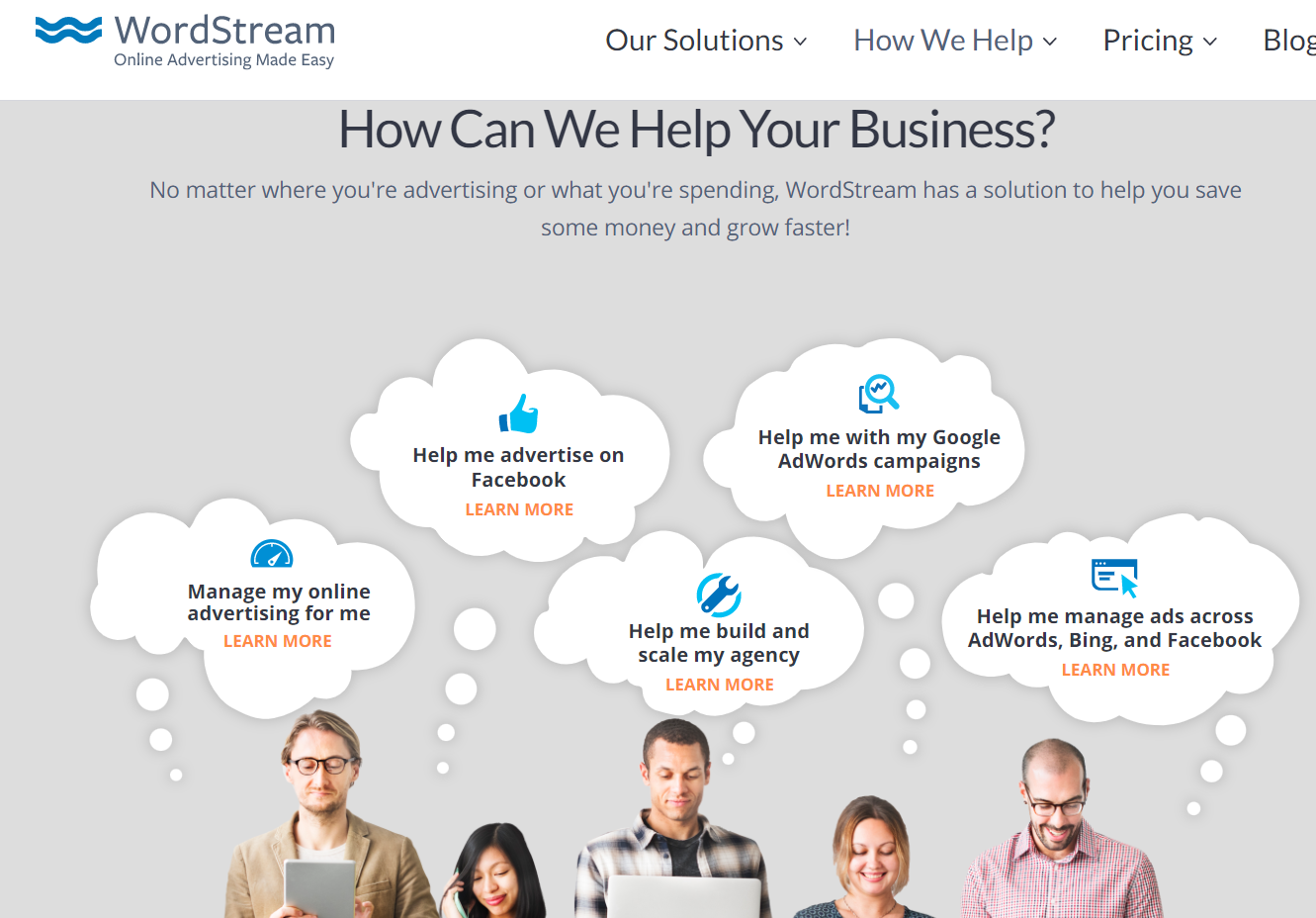
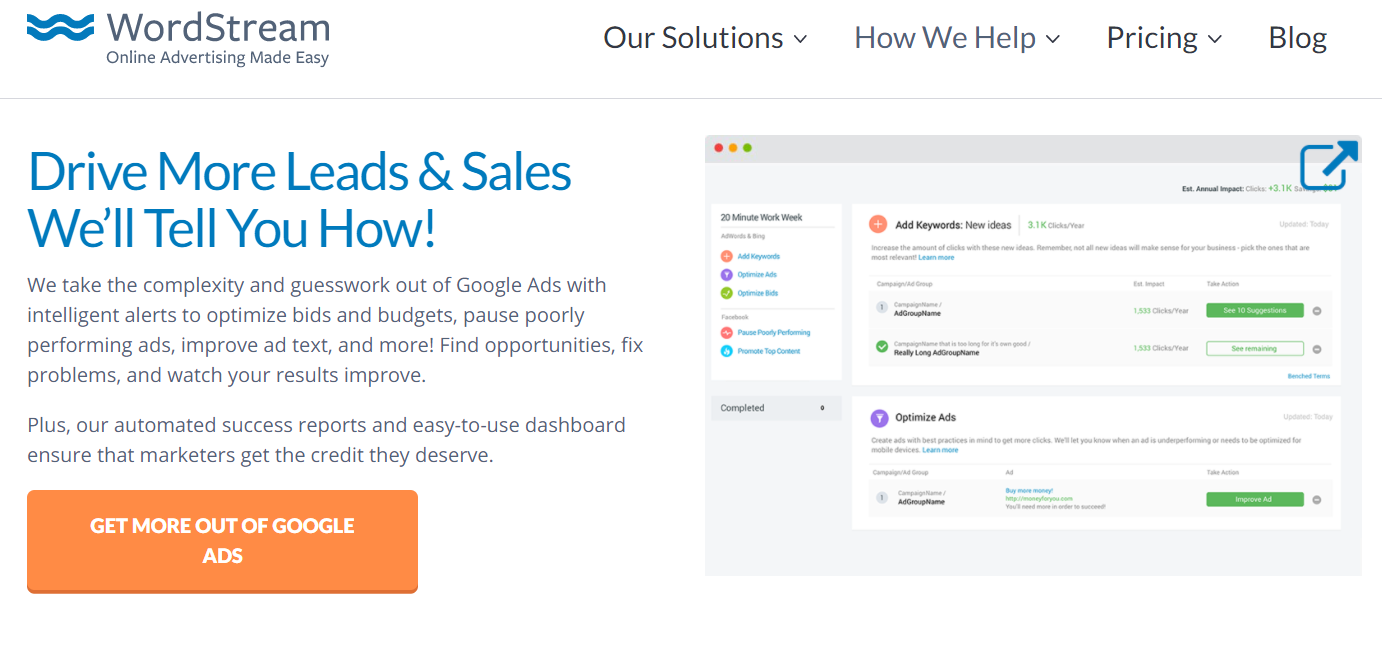
-
Clubflyers
Overview:
Clubflyers is a type of software designed to help you make all of your printed marketing. They make many different kinds of products including business cards, flyers, event tickets, and so much more. Clubflyers would be perfect for local businesses or businesses to help market in their geographic area.
Pricing:
Clubflyers has many different pricing options for their different services. This software prices out business cards by the amount you are looking to receive. 250 business cards will be $15.99 whereas 30,000 business cards will be $284.99. Clubflyers sells many other products such as event tickets and flyers. The event tickets are determined by the size and quantity. For a 500 stack of 2x6" it will be about $29.99 while a 500 stack of 2.75x8.5" is $54.99. This software has many different purchase options to check out though.
Pros:
• Beneficial for in-person events
• Great for local businesses
• Physically printed marketing items
Cons:
• Minimal financing options
• Only physically printed items
Screenshots:
-
Overview:
Facebook is known around the world for being one of the top social media channels. You've seen the ads on this site but have you ever wondered how you can get ad placements with Facebook? Facebook Ads was created to help businesses connect to viewers through their platform. They want companies to be more connected to their audience on the software that they use on a daily basis.
Pricing:
Facebook Ads puts the pricing into your hands, by allowing companies to pick how much they are going to spend on these ads. This software allows companies to get results on any budget and allows for better control over their campaign costs. Facebook Ads allows you to pick which specific action you want; as impressions or conversions and focus your money directly on that.
Pros:
• Large Audience
• Microtargeting
• Facebook re-targeting
• Boost your pages
• Could go viral
Cons:
• Size of organic reach
• Based on how much money you put in
Screenshots:
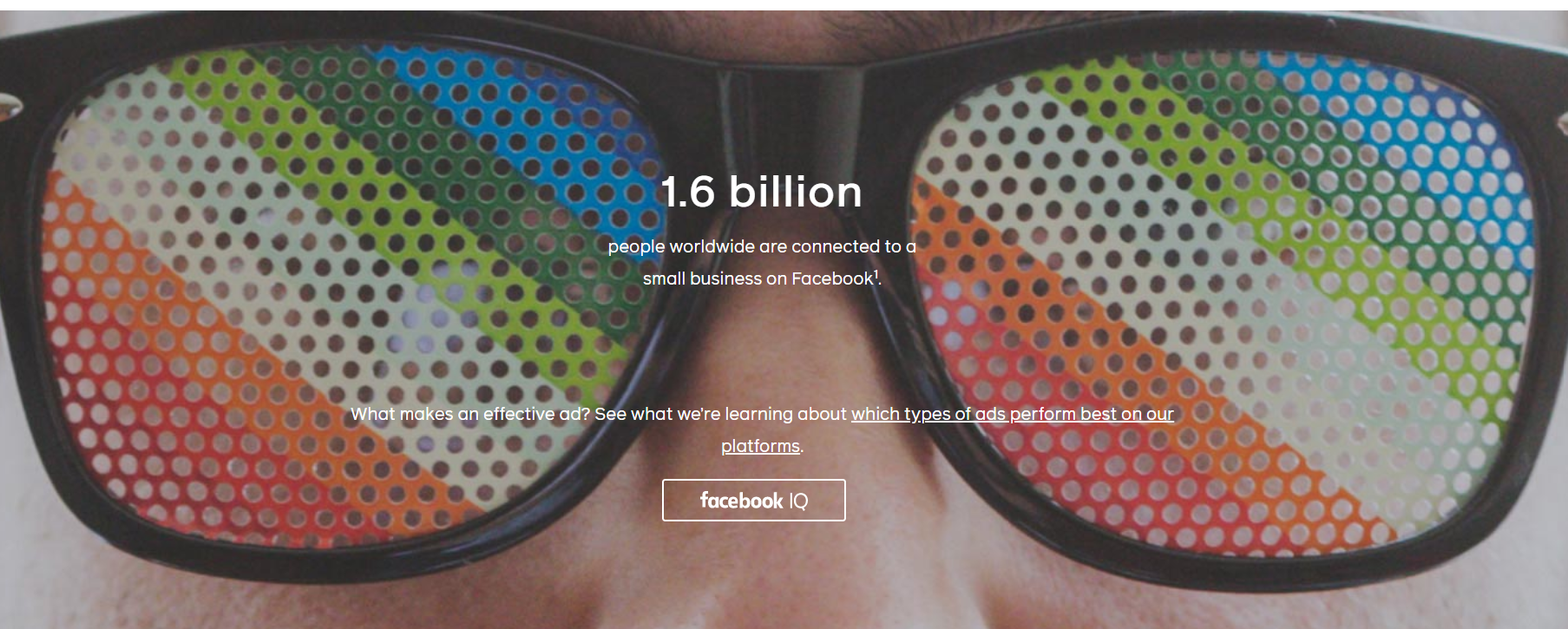
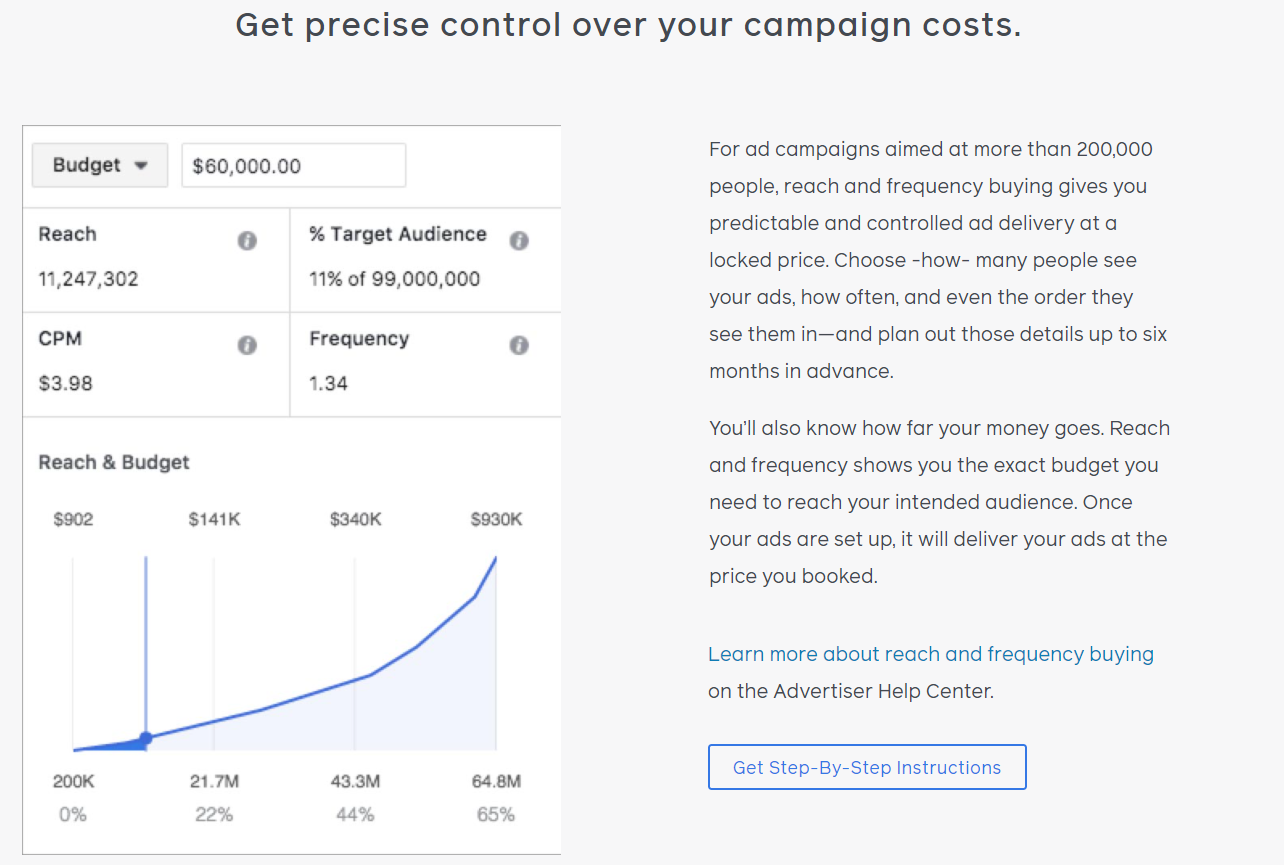
-
Hootsuite
Overview:
Everyone has social media, so you better be on your game. Hootsuite helps you increase your social media presence by allowing you to manage all of your social media channels in one easy-to-use interface. This software will enable businesses and brands to track and manage every post and engagement happening in the social media world. Hootsuit makes it easy to plan and schedule social media posts, so your brand's voice is always being shipped out to the world even while you are doing other important things. This tool literally makes the tasl of social media management so much easier.
Pricing:
If you want options, Hootsuite has them for you! Choose the number of management seats you need for your operations, and go from there. All account packages come with a 30-day free trial so you can try before you buy, but you really can't go wrong with this platform. For a single user, you are looking at $49 a month which includes ten social media profiles, 1 seat, bulk scheduling, PDF report exports, a unified inbox, and more. A three person team is looking at $129 a month and five or more users will be a hefty $599 a month.
Pros:
• Mobile apps
• RSS integration
• Manage multiple streams
• Integrates with many social channels
Cons:
• Expensive
• Have to use Owly short links
• Some issues with Facebook
• Two-step process with Instagram
Screenshots:
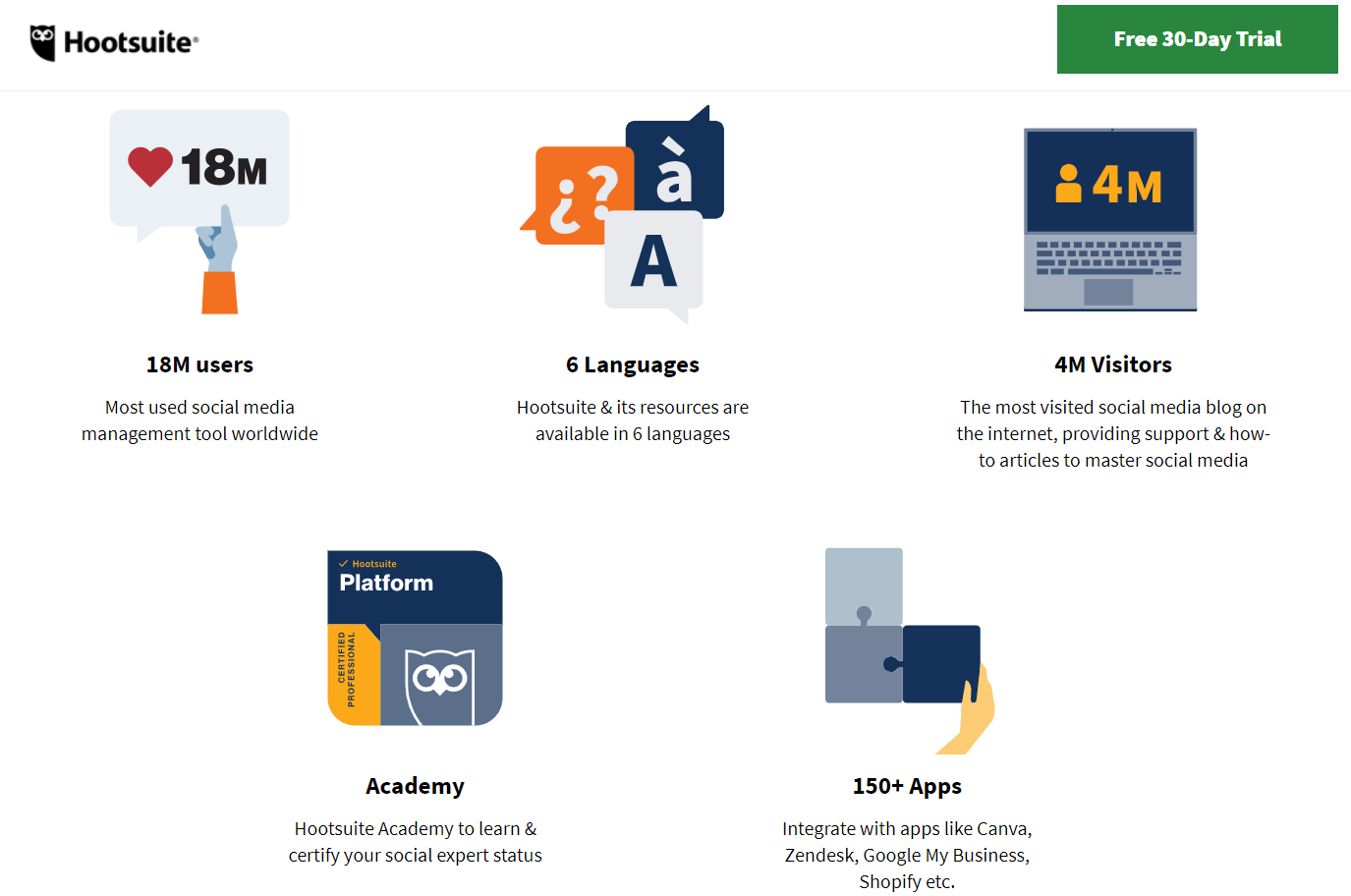
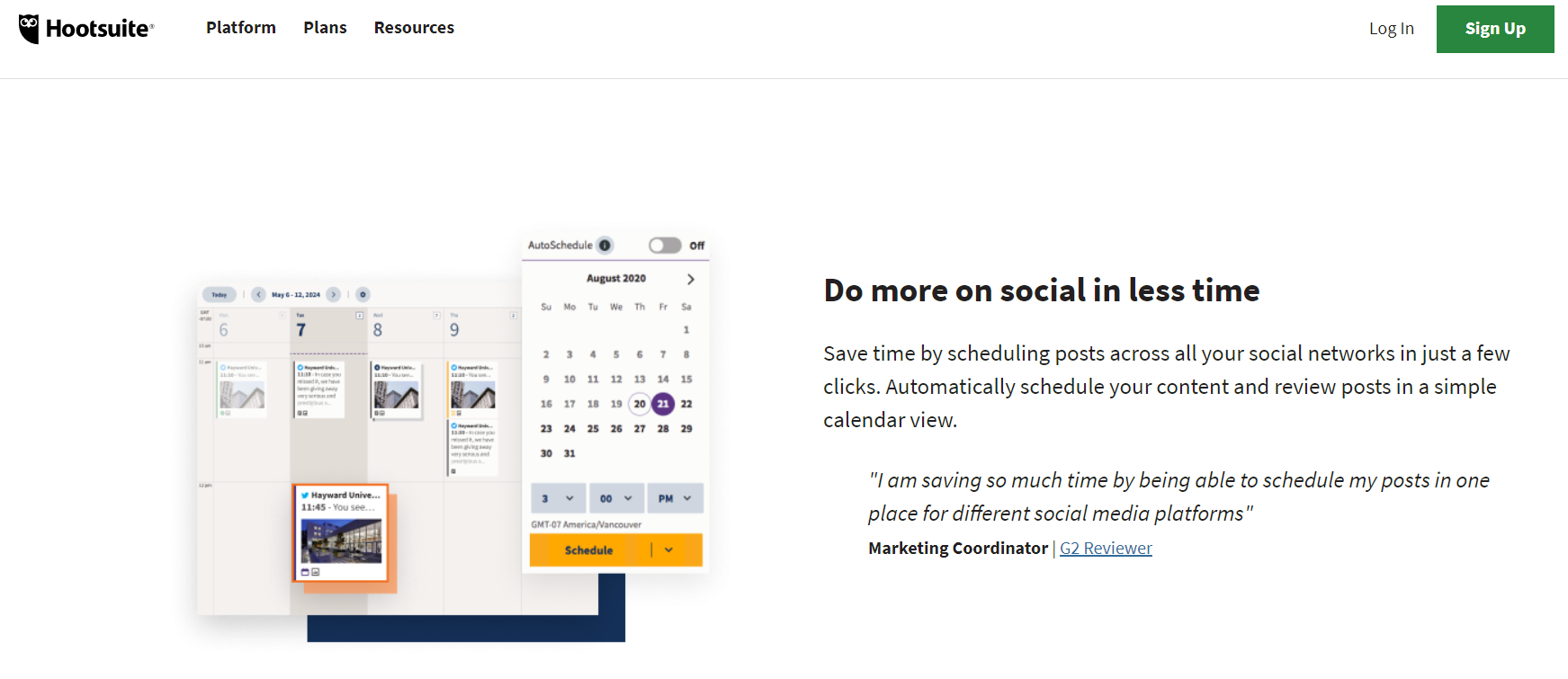
-
Buffer
Overview:
Buffer is the all-you-need toolkit for small businesses. With tons of apps and extensions available, Buffer really does become a powerful tool for building landing pages, scheduling posts, creating social campaigns, and more. Connect your social profiles and get to making your social media content calendar. Buffer keeps you and your social content super organized and is a must for anyone to promote their brand.
Pricing:
Buffer has a free version! This package gives you access to basic tools for publishing and creating landing pages but you can connect a few accounts and get rolling. If you want analytics and engagement tools, you'll be upgrading for $5 per social channel. And if you need even more like custom access and workflow approval, you'll be shelling out $10 a month per social channel.
Pros:
• Easy to use
• Free version
• Long list of extras
Cons:
• Can't use bit.ly or j.mp in free version
• Not a strong dashboard presence
• No content library
Screenshots:
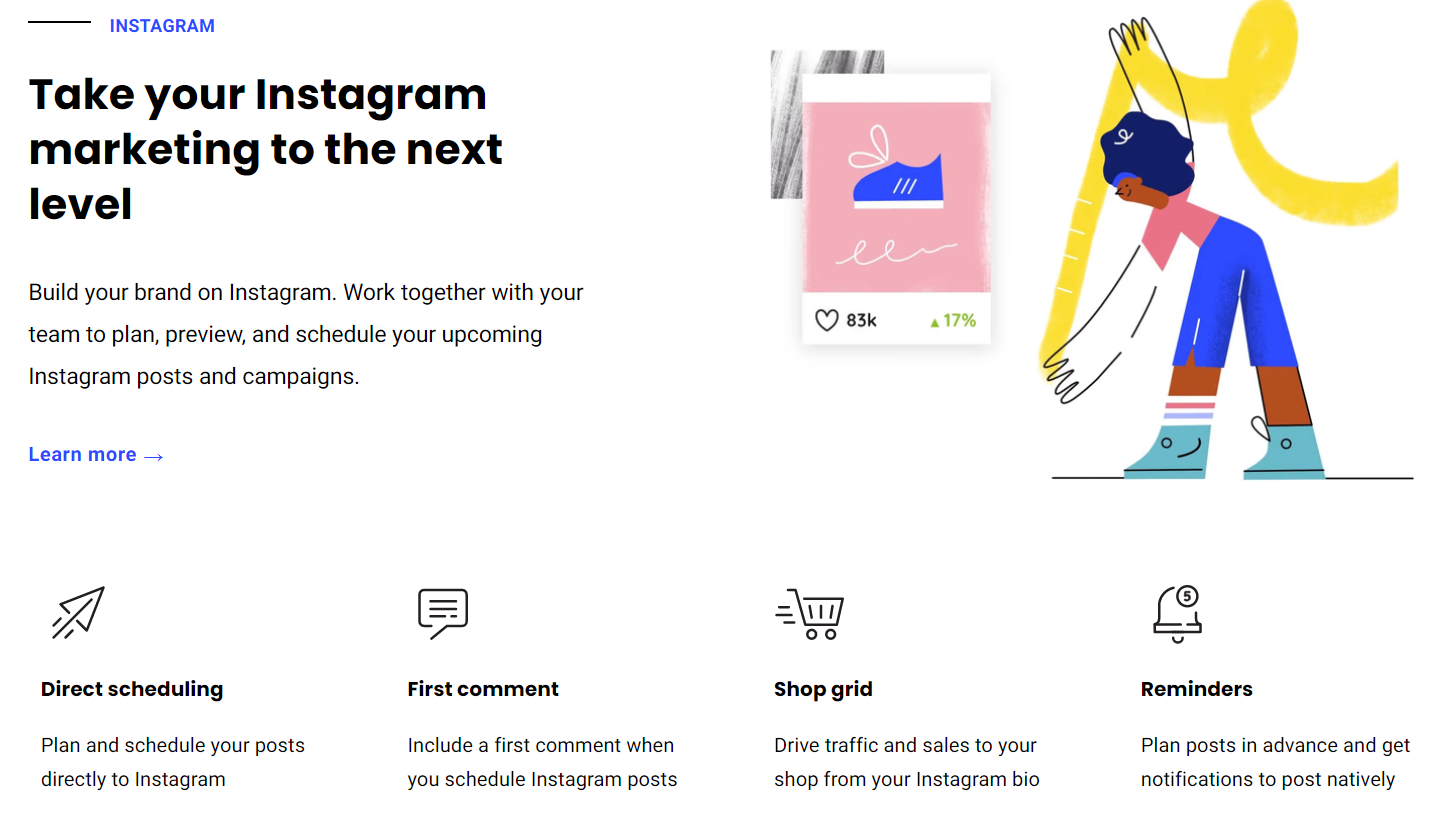
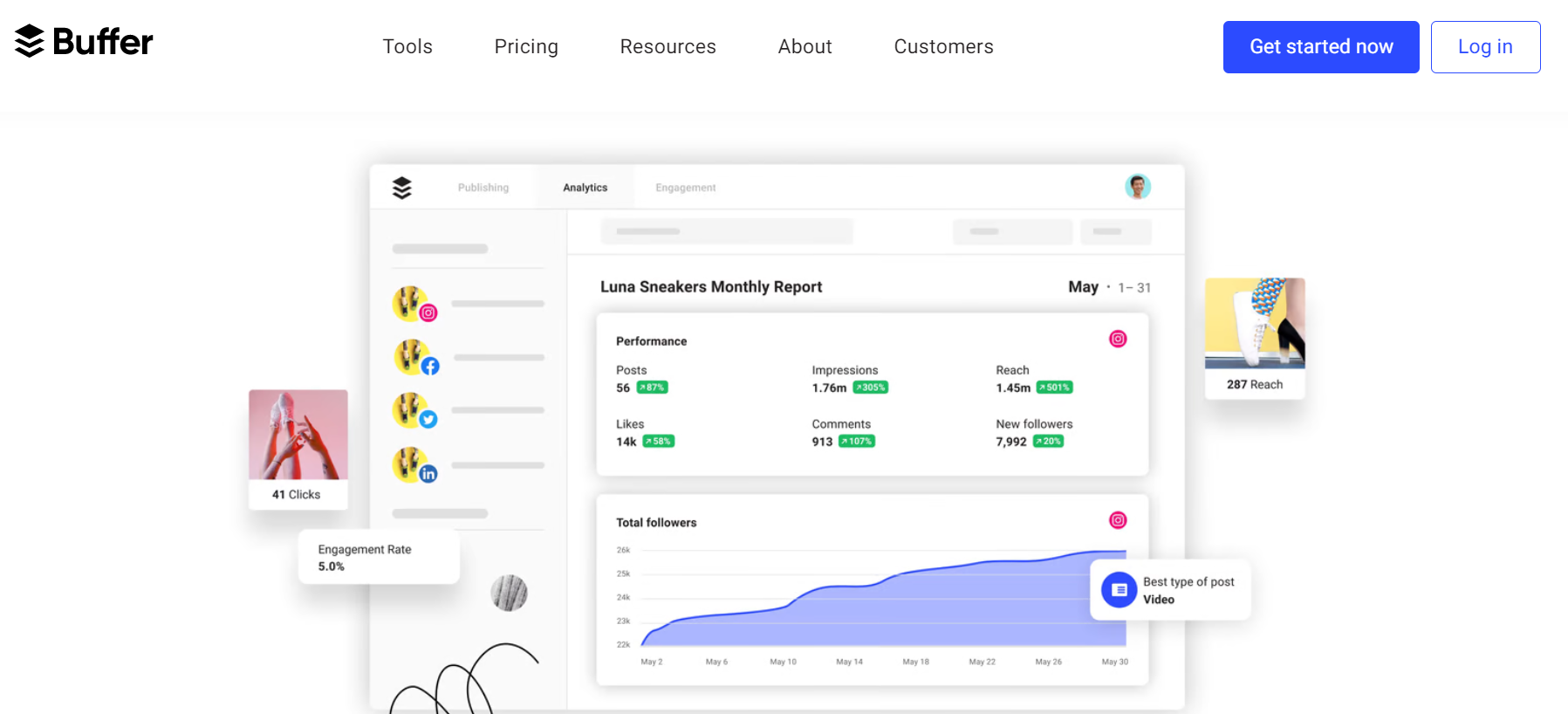
- Campaign Monitor
Overview:
Campaign Monitor is a software that helps gain customer engagement with templates, drag-and-drop builder, and smart segmentation of customers, and so much more. Through this software, marketers can deliver highly targeted messages to users moving that conversion needle in the right direction. This software also allows companies to gain insights by using data from their mailing lists to help optimize and create the perfect emails to reach the right customers.
Pricing:
Campaign Monitor packages depend on the number of contacts. This software has a free version to start with, but you'll probably want to start with the basic package that gives you access to multiple users and monthly email send volumes. For 5,400 contacts the basic package is $89 per month, whereas 33,500 contacts are $299 per month. Campaign Monitor also has an unlimited package, 5,400 contacts this package is $149 per month or 33,500 contacts for $699 per month. The premier package for 5,400 contacts is $249 per month, and $989 for 33,500 contacts. Overall this pricing is entirely dependent on the number of contacts you have.
Pros:
• Visual journey builder
• Personalized emails
• Pay-as-you-go option
Cons:
• Does not do retargeting
• Does not do social ads
• Can be difficult for smaller lists
Screenshots:
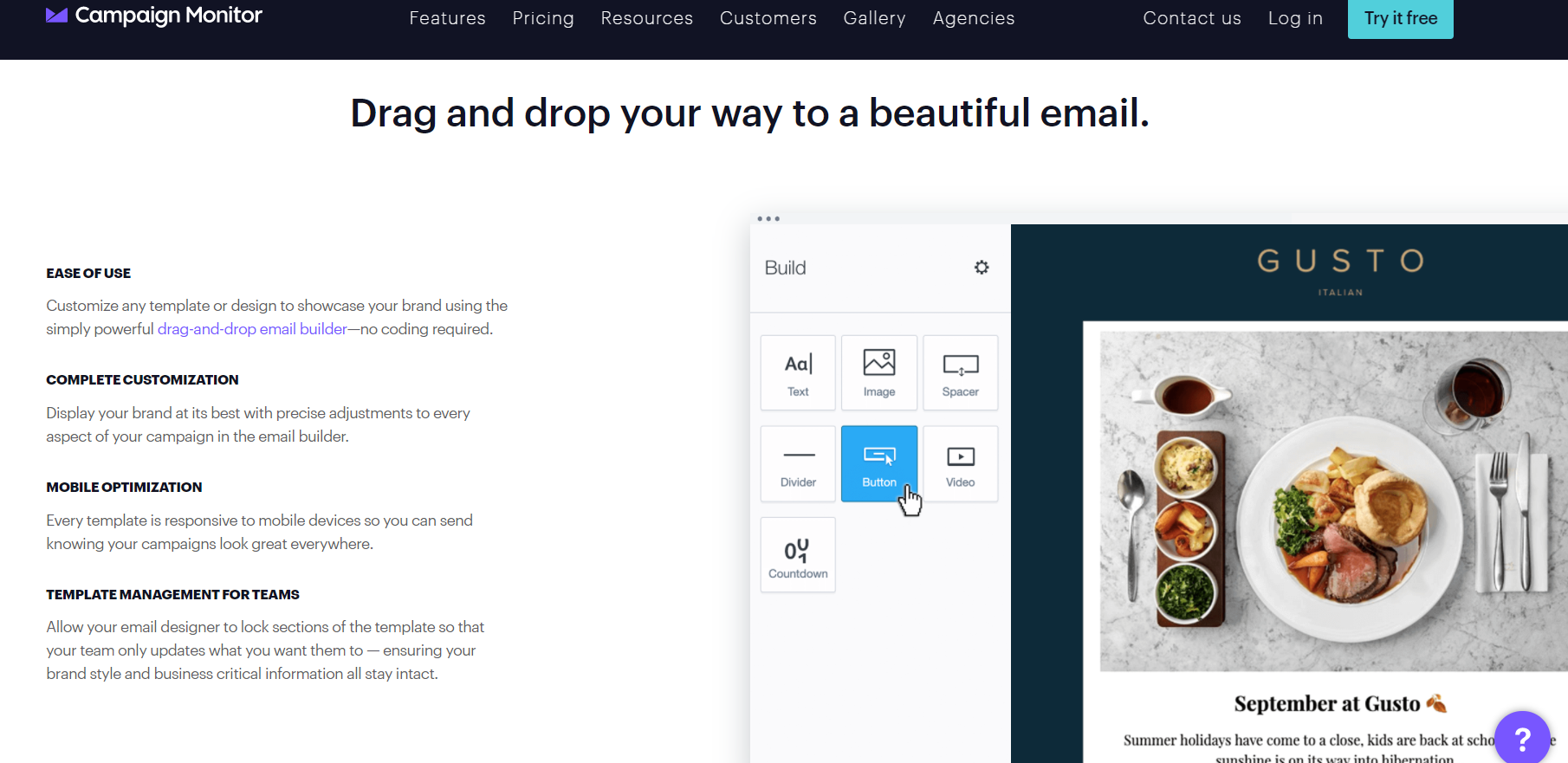
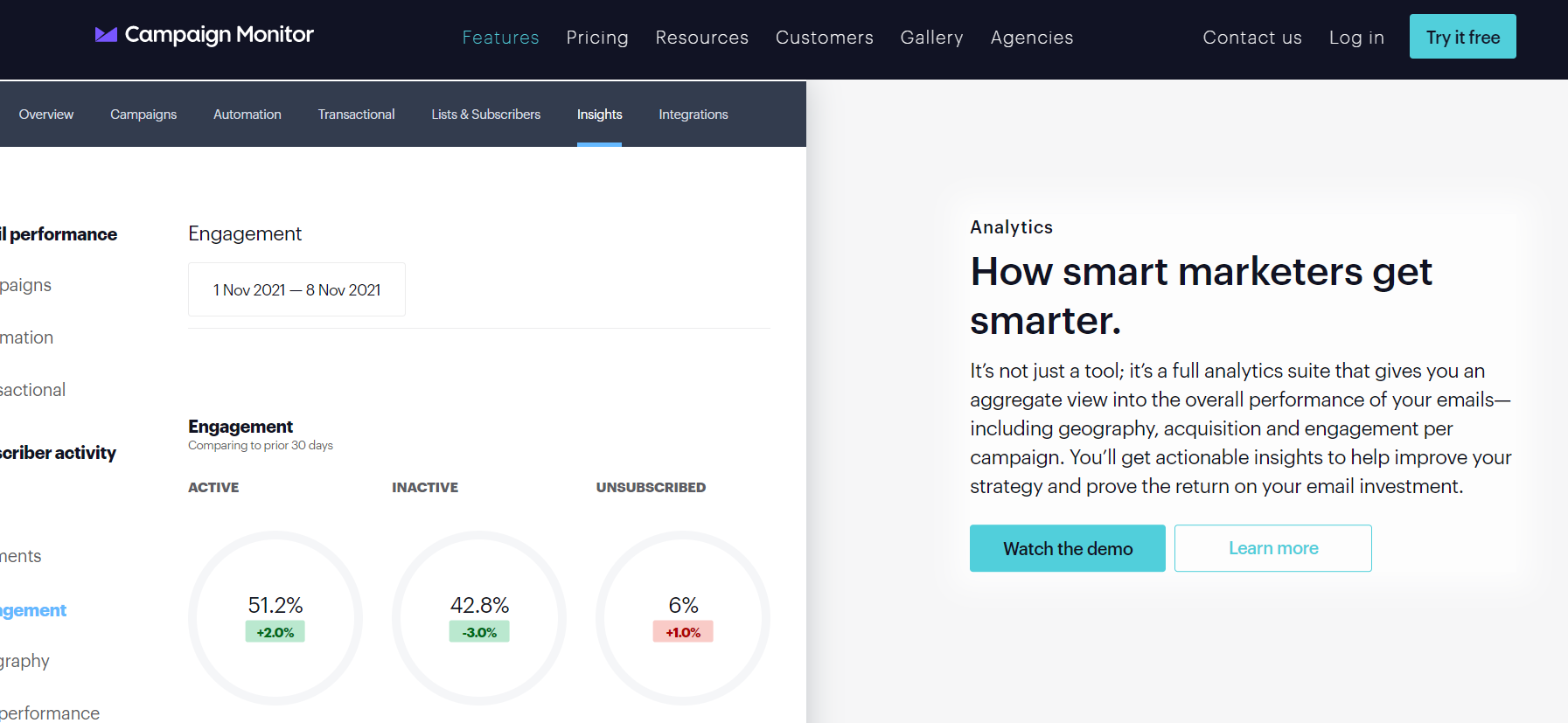
-
Act-On
Overview:
Act-On is a marketing automation platform built by marketers and for marketers, and because of this, this software is fully loaded. You get automated email outreach, tons of templates, SMS campaign features, A/B testing capabilities, lead scoring, and more. This is one in-depth platform and not meant for your casual marketer; this is for someone who knows what they are doing and how they will arrive at their marketing goals.
Pricing:
Act-On pricing is dependent on how many active contacts-- usually making up about 40-60% of your contacts in the database. Act-On has a professional level for 10,000 contacts is $1,300 per month, or For 150,000 contacts it is $3,900 per month. For this package and the enterprise level, you would have to get a quote from Act-On for a precise cost.
Pros:
• Easy to use
•Good reporting and analytics
• Third-party integrations
• API available
Cons:
•Not set up for freelancers
• Not for mobile devices
• No free plan or trial
Screenshots:
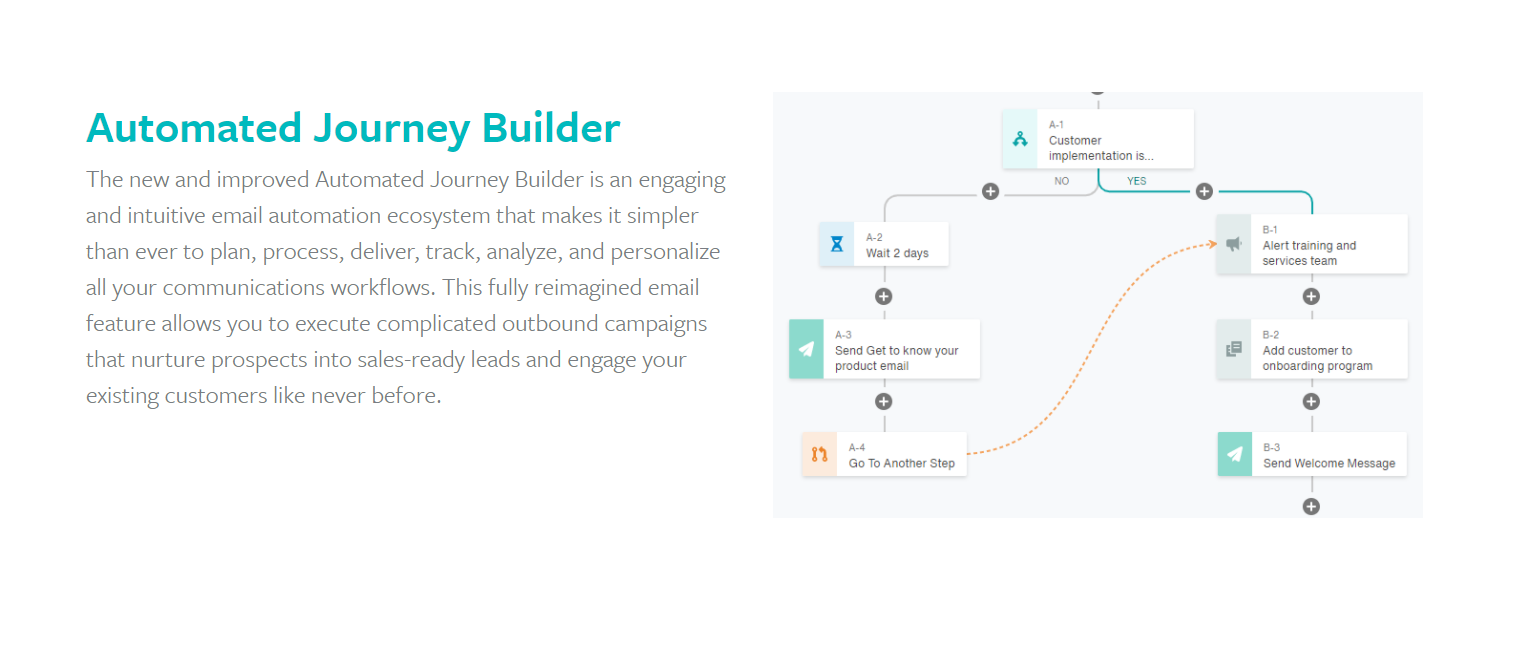
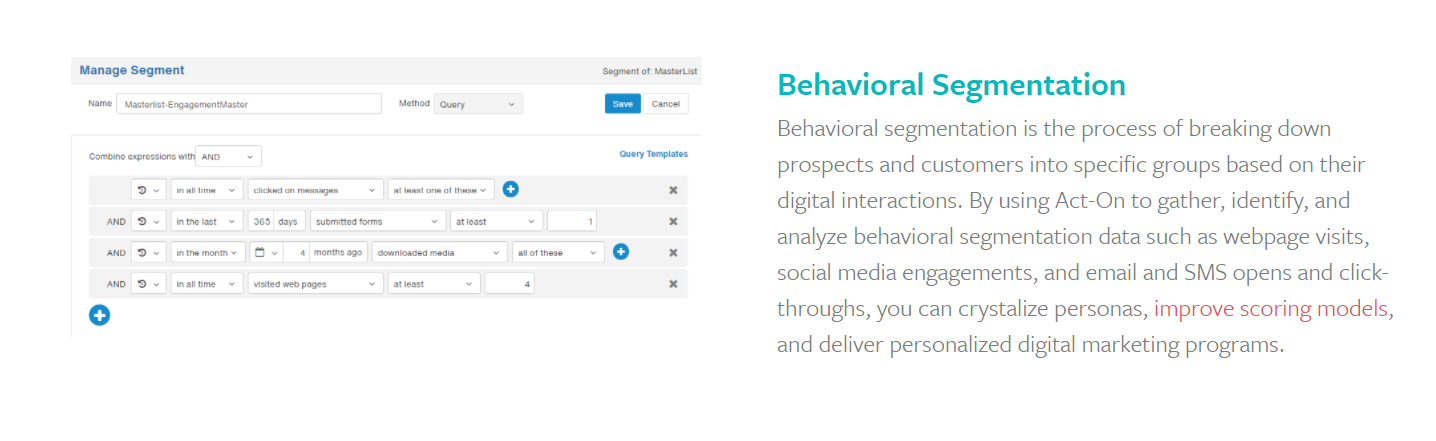
-
GetResponse
Overview:
GetResponse is a legit all-in-one online marketing software that goes as far as to include lead magnet funnels and web notifications! This is a real reason to be impressed. With this marketing software, you can create mailing lists, automate emails, build websites, templates, build sales funnels, analyze statistics, and so much more. This marketing software focuses on getting the right message to the right people in the shortest amount of time, and we all know how important that is.
Pricing:
GetResponse pricing is based on the size of your list. This software has four packages available ranging from $15 per month to $99 a month with a vast difference in features between them. You get a lot for the money with GetResponse.
Pros:
• Affordable
• Live chat feature
• Large feature set
• E-commerce integration
• Only charged for active subscribers
Cons:
• Analytics can be too simple
• Harder for B2C companies
• Automations only available on certain packages
Screenshots:
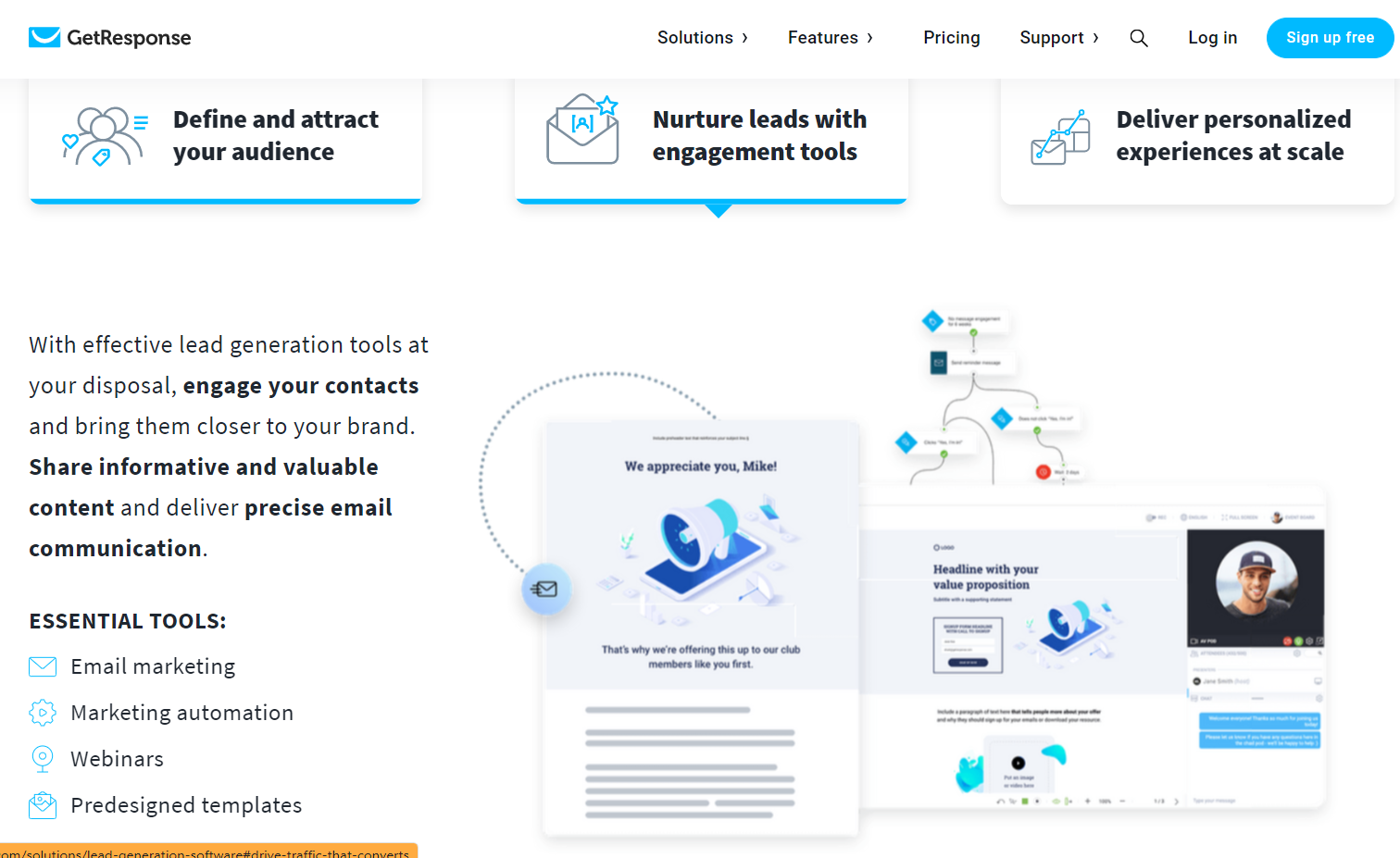
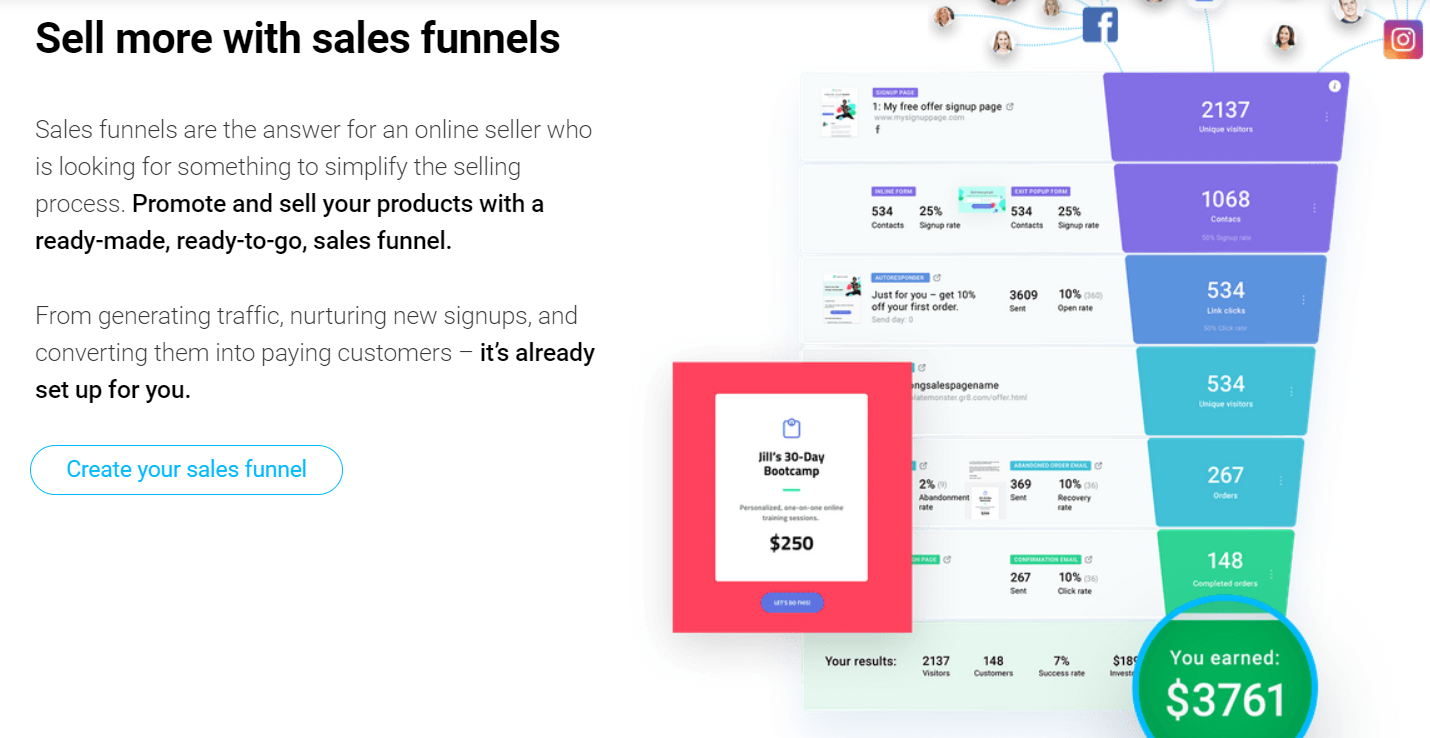
-
Drip
Overview:
Drip helps marketers get personal with their outreach methods that allow you to get your message in front of the exact buyers you're looking for, and Drip works with you and the e-commerce stack you are already using. Email and SMS automation take the manual work out of your day so you can get your time back to take care of other pressing action items. What's fantastic is the knowledge base that Drip has made available to users, including a library of workflows including Welcome flows, abandoned cart rescues, first and repeat purchases, and even win-back flows.
Pricing:
Drip pricing is on a per-contact basis. They have two separate packages, one for email, and one for email and SMS, so you get just what you need and nothing you don't. The email package allows for 500 contacts and is priced at $19 per month. The email and SMS package is priced at $22 per month for 500 contacts. The price of these packages increases along with the number of contacts. The higher contacts come more email sens and more added features.
Pros:
• Easy-to-use
• Perfect for growth
• Specialized CRM
• Strong automation features
Cons:
• Can be pricey
• Must pay next month upfront
• Not for freelancers
Screenshots:
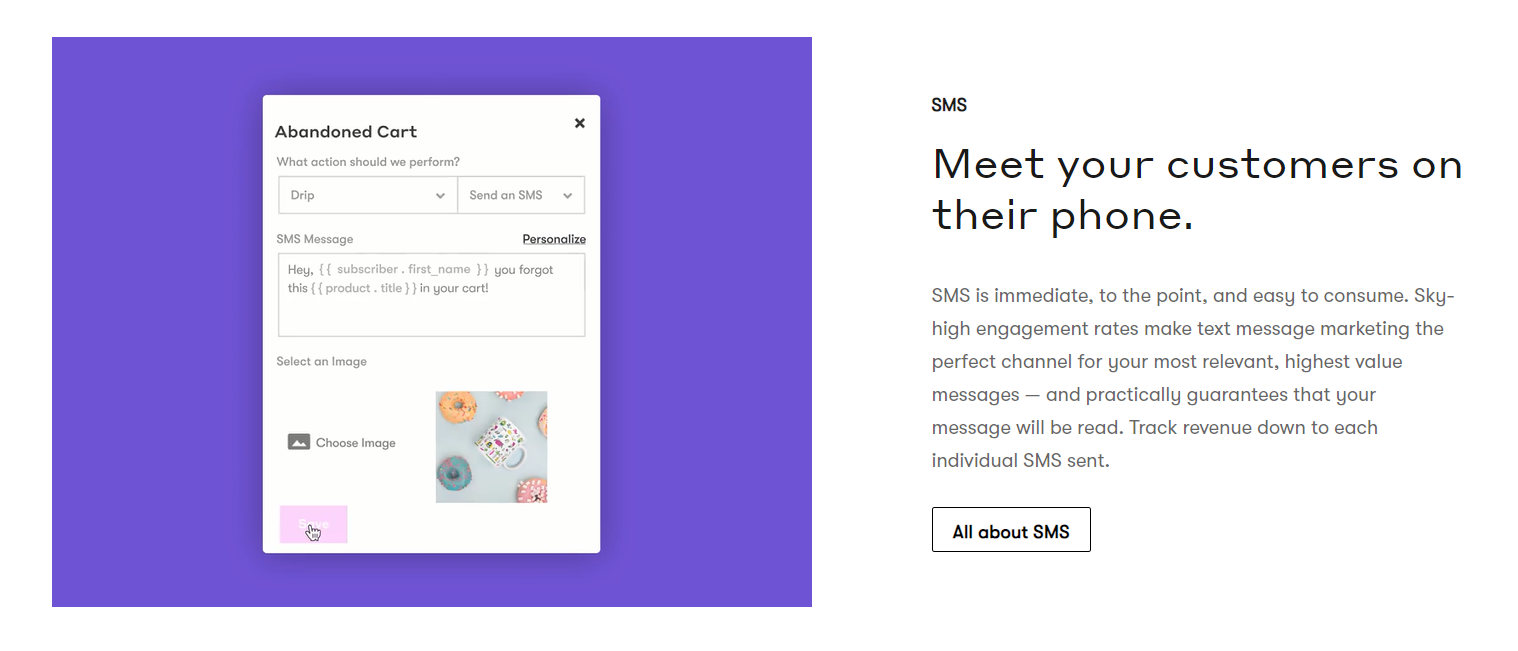
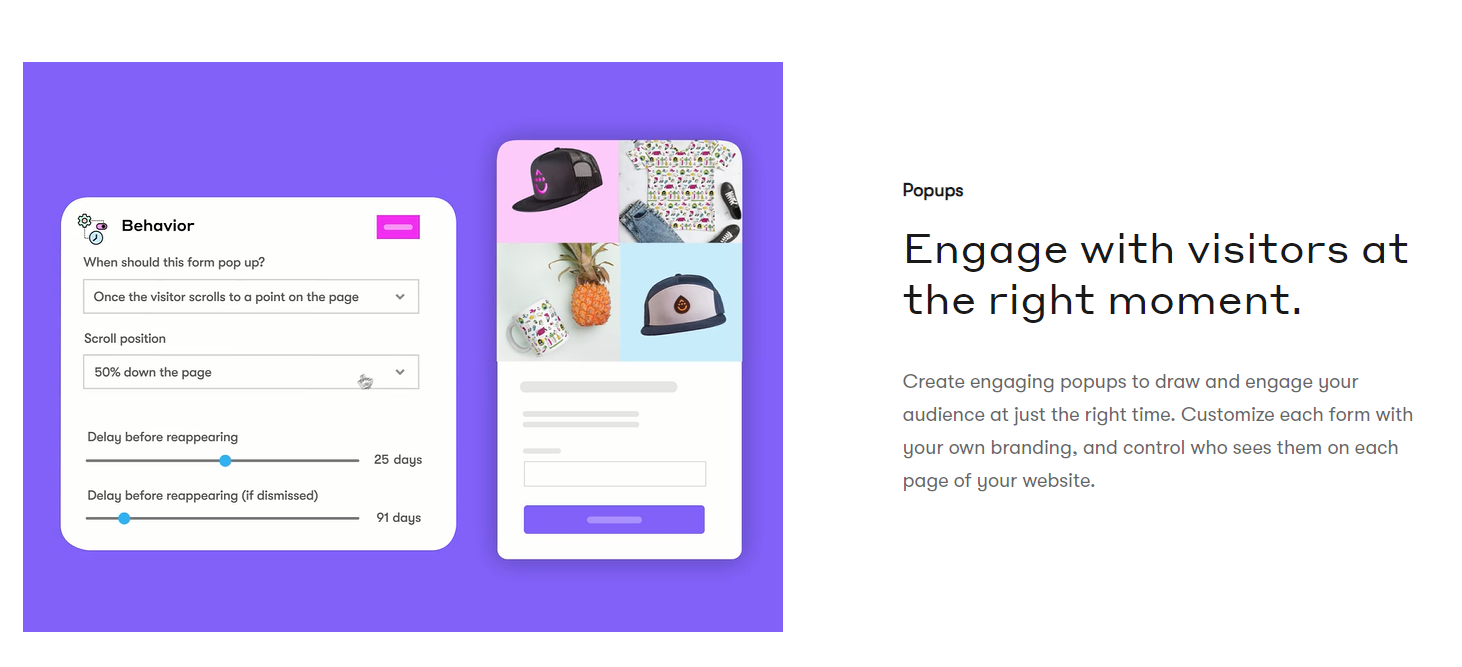
-
CleverTap
Overview:
Does your company have an app? If you're struggling with engagement in your app, you might want to consider CleverTap as an addition to your tech stack. This software uses AI and machine learning to make the customer experience even more personalized based on the data collected over time. CleverTap segments users by creating behavioral and demographic profiles that can include, transaction histories. With this information, this software then learns how to best market your products to your consumers, and determines which channels are driving results This software overall helps to market to the best way to get the attention of very niche audiences.
Pricing:
CleverTap has two separate options, one for startups and the other for enterprises. The startup package can go up to 20,000 monthly active users data price of $200 per month. Enterprise gives you more advanced features and requires contacting CleverTap for a quote.
Pros:
• Real-time insights
• User journey mapping
• Great customer support
Cons:
• Can be costly to smaller companies
•Can have some issues with analytics
• Not designed for web integration
Screenshots:
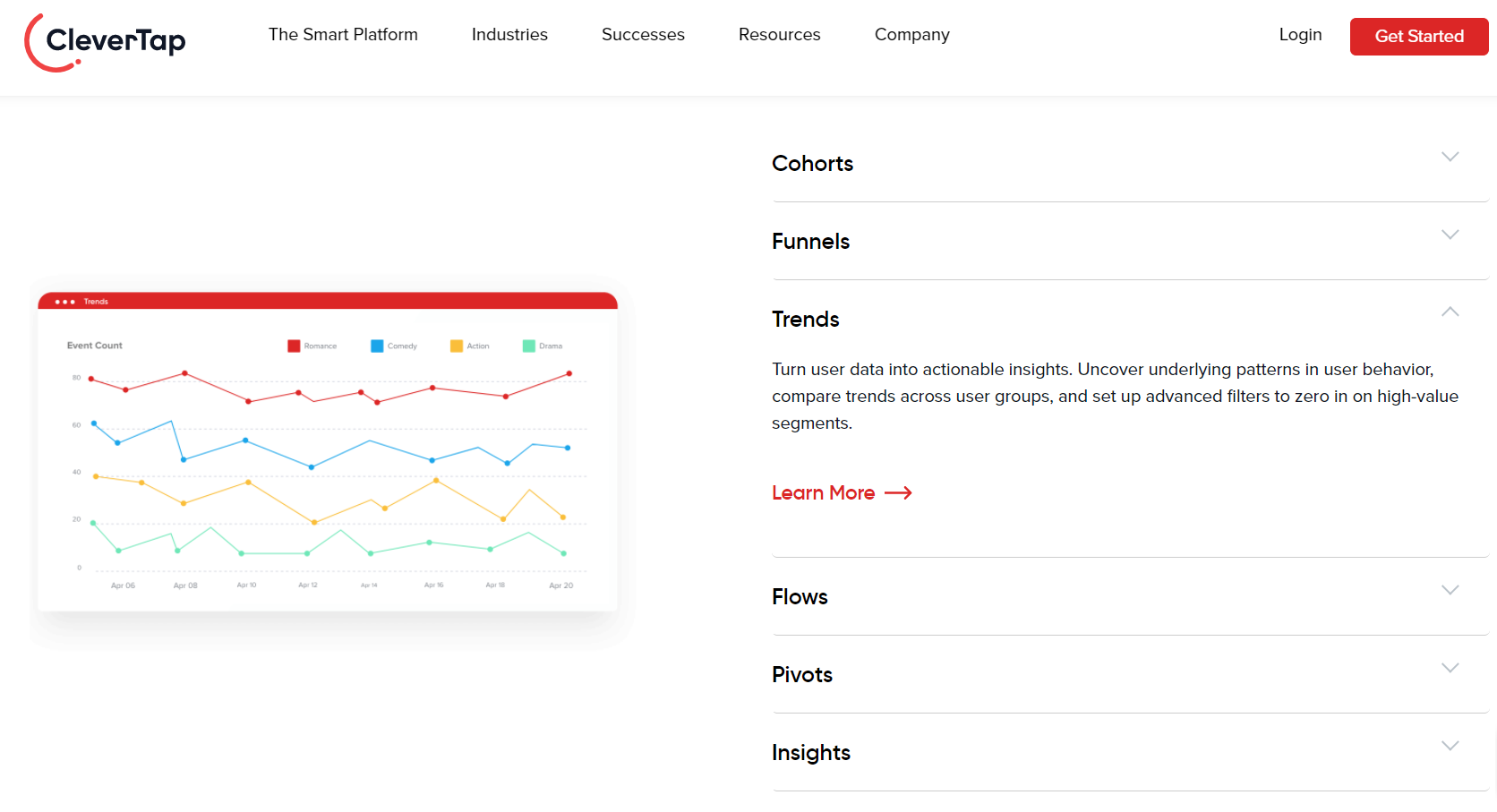
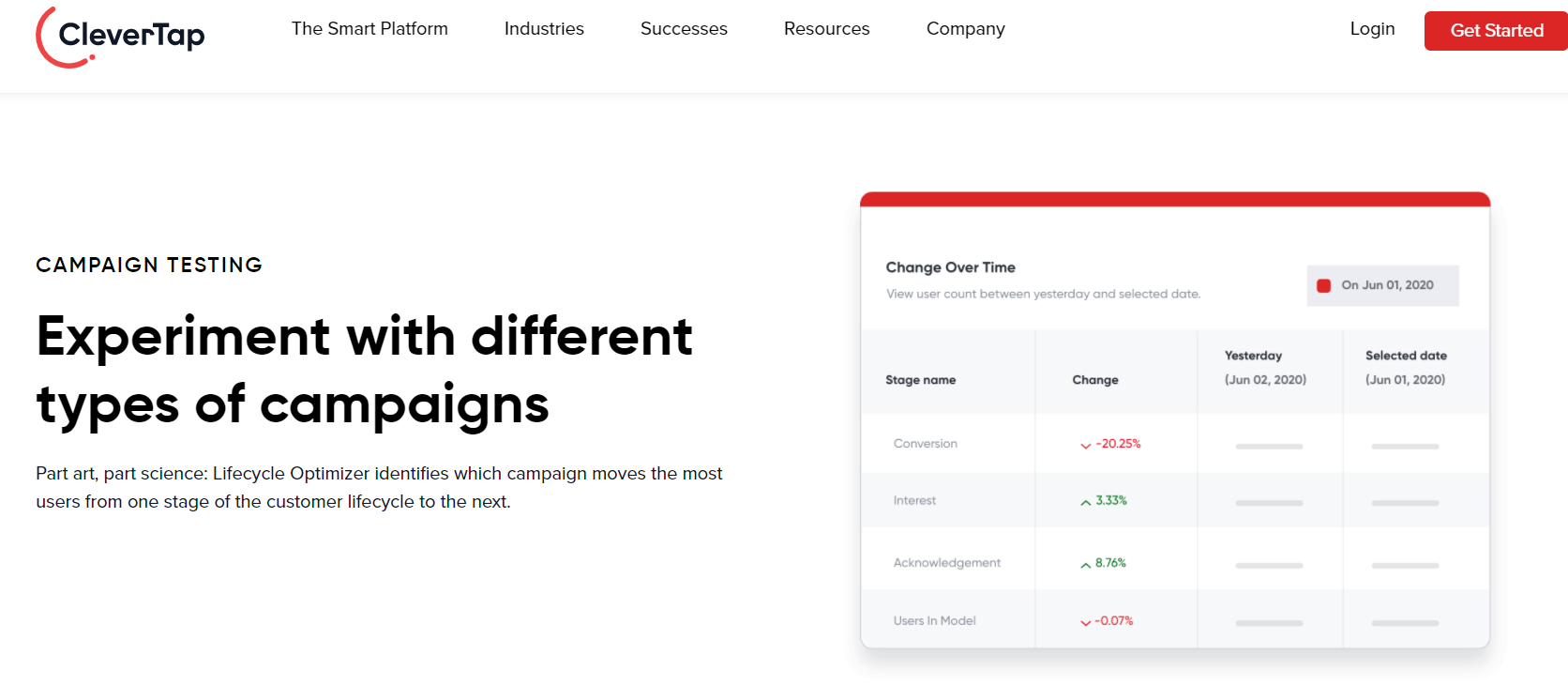
-
Leadpages
Overview:
The name kind of gives it away, Leadpages is software built around empowering you to create amazing landing pages. It's a drag-and-drop platform to make designing or redesigning easy, almost too easy. This software also offers over 130+ free templates and easy A/B testing. After you are done creating your landing page and pushing it live, this marketing software allows you to view detailed analytics to gauge how the page is received by customers. These landing pages can help your business generate leads, sell tickets, and ultimately grow your business.
Pricing:
Leadpages has two separate packages, the pro, and standard. The standard package is set at $27 per month and gives you access to one site, tech support, unlimited traffic/leads, and so much more. The pro package is $59 per month and gives you access to three domains, priority tech support, online sales and payments, and unlimited A/B split testing. Both of these packages are billed annually. If you are only looking to pay per month the prices are going to be $37 for standard and $79 for the pro package per month
Pros:
• A/B testing
• Features are easy to use
• Pre-built templates
• Customizable templates
• Great for small businesses
Cons:
• Does not have optimization scoring
• Harder to add custom fonts
Screenshots:
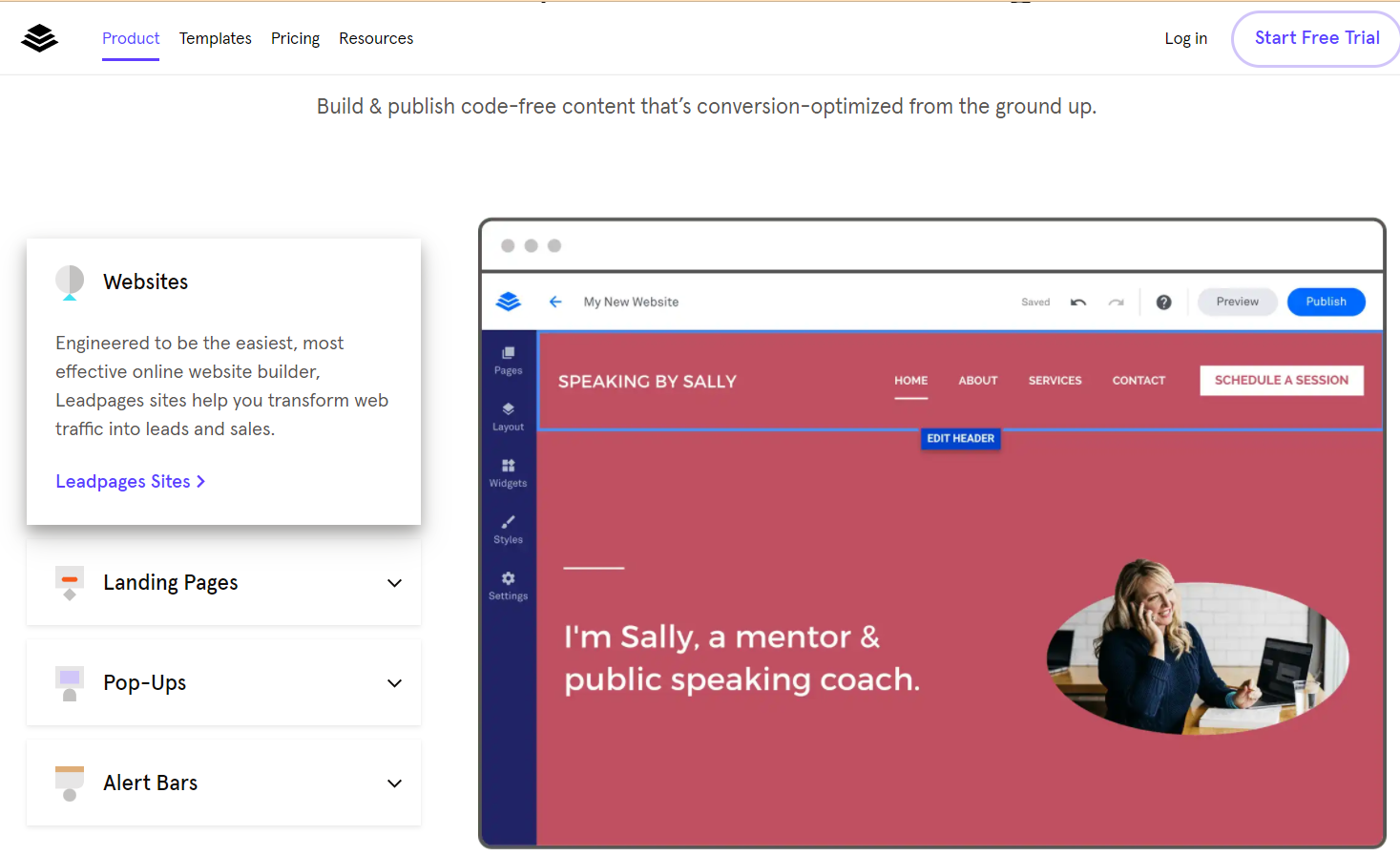
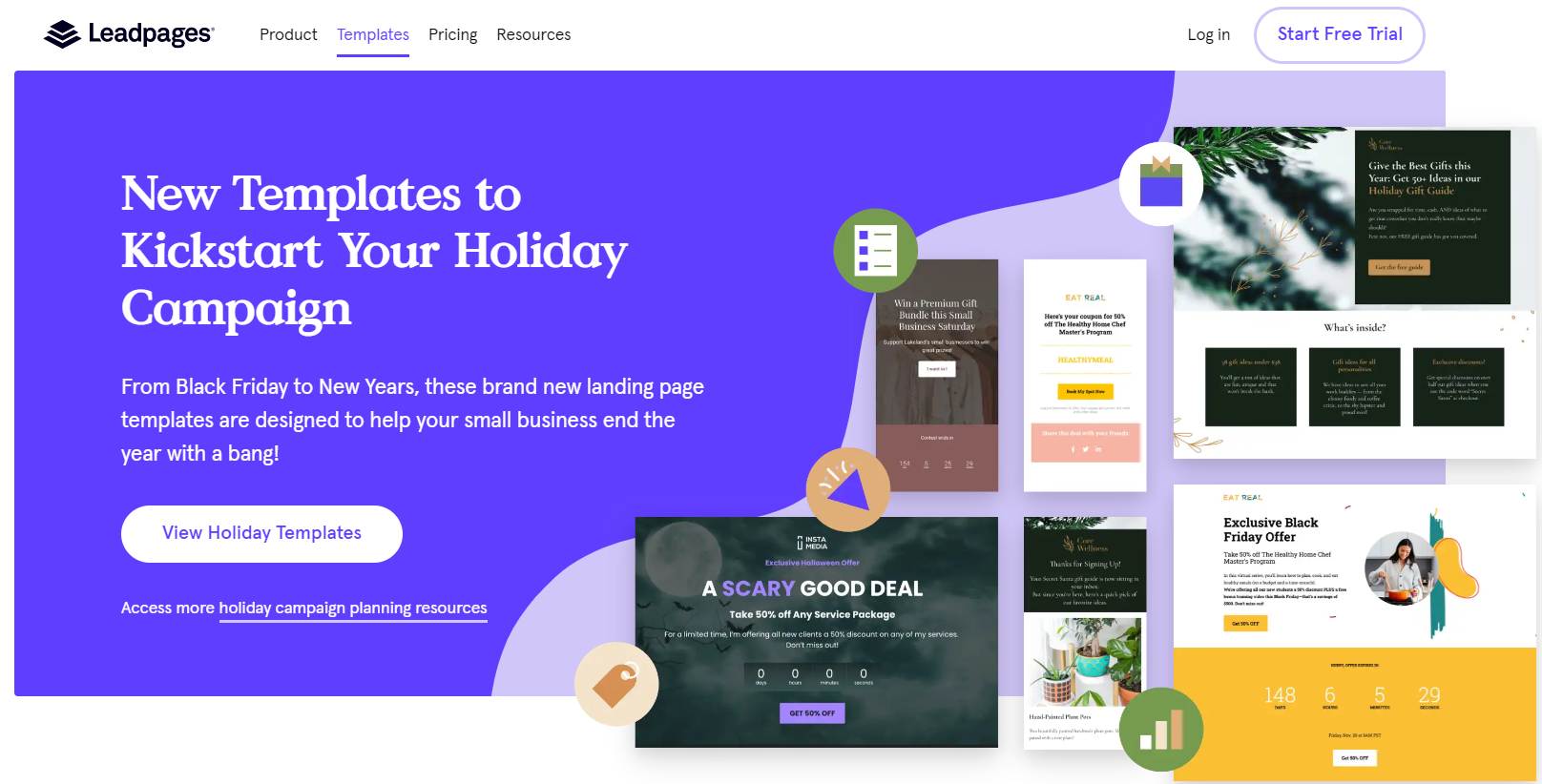
-
Blip
Overview:
Billboards used to be such a pain to add into your marketing mix, or the cost was prohibitive and the contracts were just too much if you were running boards for a single event. Well, Blip has changed that for marketers and promoters everywhere! Blip is an event marketing software that gets you great reach, and a pay-per-display style pricing model. You have the ability to make edits on the fly, and get a brand new campaign up and running in a matter of minutes. Blip makes this effective form of advertising more accessible for any marketer or promoter.
Pricing:
Blip billboard pricing is entirely up to you on how much you want to spend, pretty sweet for your budget, right?. Check out Blip's billboard cost estimator to see what you can get for your money. This estimator shows you peak times, off-peak times, or a mix of both. For $1000 and set to a mix of a peak, and off-peak times it says that Blip mostly likely receive 26,333 ads displayed. Typically the price ranges from $0.01- 0.5 per blip depending on time and location.
Pros:
• Easy to use
• Convenient
• Choose run times
• No minimum purchase amount
Cons:
• Sometimes hard to track sales
• Not many reviews on Blip
Screenshots:
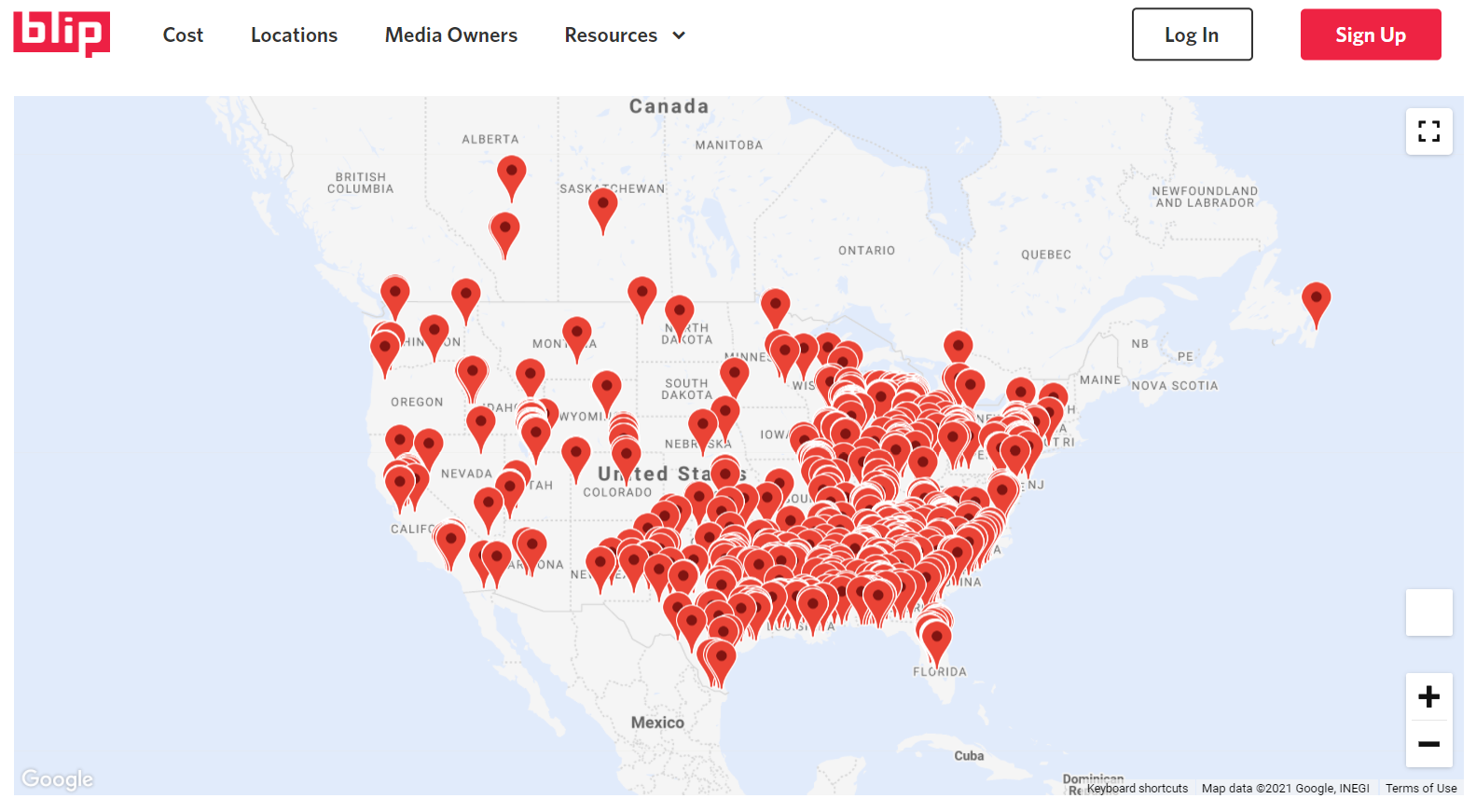
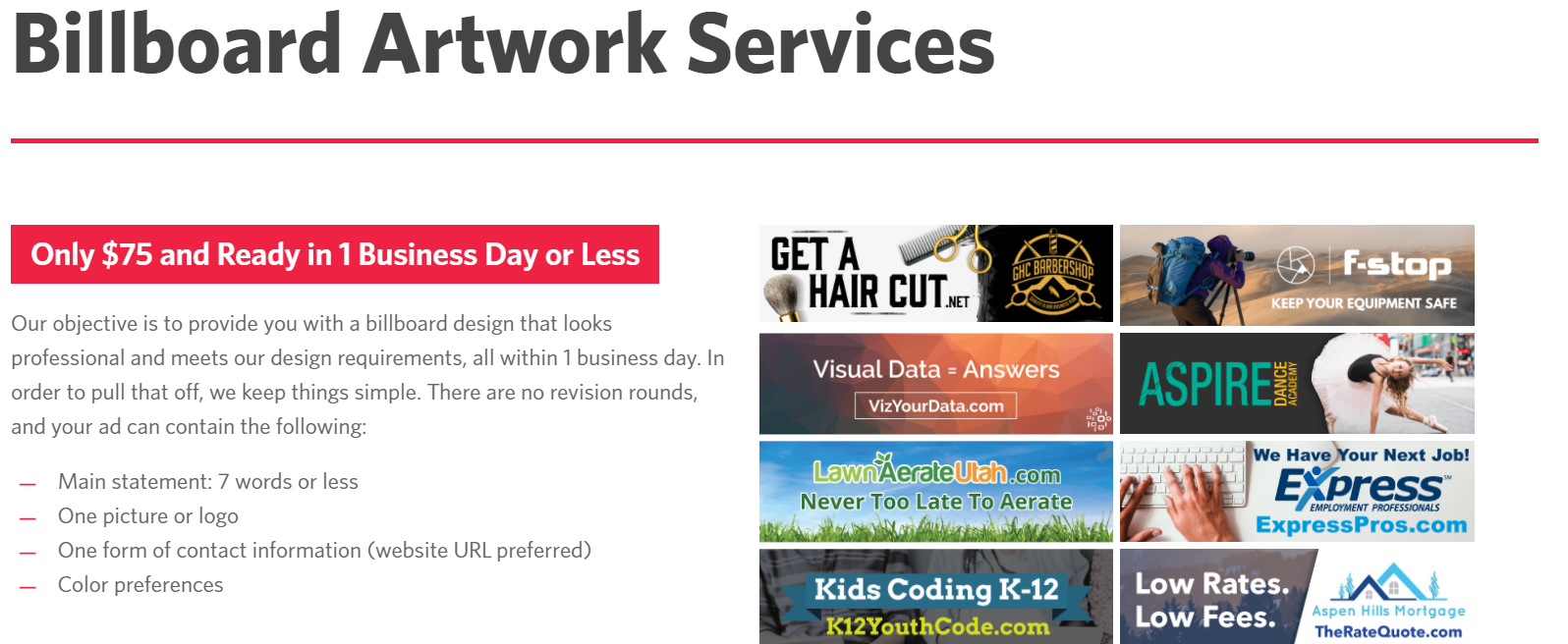
There are many other different types of event marketing software. We will continue to post more information about event marketing software here on this article and update it from time to time. The only way to figure out which software works best for your company is to keep trying them out!


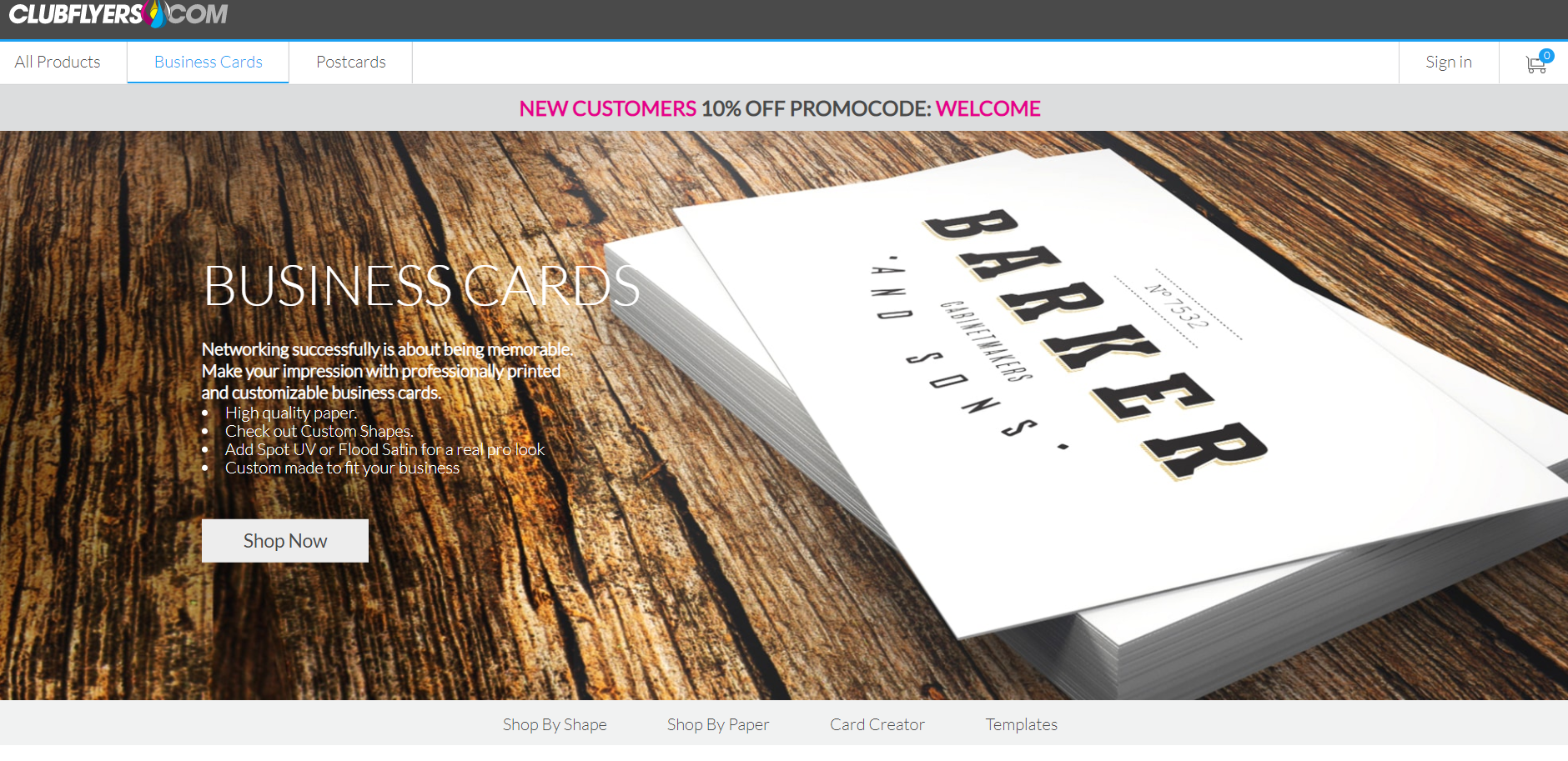
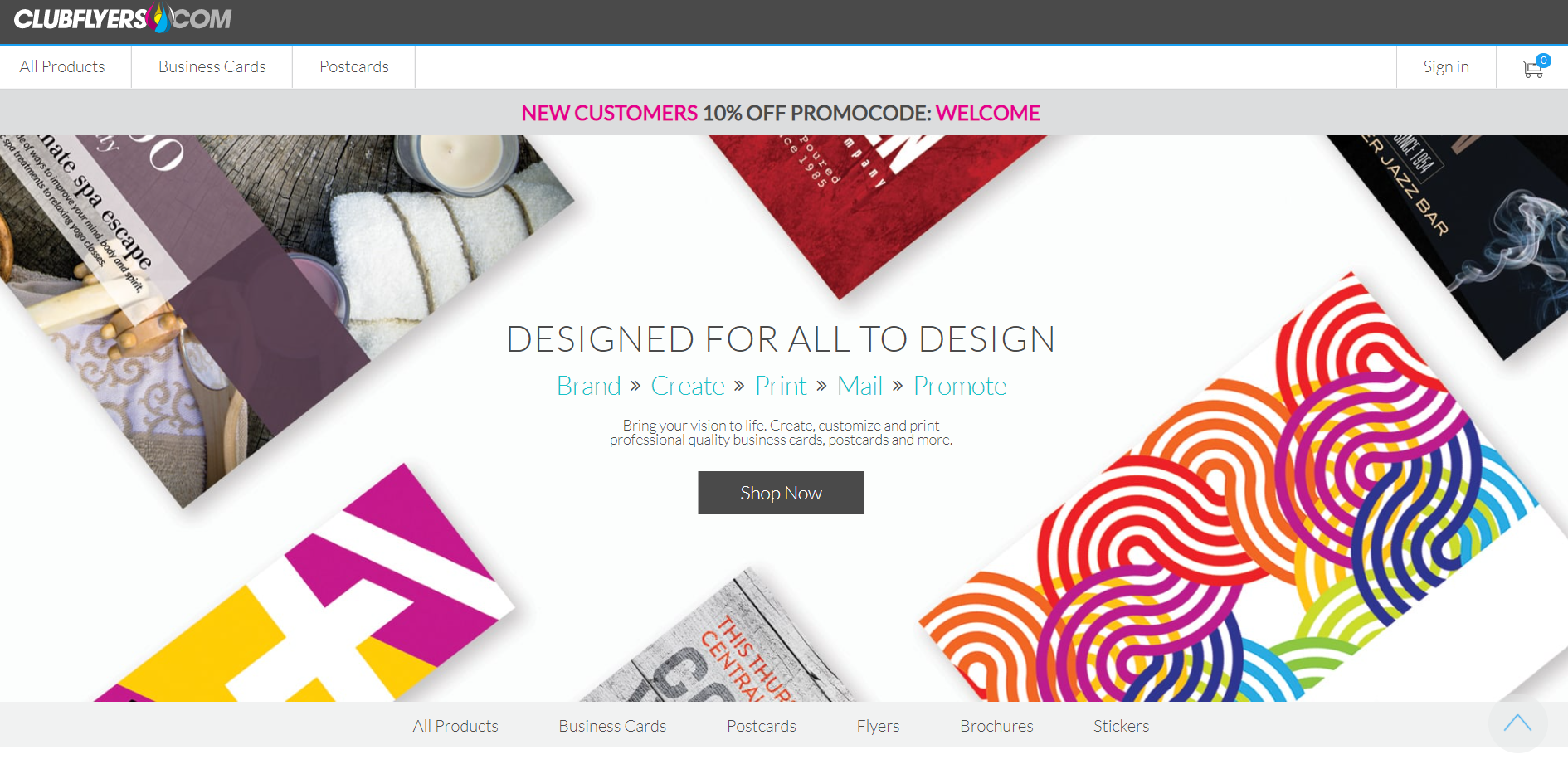
.jpg)
