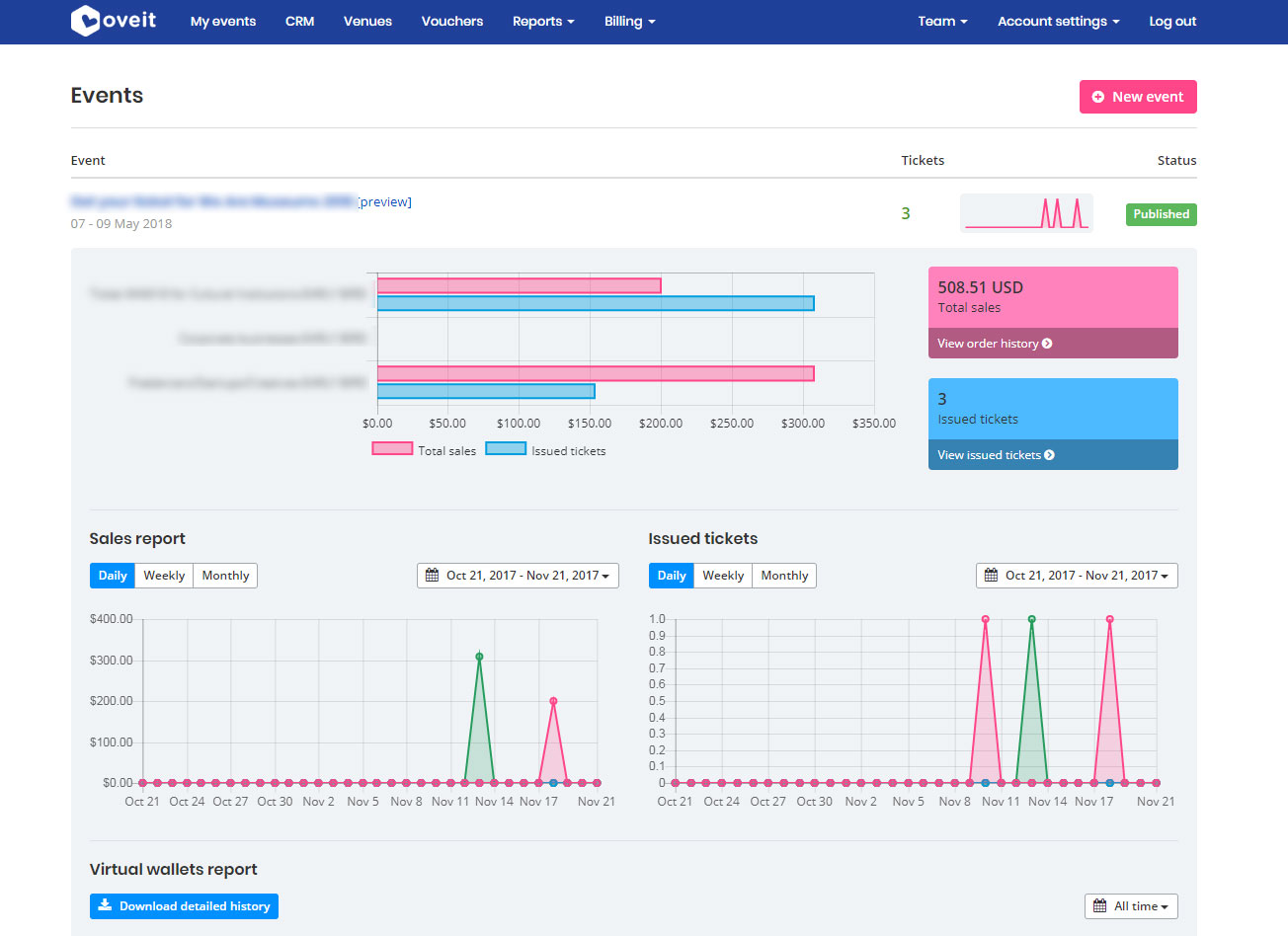Find the best ticketing provider for your event
We've taken the time to put together a list of 40 of the best event ticketing companies on the planet that can help you monetize and collect registrations for your events company. We'll cover an overview of the ticketing vendor software, price, pros, cons, who is using it, and even share some screenshots. Only you can decide in the end what's right for your business, and this page will hopefully give you the basics to narrow down your search.
-
PromoTix - Voted Best Overall
Overview:
PromoTix is known as the world's first service fee-free ticketing platform for events. PromoTix provides subscription plans with 0% + 0$ per ticket sold, or inexpensive pay-as-you go plans, and has some of the most advanced marketing software patented for ticketed events.
PromoTix was voted the Top Performer in category by third-party customer review platform, SourceForge.

No credit card or payment necessary to try PromoTix.
The company originally started as an event marketing software product that was partnered with Eventbrite to provide their customers with powerful event marketing to sell more tickets. PromoTix expanded into event registration and ticketed live streaming software after demand from other ticketing companies wanting to integrate with their marketing software. They also built the live streaming software internally so it is secured, unlike most event ticketing companies that are only sending unsecured URLs to other streaming software.
Pricing:
PromoTix's price can't be touched by competitors, it's 100% free of ticketing service fees to you and your attendees - even on paid events for professional subscribers. On a $15 ticket, you'll receive exactly $15, prior to Stripe's credit card processing fees. With zero loss of revenue from free ticketing, PromoTix's ticketing software can't be beaten in value.
PromoTix also offers additional services to event organizers such as optional marketing software that increases sales 15-20% on average. Their streaming software "PromoStream" starts at just $0.99 per viewer for Standard Definition or $1.39 per viewer for High Definition monetized and ticketed streaming.
If you're just getting started with your business or it does less than $300k in ticket sales annually, you may benefit from one of the pay-as-you-go plans offered by PromoTix, which the low fees of 1.75% + $0.99 can be paid by the attendees rather than out of your sales, essentially making it $0 cost for you.
Pros:
• Service Fee-Free Ticketing - (On Large Events, Tens-of-Thousands Saved)
• No Long Term Contracts
• Very Easy To Use
• Advanced Marketing Tools
• Ticketed & Secured Live Streams for Virtual Events
• Mobile Check-in and QR Code Scanning
• Publish Your Own Event Mobile App to iPhone and Android
• Spotify Music Data Integration for Music Booking
• Shopify Merchandise Integration
• Ambassador Program Management
• Integrates with Stripe Processing
• Viral Registration Page Module
• SMS Text & Email Marketing (Launching Soon)
• Launch Targeted Facebook & Instagram Ads (Launching Soon)
Cons:
• Limited Custom Reserved Seating Charts
• Shared login for staff
Who uses it:
• Music Festivals
• Food Festivals
• Film Festivals
• Venues
• Nightclubs
• Haunted Houses
• Concerts
• Small Business Conferences
• Small Trade Shows
• People Teaching Classes via Live Streaming
• YouTubers
• Speaking Events
• Endurance Races
• Special Events
Screenshots:
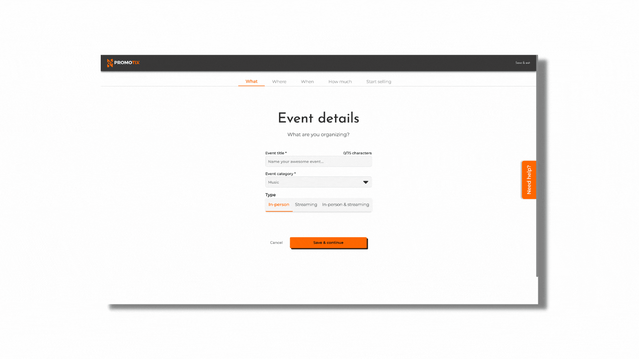
.png?width=595&name=Live%20stream%20entry%20(2).png)
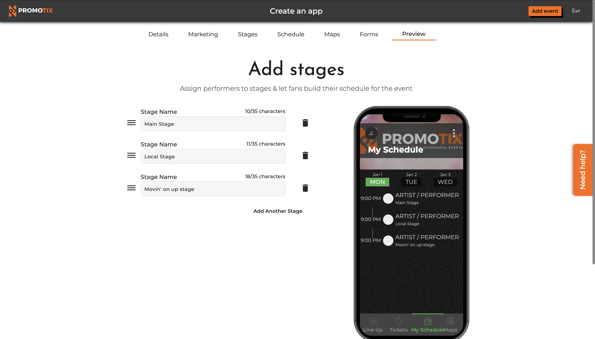

No credit card or payment necessary to try PromoTix. -
Eventbrite
Overview:
Eventbrite is a monster that has processed over $10 billion in tickets since its inception in 2006. As a public company, it is now beholden to returning profits for its shareholders. It's known for its ease of use and wide range of users from kids birthday party reservations to festivals and small business events. The company has grown through content marketing and also acquisition, purchasing companies like TicketFly in the past.
The company focuses mostly on digital ticketing and uses third-party applications and partnerships to expand its capabilities in marketing, merchandise, and virtual events, like Zoom.
Pricing:
Eventbrite is not inexpensive, although there are many others out there that cost more. With their lowest bare-bones package of features at 2% + $0.79, on a $15 ticket, you'll lose out on 7.26% of your revenue. A large price to pay for a bare-bones package. On their professional package, which offers additional features such as selling tickets on your own website and advanced sales reports, you'll pay 3.5% + $1.59 per ticket. On a $15 ticket, this equates to 14.1% of your revenue, before credit card processing fees. With credit card processing fees, you'll pay upwards of 17% of your total revenue. A million in sales, and you'll blow upwards of $170,000 with Eventbrite. Wow! Premium version pricing isn't published publicly, but you can bet it will be an even heftier fee to bear.
Free venue management tools
If you own a venue, check out this huge list of free tools for boosting employee performance, VIP sales, bar management, and more.
Pros:
• Well Known Ticketing Company Brand
• Offers Bare-Bones Package, Professional, and Premium Versions
• Easy to Use
• Great for Birthday Party Reservations and Free Events
• Has Many Integrations To Other Software Companies
• Has Native Checkout on Facebook
• Has Reserved Seating on Premium Versions
Cons:
• Very Expensive
• Uses Lots of 3rd Party Integrations (That May Carry Additional Expense)
• Promotes Other Events On Your Event Page
Who uses it:
• Birthday Parties
• Music Festivals
• Food Festivals
• Film Festivals
• Venues
• Nightclubs
• Haunted Houses
• Concerts
• Small Business Conferences
• Small Trade Shows
• Speaking Events
• Endurance Races
• Special Events
Screenshots:


-
Bizzabo
Overview:
Bizzabo is event registration software for corporate conferences, trade shows, and exhibitions that was founded in 2011. Their software specializes in B2B type events which require hefty on-site registration setups for name badge type conferences.
Large company user conferences such as Inbound from HubSpot, or Imagine by Magento prior to their acquisition by Adobe, use Bizzabo. If you're a large organization looking to handle business conference registration, Bizzabo should make your shortlist.
Pricing:
Bizzabo's pricing is not published on the web. Companies that hide their pricing usually only provide customized enterprise-level quotes. They'll size your company up before providing a quote, and most likely charge whatever they think they can get from you based on your budget, company size, and what other ticketing & registration software companies they may be competing against.
Pros:
• Advanced Event Software for Conference Registrations
• Handles Virtual Events In the Same Platform
• Major Integrations with Fortune 500 Business Software
• Enterprise-Grade Software for Very Large Corporations
Cons:
• Expensive
• Not Geared to Small Business, Concerts, Independent Venues,
• No Publicly Displayed Pricing
Who uses it:
• Large Corporations
• Business Summits
• Corporate Conferences
• Large Trade Shows
• Business Events
• Meeting Planners
Screenshots:
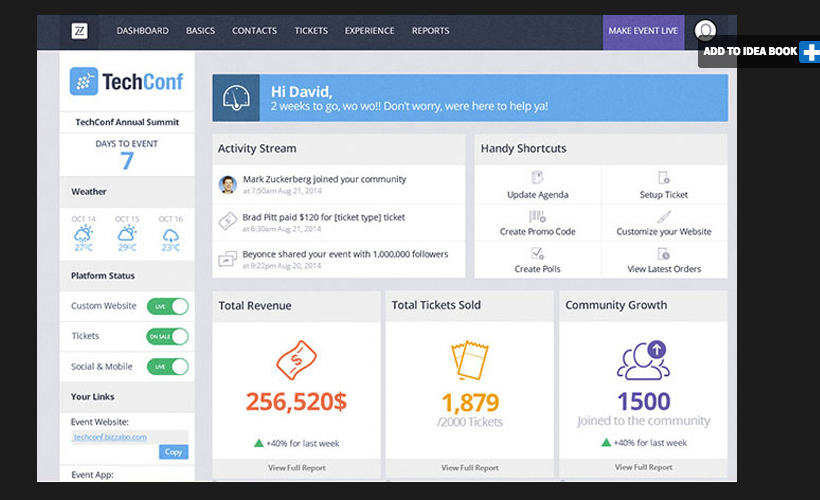
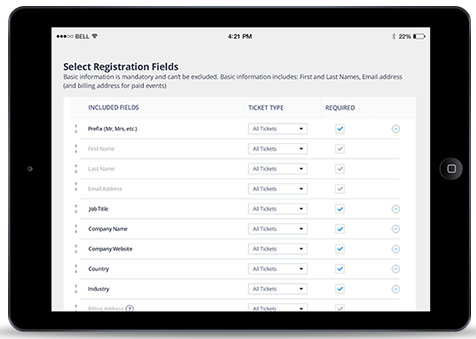
-
Ticket Tailor
Overview:
Ticket Tailor has received high customer ratings for its software and has sold over 17 million tickets, leading to its claim (unverified) as the largest independent ticketing company in the world. While big certainly means they have had some success, it also means event organizers may be marginalized and not receive the personal attention they once did when Ticket Tailor first started.
Ticket Tailor, while based in the UK, hosts events in 184 countries currently making it a great solution for event organizers who work globally and run tours in multiple countries. It integrates with other 3rd party software products but doesn't offer much on its own outside of basic digital ticketing. That means you may run into additional fees for marketing software, streaming software, or other event management software you need for your business.
Free music festival planning tools
If you're planning a music festival, check out this huge list of free tools for budgeting, lineup planning, volunteer management, sponsor management, and more.
Pricing:
Ticket Tailor has two pricing models, a "pay as you go" plan with per-ticket charges of just $0.65 per ticket, and a "monthly" plan where you provide them with the max number of tickets you'll sell in a month, and they give you a discounted reoccurring monthly flat fee. They also provide a 20% discount on their pricing for non-profit organizations and offer a 30-day money-back guarantee. They do not collect fees on donations and free events. On a $15 ticket for a paid event, your fees at $0.65 per ticket would represent about 4.3% of your total revenue. Adding in credit card processing, you'll end up about 7.3% of your overall revenue lost to ticketing and credit card fees, which doesn't boost your returns quite like PromoTix's free ticketing platform would, but it's definitely on the more affordable side of all event ticketing software products out there.
Pros:
• Free for Online Events Through 2020 Due to COVID-19 (Not CC Processing)
• Inexpensive Ticketing
• Good for Budgeting Ticket Expenses
• No Contract
• Offers WordPress Widget for Your Website
• Mobile Checkin Scanning App
• Stripe, PayPal, Apple Pay, and Google Pay Processing
• GDPR Compliant for Europe
• Reserved Seating Charts
• Offers Free Trial
Cons:
• Relies Heavily on 3rd Party Integrations
• Basic Ticketing Software
• No Real Marketing In House
• Poor Design/User Interface
Who uses it:
• Charities
• Concerts
• Venues
• Small Business Conferences
• Speaking Events
• Birthday Parties
• Private Events
• Nightclubs
Screenshots:
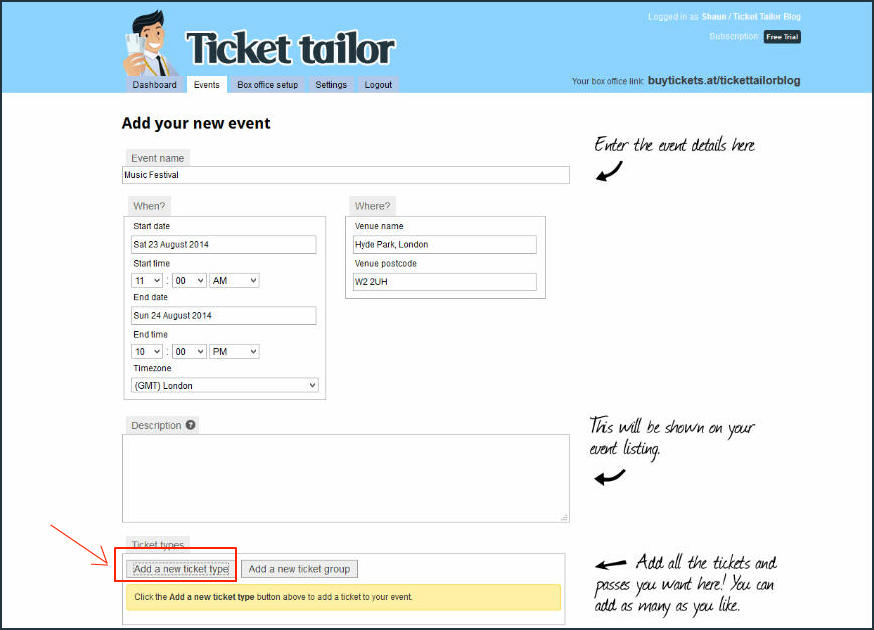


-
Seat Advisor
Overview:
Seat Advisor's sweet spot focuses on managing ticket sales and reserved seating for seated venues and theaters, hence the name. Seat Advisor presents itself more as a traditional box office ticketing outlet whereby you may walk up to a box office, purchase a ticket which is then printed and handed to you, and then you take it to enter the venue. Of course, they are up to speed now on digital ticketing and print at home as well and offer the ability to select seats on your website.
If you have a complex reserved seating arrangement and sell many different price points based on seating location, you may want to add Seat Advisor to your shortlist.
Pricing:
Seat Advisor does not publish its pricing online. They provide enterprise-level quotes based on your business's size and try to capture as much as they can be based on what they think they can sell the software for and what other ticketing companies they may be competing against. However, reports online are that the ticketing software is not cheap or quick to implement if you are looking to create custom reserved seating charts.
Pros:
• Interactive Seat Maps
• Website Seating Integration
• Donations Accepted at Checkout
• Box Office Ticketing & Printing
• Simple Box Office Interface
• Subscriptions & Season Tickets
• Group Sales and Seating Reservations
• Decent Marketing Options
• Run Attendee Surveys
Cons:
• Expensive
• Poor Design UI/UX
• Reporting is Clunky
• Customer Service is Slow to Respond at Times
• Some Reviews Claim The Software is Buggy at Times
Who uses it:
• Seated Venues
• Seated Theaters
• Seated Arenas
• Events with Seating Charts
Screenshots:
-
PurplePass
Overview:
PurplePass proclaims to be a "cloud-based" ticketing solution, which of course it is - but this doesn't really set it apart from everyone else, given all digital ticketing companies are now cloud-based. Their website looks dated at first glance, which says a lot about where their software is to date still. The company was started in 2009, and it appears they haven't updated their overall design since then. If your perception of quality includes great design, you'll want to pass on PurplePass.
However, all is not lost with this company as their software does work as seen by their many clients over the years. They provide some basic marketing functionality and reporting functionality on guests. They provide box office software and printed tickets for events that require it as well.
Pricing:
You're not going to save anything by accepting that their platform is a decade behind the current design and UI/UX trends either. PurplePass is expensive, with fees set at 2.5% + $0.99 per ticket plus 3% credit card processing. While it is not clear if you can use your own credit card processing to lower that some, box office sales show a tad lower credit card rate at 2.5% + $0.25 per transaction at first glance - until you do the math, of course. They also offer ticket printing services at $0.10 per ticket and $0.12 per ticket for thermal and full color respectively.
Using our $15 ticket example, you'll pay about 12.1% for online-based sales, and 13.2% for sales at your box office, and even more if you're printing tickets. If you're moving a million dollars a year in volume, they're going to take you for $120,000 - $130,000. Ouch.
Live stream event software guide (Free PDF)
If you're planning a virtual live-streamed event, we've created this free live stream software guide to help you choose the best live stream software for your virtual event.
Pros:
• Assigned / Reserved Seating
• Ability to Combine Travel Offerings
• Prints Physical Tickets and Wristband Fulfillment
• Integrates with Boca Printers
Cons:
• Very Expensive
• Very Outdated Design
• Lots of Hardware
• Resource Heavy to Setup
Who uses it:
• Venues with Assigned Seating
• Events That Need Ticket & Wristband Fulfillment
• Business Conferences
• Corporations
• Boat Shows
• Festivals
Screenshots:
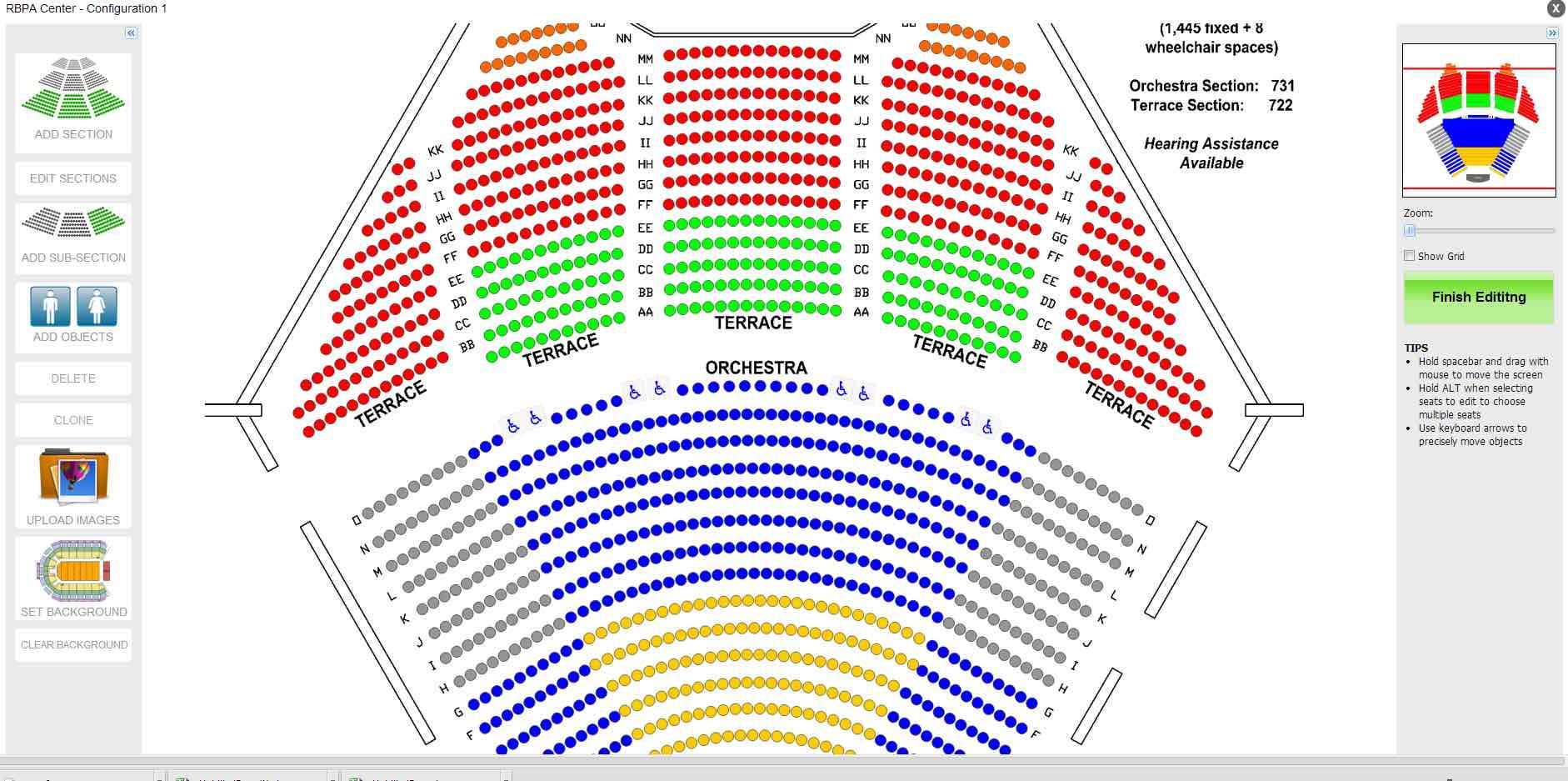
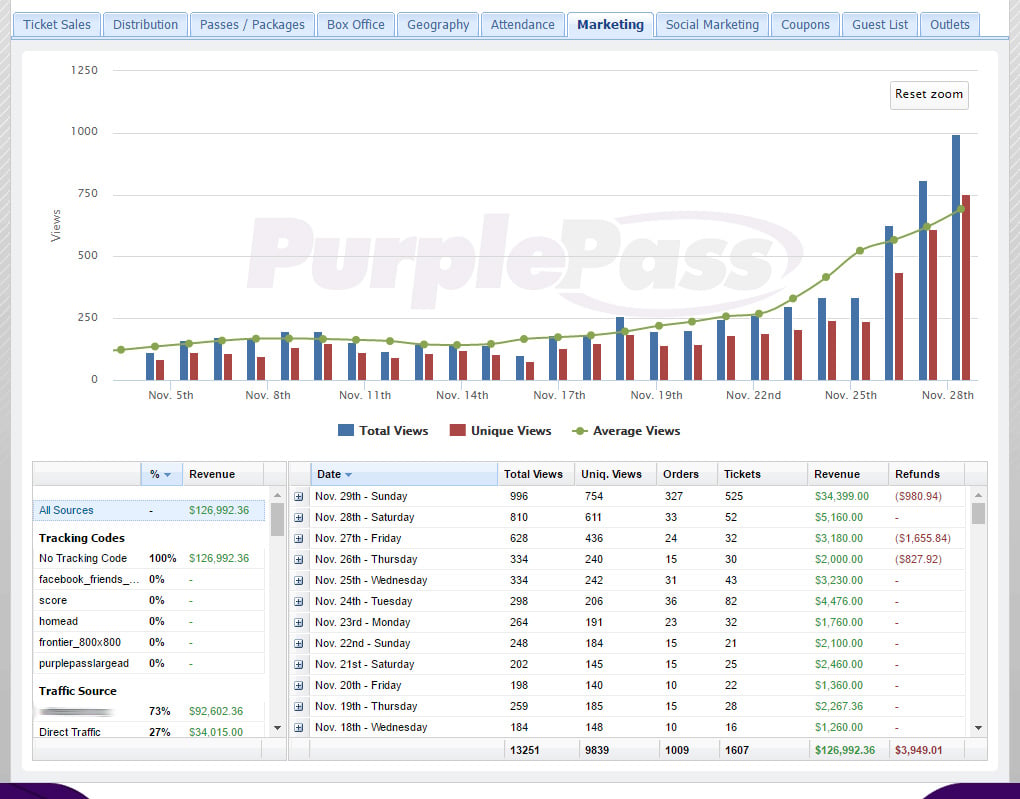

-
TicketSpice
Overview:
TicketSpice has a decent platform that has helped over 50,000 event creators to date. TicketSpice doesn't tap into a larger marketing network however, instead they focus on creating a complete branded solution for your event, and eliminate their TicketSpice branding. That means you won't see the outside sales or benefit from TicketSpice marketing, so you'll have to do all of your marketing yourself. They do however provide you complete branding control, so if that's what you're after, TicketSpice may be the right fit for your organization.
They also allow you to hide additional fees you can keep inside the "ticketing fee", but if it's branded as your own organization, this makes little difference as the customer can't blame the ticket fee on anyone else's brand but your own. Besides, studies have shown customers hate high fees and would rather see you price your event appropriately. Ticket service fees are one of the top 5 most hated fees next to bank fees, airline fees, credit card fees, and late fees.
Pricing:
TicketSpice is a low-cost ticketing platform when compared to most others, however, there is a cost associated with it at the end of the day. They boast savings over very expensive systems such as Eventbrite but still cannot touch the free ticketing value provided by PromoTix. TicketSpice charges a flat $0.99 per ticket. On a $15 ticket, that equates to 6.6%. Add in your credit card processing expense of 2.99% charged by their integration with Webconnex, and it brings your TicketSpice total to 9.59% of your revenue. Hey, at least it's less than 10%.
Pros:
• Clean Design
• Relatively Inexpensive
• Control Your Own Branding
• Mobile Scanning App
• API Access
• Reserved Seating
• Photo Verification for Re-Entry
• No Contracts
Cons:
• No Marketing Provided
• They Add 1% Fee If You Don't Use Their CC Processing
• Charges $0.02 Per Invite Email to Send
Who uses it:
• Business Conferences
• Festivals
• Concerts
• Venues
• Speaking Engagements
• Event Promoters
• Meeting Planners
Screenshots:

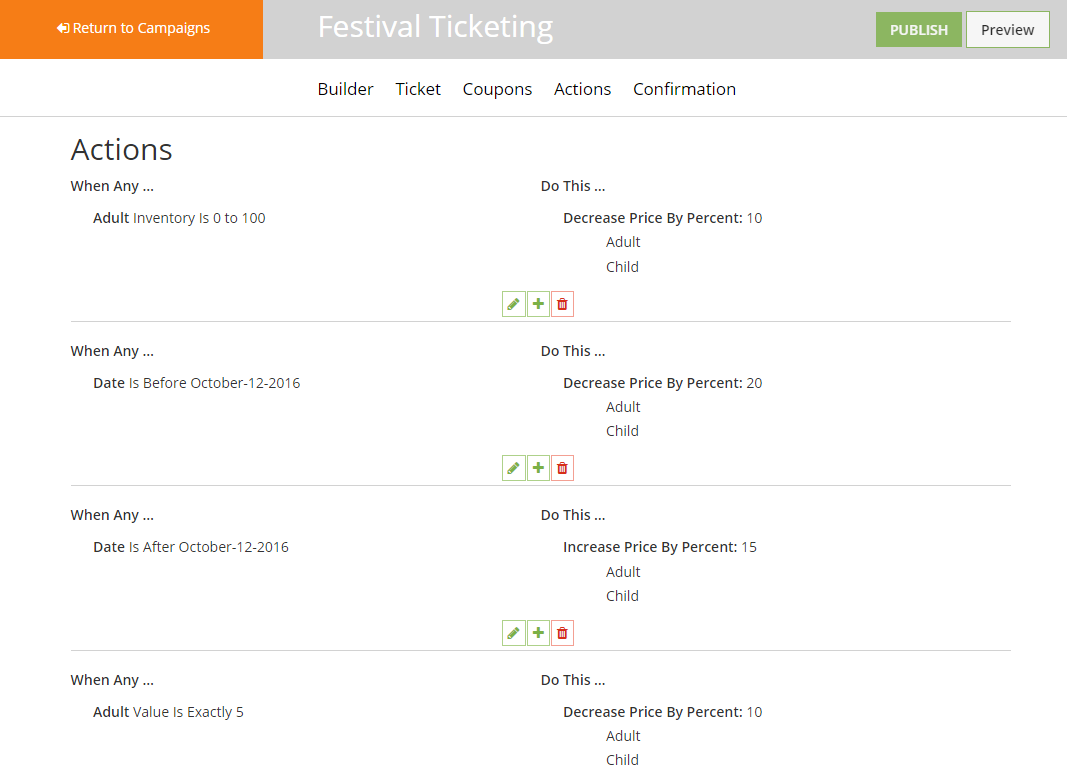
-
Vendini
Overview:
Vendini seems to have done well by targeting college campuses for events, as well as the music and festival market. They have also earned their way into comedy clubs. Their system handles attendee patron data, ticketing, donations, and some marketing.
On average they have received 4 out of 5 stars for their product on various review-based websites. Users say the system is easy to use, especially at the box office. Vendini can also help with fulfillment (at an additional cost above and beyond their ticketing fees) to distribute wristbands and paper tickets for events.
Pricing:
Vendini is another one of those sneaky companies that hide their pricing from their website. However, we searched around the internet and found this pricing document from Cabrillo, which is a school that has used Vendini. This document suggests a sliding fee scale for online sales from 8-15% on average based on the ticket price, with a large 3.5% credit card processing fee, plus a flat fee for box office ticket sales (even charging $0.15 for complimentary tickets). The flat fee ranged from $0.15 - $0.85 per ticket for box office sales plus the CC processing. If we look at the online purchase of our $15 ticket Vendini's fees would reach 16.83% (right up there with Eventbrite), and a box office sale would cost you 9.16% of revenue. That's a large chunk of your cash.
Pros:
• Easy to Use
• Reserved Seating
• Can Assist with Fulfillment
• Social Sites Integration
• RFID Partnership Ready
Cons:
• Very Expensive
• Highest Credit Card Processing Of All Ticketing Companies Reviewed
• Several Apps for Different Purposes Makes Things a Little Segregated
Who uses it:
• Comedy Clubs
• Festivals
• Nightlife and EDM
• Live Music
• Performing Arts
• Universities
Screenshots:
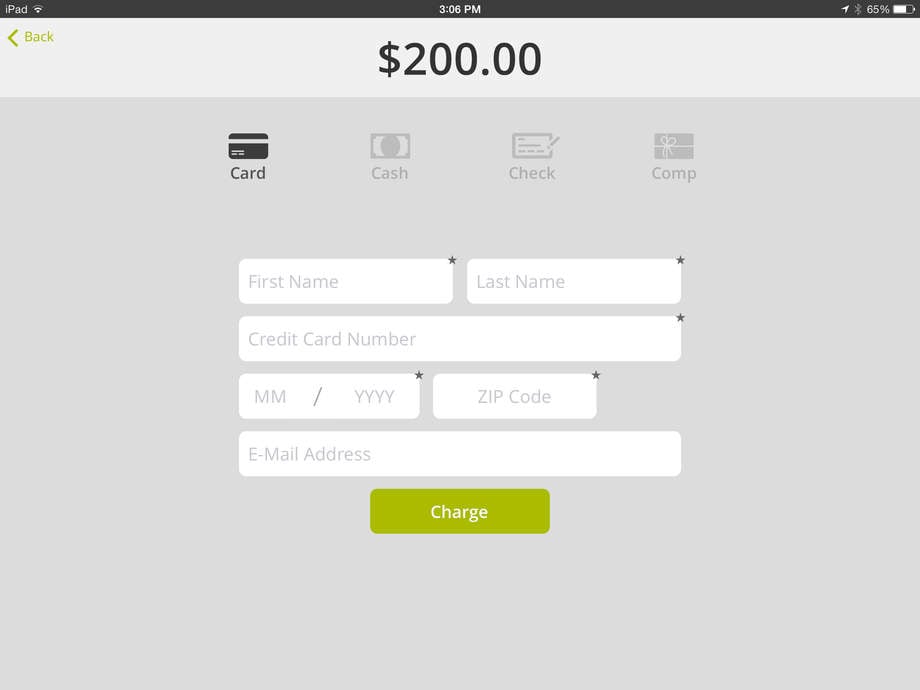
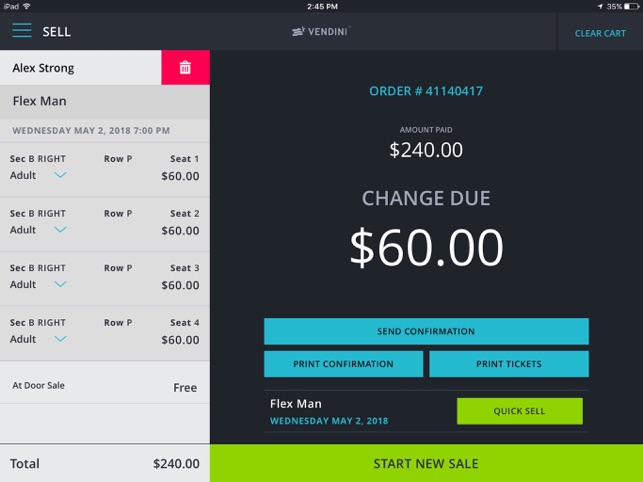
-
TodayTix
Overview:
TodayTix specializes in theatrical broadway-style shows and lists them on their website. They've sold over $6M in broadway show-type tickets in 16 cities with over 1,600 performing organizations. TodayTix provides marketing services through their database of web visitors and subscribers to event organizers who are throwing these types of events. TodayTix doesn't really partner with other types of event organizers outside their niche.
Pricing:
TodayTix doesn't list their pricing on their website for event organizers, but you can request they reach out to you.
Pros:
• Large Database of Interested Theatrical Patrons
• Specializes in Broadway Type Shows
• Covers Major Shows
Cons:
• Pricing Not Transparent
• Only For Theatrical Event Organizers
• Must Be in One of Their 16 Coverage Cities
Who uses it:
• Theatrical Play Event Producers
• Musical Play Event Producers
Screenshots:
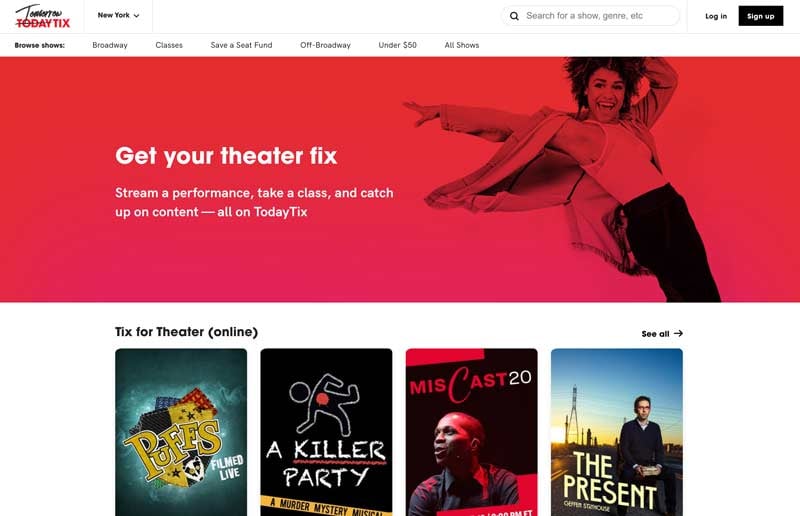
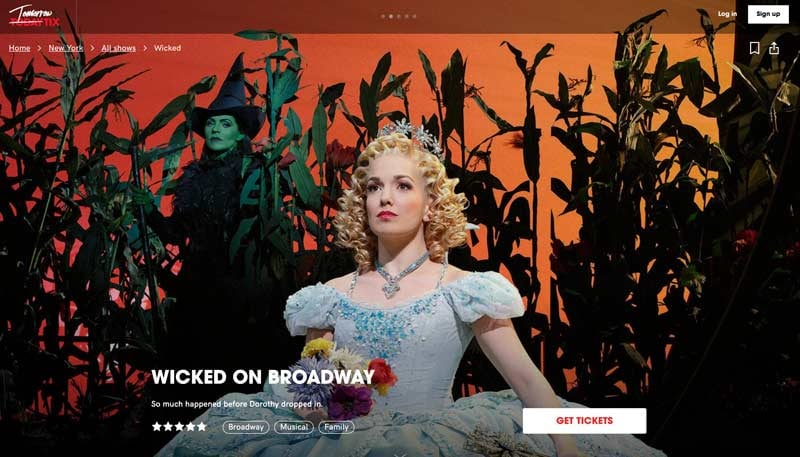
-
ThunderTix
Overview:
ThunderTix provides 24-7 customer support, as do most ticketing companies, and provides reserved seating and corporate plans separately from their entry-level ticketing plan. Their entry-level ticketing plan is pretty basic and has some additional "add-on fees" that may get expensive such as 2.5% charges on donations and gift cards. If you don't need all the bells and whistles though, they do end up one of the more value-based ticketing companies. The company offers season ticket packages as well merchandise, gift cards, and thermal tickets.
Pricing:
ThunderTix pricing is a combination of a monthly fee and per ticket flat fee depending upon your plan. If your event is annual or seasonal, you can put your account in maintenance mode to keep your seating charts and customer data on their platform for just $10 per month. The first level of ticketing costs $65/mo. and charges $0.65/ticket, except on the first 100 tickets sold. A plan that includes reserved seating increases to $95/mo. and charges $0.79/ticket plus 1.5% for donations. Finally, a corporate plan provides their full suite for $350/mo. and $2.50/ticket. If we assumed we weren't on the outrageously expensive corporate plan, nor the mid-tiered reserved seating plan, ThunderTix would still charge us, after credit card fees, as little as 7.3% + $780 a year to provide ticketing on a $15 ticket. With reserved seating, this would equate to 8.2% + $1,140 per annum. And for corporate clients, 19.6% + $4,200 per year. For their white-labeled ticketing platform, it's $799 + 25% of your revenue, plus your plan fees above! (Insert Jaw Drop Here)
Pros:
• Can Use Your Own Credit Card Processing
• Reserved Seating
• Handles Gift Cards
• Boca Printer Compatible for Printed Tickets
• Maintenance Plan Mode is $10/mo.
• Can Use Your Own Payment Gateway
• Season Tickets
• Gift Cards
Cons:
• Not Much Included in the Basic Package
• Corporate Package is Expensive
• White Labeling Costs an Additional $799 + 25% of Revenue!
Who uses it:
• Theaters
• Schools
• Guided Tours
• Train Reservations
• Live Music Venues
• Non-Profits
• Annual Festivals
• Dance Recitals
• Conferences
• Trade Shows
• Sporting Events
• Religious Organizations
Screenshots:
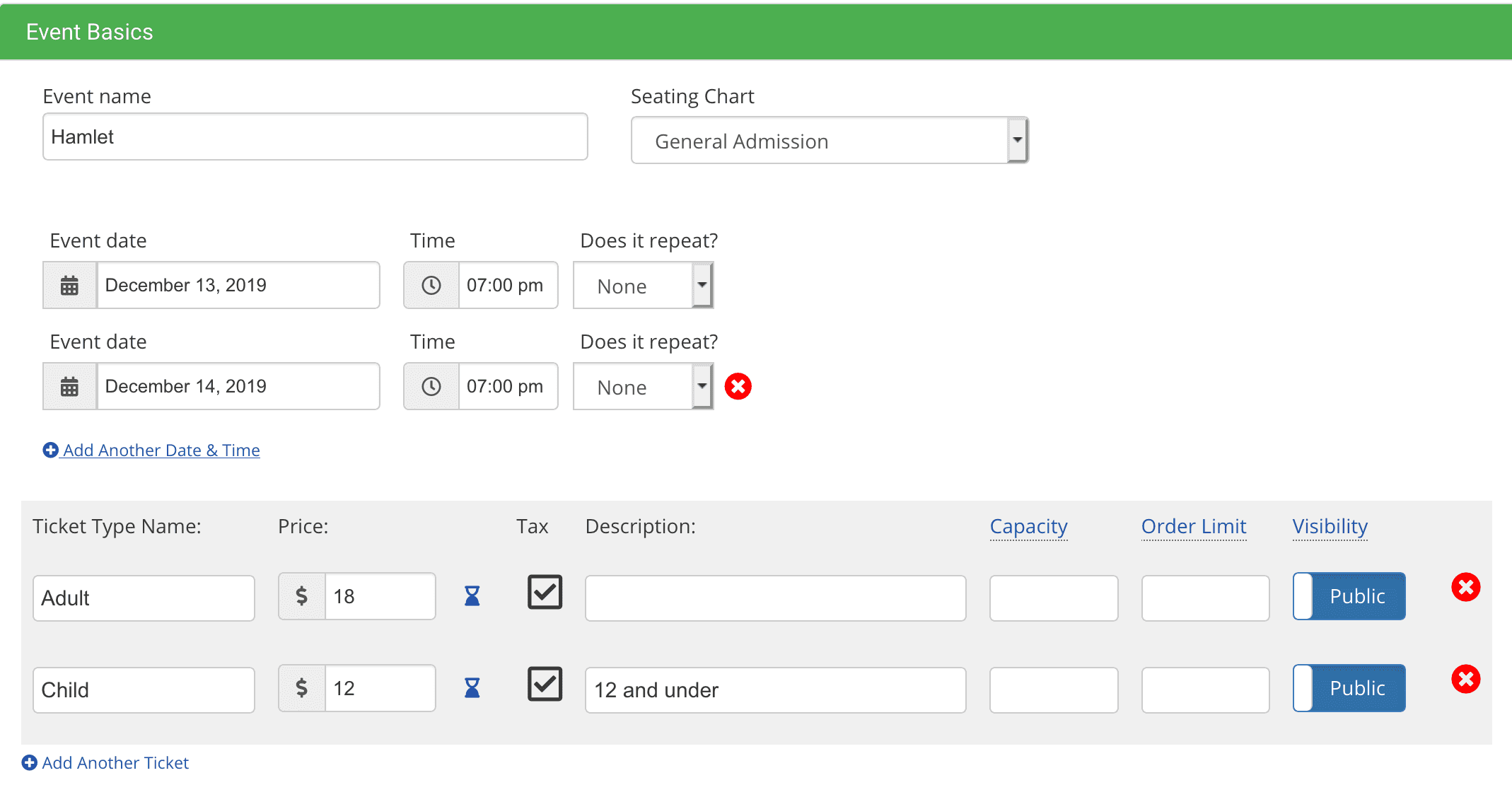
-
TicketLeap
Overview:
TicketLeap has been around for about 10 years as of this writing (2020) and has sold over 30,000,000 tickets through their platform. They've worked with events such as TedX (many of the companies on this list have), Casper, Business Insider, and more. Recently, TicketLeap has been focused on targeting Breweries for "can release parties", and they have an entire section on their website about it.
TicketLeap has most of the generic features the other ticketing companies have such as an event page, checkout questionnaire, reserved seating, discount codes, and guestlists. Nothing really special stands out from the crowd on the technology side, but they do refund their fees in the case of refunds so your attendees get 100% of their money back - not all platforms do that.Pricing:
TicketLeap is priced rather competitively unless you compare it to PromoTix's free ticketing product which no platform has come close to yet. TicketLeap's least expensive fee is on a $5 ticket, where they charge just a flat fee of $0.25. That's pretty nice, but you'll still get hit with a 3% credit card fee on top of that. On our $15 ticket example, normal charges equate to $1 + 2% + 3% credit card fees, for a total of 11.6% of your revenue when it's all said and done. You may be able to lower that a tad with your own credit card processor, but you'll have to use Authorize.net to integrate, which will cost you a little more than you're used to and probably put you right back at 3% in credit card fees.
Free events are free on TicketLeap and they don't charge any fees for in-person box office sales, which could save you considerable money if you make most of your sales at the door.
Pros:
• 100% Refunds for Customers
• $5 Flat Fee of just $0.25 (5%) Plus Credit Card Processing
• Digital Event Waivers at Checkout
• Password Protected Events
• Bring Your Own CC Processing or Use PayPal
• No Fees for In-Person Box Office Sales
• API Access for Zapier Connections
Cons:
• No Real Unique Features From Basic Platforms
• Pays Weekly Instead of Daily
• Only Pays $25k Prior to Your Event, The Rest is After
Who uses it:
• Small Businesses
• Schools
• Non-Profits
• Religious Organizations
Screenshots:


-
Eventbee
Overview:
Eventbee offers all of the standard features you'd expect from a ticketing company such as PDF tickets, an event page, a mobile ticket scanning app, and discount codes for example. They also have one or two things only found at a few ticketing companies though, such as the ability to customize your event page URL. Overall they're a fairly basic ticketing platform and don't dabble much in the way of marketing besides providing the usual social sharing and email marketing.
Pricing:
Eventbee offers four plans which are all based on flat fees per ticket. The plans all have the same functionality with the exception of the number of ticket types you can have, and the ticket price you can set. The basic plan limits you to a $100 ticket price maximum and up to 3 ticket types, and fees are set at $1 per ticket. The pro plan, which is $1.50 per ticket, limits you to a $500 ticket price and a maximum of 5 ticket types. The advanced plan limits you to a $1,000 ticket price and up to 10 ticket types for $2.50 per ticket. And finally, the business plan removes all limits on ticket price and ticket types for $3.50 per ticket.
If your event is simple in setup most people will get away with the basic plan, but if you're a multi-day festival with multiple ticket types, most likely you'll need at least the advanced plan, and quite possibly the business plan. At $1/ticket, Eventbee is one of our inexpensive ticketing companies but quickly becomes one of the most expensive as you upgrade and your business grows. On a $15 ticket, you'll pay anywhere from 9.6% to 23% after credit card processing with Eventbee. They may pull you in with a rate below 10% here at just $1/ticket, but things can get out of hand rather quickly. They also charge a one-time (unlisted) fee to digitize your seating chart for reserved seating.
Pros:
• Change Your Event Page URL
• Chose Your Own Credit Card Processor
• All Plans Come with Same Features
• Does Reoccurring Events
• Add Sub Manager Accounts with Limited Settings
Cons:
• Basic Ticketing Software
• Not Many Marketing Features
• Can Get Very Expensive As You Grow
Who uses it:
• Conferences
• Seminars & Classes Registration
• Non-Profits
• Festivals & Fairs
• Schools & Student Events
• Sports
• Venue Seating & Box Office
• Clubs & Parties
• Music & Concerts
• Halloween Parties
• New Years Eve Parties
Screenshots:
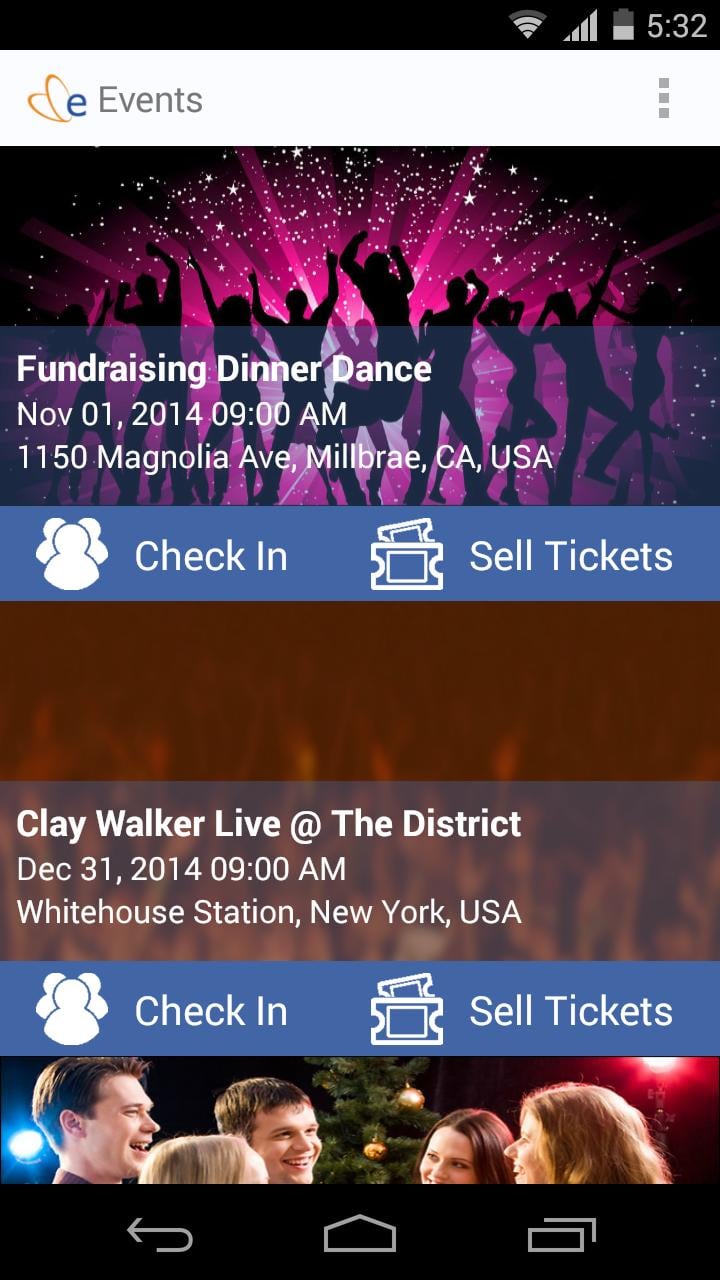
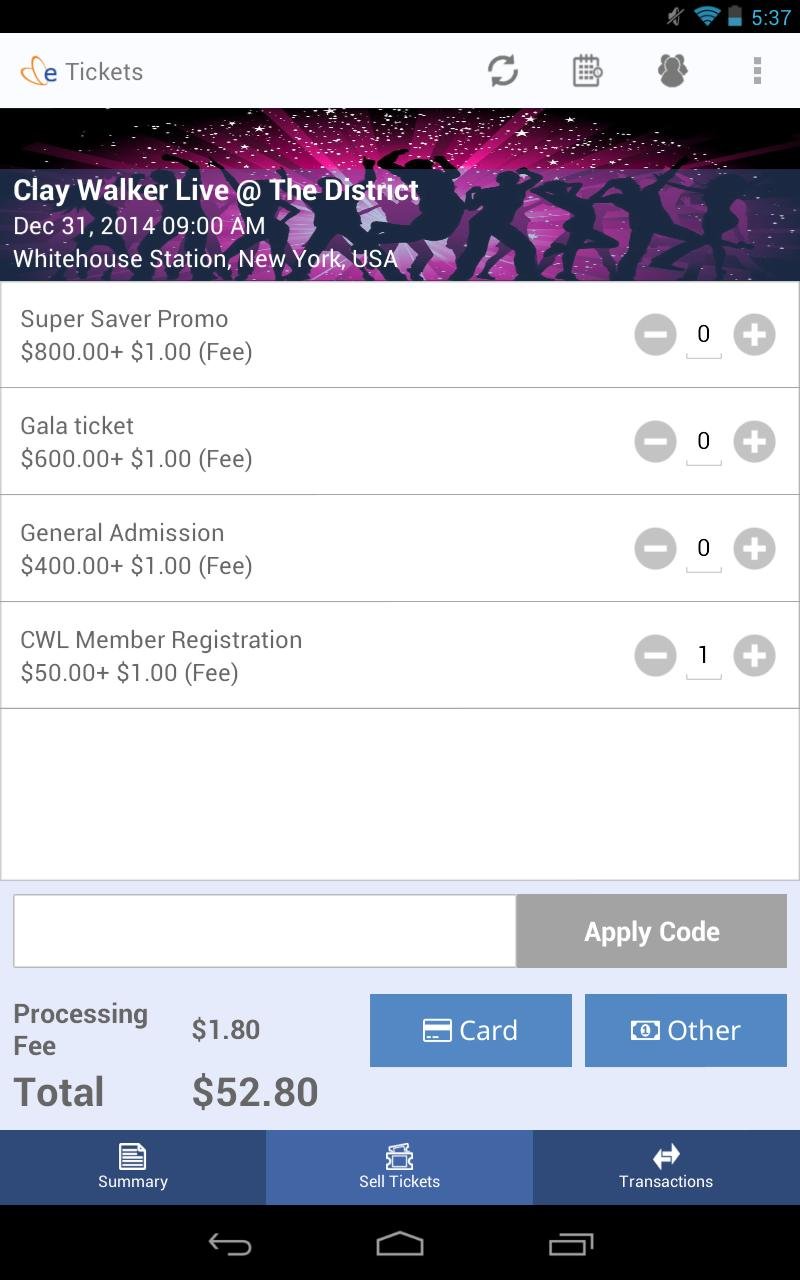
-
Accelevents
Overview:
Accelevents is focused on creating a virtual event space for business-style events. In the heart of the COVID-19 pandemic, their goal is to help business conferences and events go virtual. They have some unique features specific to business-style events, including virtual trade show vendor booths, downloadable handouts, virtual networking sessions, and more. If you're looking at running a virtual business conference, this may be the right platform for you, although it will come at a cost compared to other virtual event platforms like PromoStream.
Pricing:
Accelevents is one of our most expensive on the list, coming in at 20% flat of your ticketing revenue plus your credit card processing of 2.9% + $0.30 per ticket. Together, expect to lose about 23% of your revenue right off the bat. They even charge $3 per ticket for free events. On $1,000,000 in revenue, you'll pay them upwards of $230,000!
Pros:
• Instant Daily Payouts
• 24-7 Real Human Support
• Live Streaming Integrated (So Far, Only PromoStream Compares)
• Has a Networking Feature for Attendees
• Virtual Chat Feature
• Virtual Exhibitor Booths
• Downloadable Handouts
Cons:
• Insanely Expensive
• Focused Mostly Around Business Style Events
Who uses it:
• Conferences
• Business Meeting
• Networking Events
• Trade Shows
• Virtual Events
Screenshots:

-
Cvent
Overview:
Cvent is one of the largest registration platforms for business conferences in the world. Their annual in-house user conference hosted 42,000 people this year. They specialize in the meetings and hospitality space helping venues and hotels attract business conferences and helping those conferences with their registration, check-in, and event management. This should make your shortlist along with Accelevents above if you are running a business conference or trade show of sorts.
Pricing:
Cvent is expensive. Their type of client is the large corporation looking to spend hundreds of thousands of dollars on their business conference, and Cvent offers a variety of human support for check-in, physical devices for registration, banner and booth setup, and more. You'll need to get a custom quote from them on your organization's needs.
Pros:
• Experienced in Large Business Conferences
• Can Provide on-Site Staffing Assistance as Needed
• Globally Recognized in the Business World
• Tools Designed Specifically for Conferences
• Handles Room Blocks for Hotel Break Out Sessions
• Mobile Apps for Your Event
• Management Services Offered
• Venue Sourcing
Cons:
• Not a Self-Serve Platform in Reality
• Very Expensive
• Limited Mostly to Conference Type Events
Who uses it:
• Large Corporations
• Business Conferences
• Business User Groups
Screenshots:
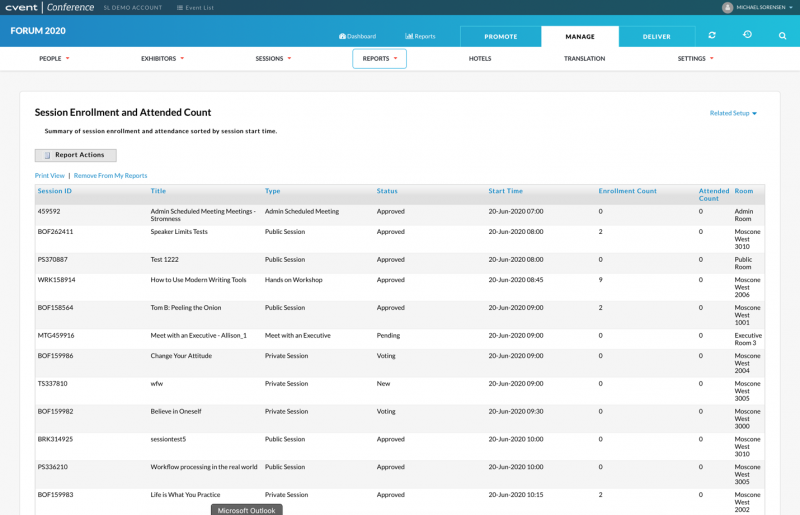

-
Oveit
Overview:
Oveit is heavily focused on cashless events, and venues looking to incorporation cashless payments. They are not so much a ticketing company, but a financial payments company (who has ticketing.) Their technology and marketing is focused around this too, so if you're looking for cashless payments - this may be a fit. If you're not, you'll be left with a fairly basic ticketing product and you may want to hunt elsewhere.
Pricing:
Oveit is free up to the first 500 attendees and then costs 2.4% of revenue plus your credit card processing for each ticket after that. On a $15 ticket, that will equate to 5.4% of your revenue on average for their most basic package. Not bad, and definitely one of the lowest priced on the list. They do up-charge for other services though past their basic ticketing product, so it could be more expensive for their Pro or Enterprise accounts. For example, their core cashless business is more expensive for that service, so the majority of their customers end up paying more than 5.4%. They do offer a flat fee enterprise model which they will quote on if your business is large enough.
Pros:
• Variety of Payment Methods, PayPal, Crypto, Stripe
• Free up to 500 Attendees (No Ticketing Fees)
• Supports Cashless Payments with RFID
• Connects other Ticketing Providers to Aggregate Checkin
• Vendor Management
• Open API
• Seating Maps
Cons:
• No Support Provided on Free Package
• Tech Focused Around Clients who Want Cashless RFID (This is an Upsell)
• Basic Package is Just That, Very Basic
• More a Financial Payments Company Than a Ticketing Company
Who uses it:
• Mostly Those Looking for Cashless Payment and Ticketing
• Festivals
• Venues
• Museums
Screenshots:
We'll continue to post more overviews of ticketing companies here on this article and update it from time to time. Here are 25 others you can check out as well on your own in the meantime. After a quick glance at these below as well, none of them on our list, except PromoTix, offers Free Ticketing Software.
-
Xing Events
-
Ticketmaster
-
TicketSource
-
Ticket Fairy
-
Seatedly
-
Ticketbud
-
Brown Paper Tickets
-
SeeTickets
-
Tonic Tickets
-
Picatic (Bought by Eventbrite)
-
Universe
-
eTix
-
Tixr
-
TicketIQ
-
Event Smart
-
Eventleaf
-
Eventzilla
-
Prekindle
-
Front Gate Tickets
-
Showpass
-
Ticketsetup
-
FooEvents (Wordpress)
-
Tickera (Wordpress)
-
The Events Calendar (Wordpress)
-
Billeto