If you want to sell tickets to your event on your Wordpress website, you’ve found the right article that will have you up and running in about 15 minutes. It really is that easy to sell tickets on any Wordpress site. Let's dive in.
Create a Wordpress page for ticket sales
The first step to selling your event tickets on your Wordpress site is to create a placeholder page with a slug such as “/tickets” or “/buy-tickets”. On this page you’ll want to leave it mostly blank under the header, as you’ll be pasting in a few lines of code to create the entire checkout flow in the html source code of the page.
Once you have the page you plan to use for ticket selection and checkout, we’ll need to create a PromoTix account to setup your ticket types that you want to list for sale on your Wordpress page.
Setting up a PromoTix account to sell tickets on Wordpress
PromoTix is an event ticketing platform that helps you to manage your tickets, orders, attendees, and even scan their tickets at the event for entry. PromoTix is absolutely free to create your event, setup ticket types, and list them for sale. PromoTix only charges a small fee when you sell a ticket, so they only make money when you do - and the best part is it doesn’t require any credit card or monthly fees to get started.

No credit card or payment required.
Setup your event on PromoTix and create your account as the next step. It only takes a few minutes to setup an event. Upon publishing your event on PromoTix, you can access the embed code which will list your tickets for sale on Wordpress. If you need help publishing or setting up your event, you can find a detailed guide here.
Now, let’s grab the special line of code that will get all of your tickets to show up on your Wordpress website under your own domain.
Embed the code from PromoTix to list tickets for sale on Wordpress
Now that your event is published and live on PromoTix people can begin finding your event in search engines and through the PromoTix application. While you could use the free event page created by PromoTix to sell your tickets, embedding the checkout onto the page we first created in Wordpress will allow you to keep all web traffic on your own domain. Then all you have to do is tell people to head to your website to buy tickets to your event.
Navigate to your event settings on PromoTix and find the advanced settings tab. Under the advanced settings look for the “website embed code” which starts with <iframe. Next, copy the code and go back to your Wordpress page which we setup where you want to sell tickets.
Now that you’re back in Wordpress click on the “source code” area of the page and paste the line of code copied from PromoTix. If you're not familiar with doing this, there's a great article here that discusses three separate ways to embed iframe codes onto Wordpress websites. Save and preview or publish your page. You should now see the PromoTix checkout embedded on your Wordpress site and a list of all your tickets for sale! Here's an example of the ticketing checkout embedded on a Wordpress site:
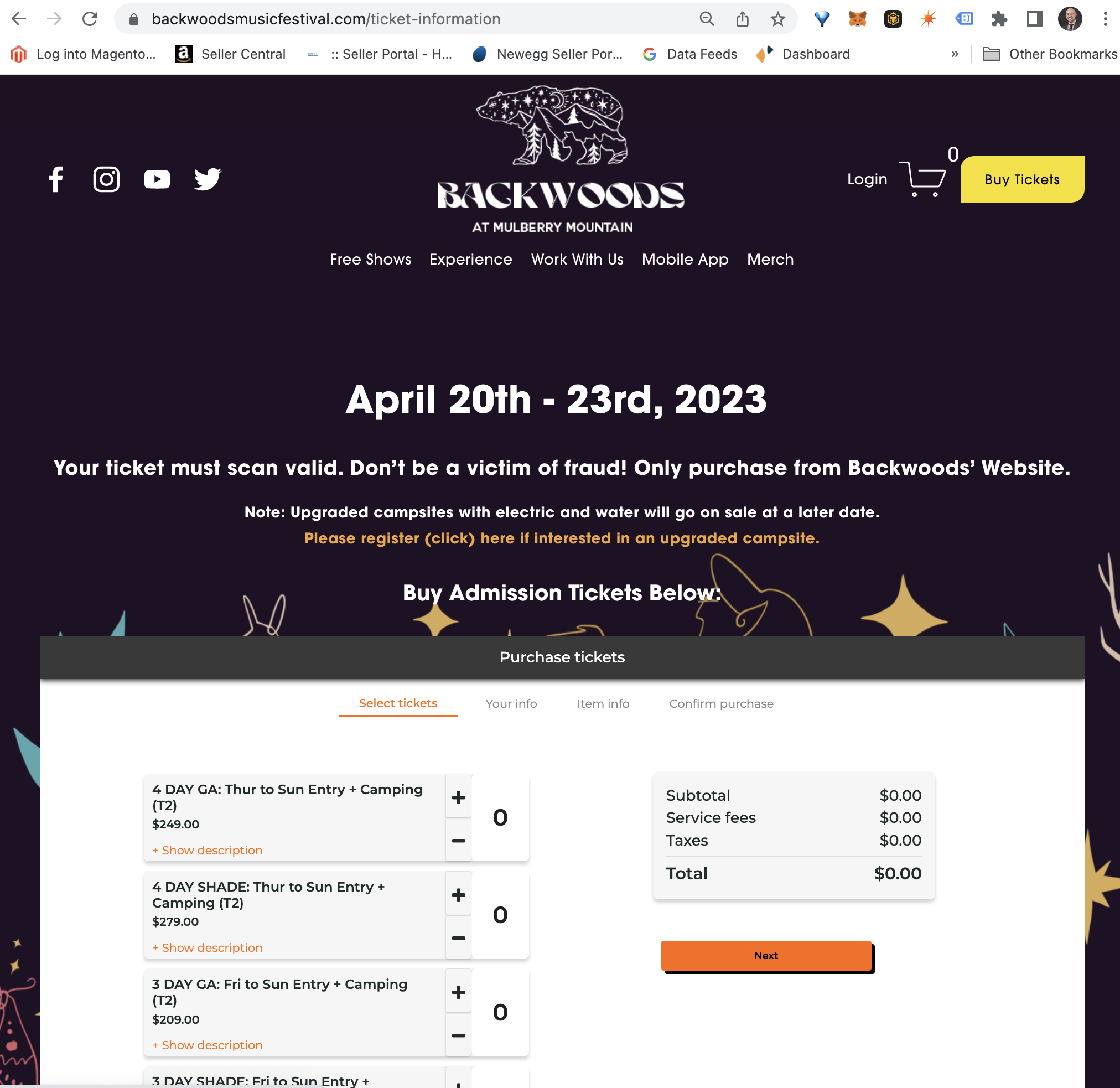
If you come across a scroll within a scroll issue, this may be due to the number of ticket types you’ve created. To extend the checkout so there is only the main scroll, adjust the “height” tab value up until the second scroll disappears and all your ticket types are seen on the page.
Create an event listing page for multiple events on Wordpress
If you host multiple events and want to sell tickets to more than one event at a time, you may benefit from creating a master events listing page on your Wordpress site. You may find that a grid of flyer images, list of events, or calendar may be the best way to layout the page.
Then, link each event to its own separate event checkout page, and repeat the instructions above to create a checkout flow for each of the separate events you create on PromoTix.
Doing this will allow you to sell tickets to multiple events on your Wordpress website and allow users to checkout without ever leaving your domain. Check out the example below.
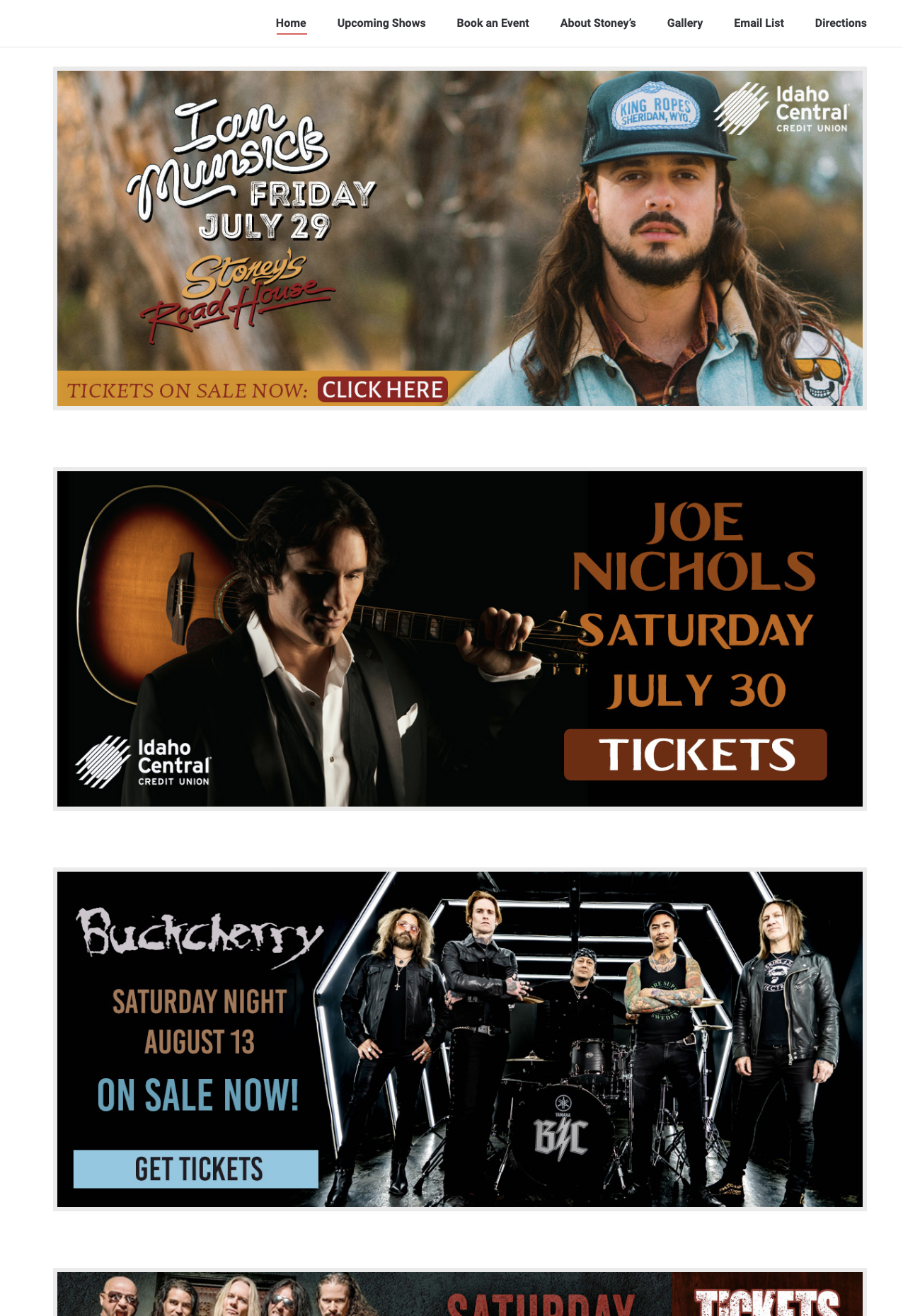 And that’s it!
And that’s it!
As you can see, it only takes one simple line of code to begin selling tickets on your Wordpress site. From start to finish you can have tickets on sale in less than 15 minutes. Good luck with your upcoming events!



