Introduction - optimizing search for event listings
The success of your venue and events depends on your ranking in the search engines. We all know this, but not many of us know exactly what it takes to rank in search engines to sell more tickets. This SEO Guide for Venues and Events is based on Google's best practices for ranking, tweaked specifically for venues and events.
This guide assumes you have a separate website for your event or venue, other than the free event page that's created on PromoTix when you setup an event. The pages we setup for your events are already optimized for search, and will help ticket buyers find you in the search engines. You can create your event and sell tickets for free with PromoTix to help get found in search engines.
If you are building a new website, be sure to hire a web developer that understands Googles' Webmaster Guidelines, or have your web developer get very familiar with them before building the site. A website that's built wrong from the beginning is much harder to rank, than one that starts out on the right foot with Google's guidelines.
So, let's jump right in!
The crawl
The first thing you want to do is ensure Google and other search engines like Bing can find your website, venue, and events. Search engines once they find your website will crawl it, capturing all the relative content to index it for their search results. Basically, they maintain a database which is updated regularly by crawling your website, to ensure you show up when a user is searching for the content your website has.
You can do a quick check to see if your events or venue are showing up in Google by going to Google.com and searching site:yourdomainname.com and Google will show a list of all of the pages in it's index for your website. You can also use this to see if a new page you created has been indexed yet, or if other pages are missing from the index.
Sitemaps
The first thing you should do is submit an XML sitemap to Google's Search Console to help get found in Google and tell the search engine which pages to crawl. Other search engines have a similar process to submit sitemaps as well, for example: Bing's Webmaster Tools.
A sitemap is a listing of your website's pages that you want search engines to display in their results. You can even set priority for these pages to tell search engines which pages are more important than others, and how often the search engine should come back to find new content on the page if it's a page you update often. (Google likes fresh content.). As an example, the page on your website which hosts an Event Calendar may change weekly or daily, and you would want to tell Google to come back and check for new events regularly.
Robots.txt
The Robots.txt file is a file which tells the search engine robot how often they and how fast they should crawl your website. Using this file helps you to control how much bandwidth the search engine may be using. If you have a very large event, with an on-sale in which you expect traffic to surge the day tickets go on-sale, it would be prudent to make sure Google and other search engine robots were not using up all your bandwidth on a large site, slowing down the user buying experience and ultimately your conversions.
While it is used to prevent Google from listing certain file types, such as image and video media files or resource files which have no code in them, it should not be used to tell search engines not to index a page on your site. For that, you'll want to code into the page a noindex meta tag directive.
Search result listings - venues and events
Google and other search engines should crawl, read, and experience your page the same way a website visitor would - so it's important to not try to code in deceptive techniques for additional keywords or hide content. Since Google understands website code, they'll easily be able to see when a website is coded to hide things from search engines or users - so be straight up with them, or risk penalties in your rankings. You should even let them read your javascript and css files.
The secret is to write well written content that is useful to the user. In the venue or events space, this means including all the relevant event information, information about the location, dates, times, performers, ticket prices, parking information, and anything else relevant to your show.
It also means that you should create the Search Result Preview in a similar, user friendly, manner. Here's how to create an event and user friendly search result listings that Google and Bing will reward you for.
Event title tags
The title tag is the first line, usually in blue and bold, shown on your search result listing. The title tag is written as <title> in the <head> tag of your site's code to let Google know what text you want displayed as the title of the page in the search results. It also shows at the top of the web browser tab for the page to the user. It's the attention grabber, and should contain the most relevant information that describes the topic of the page to generate a click through to your website. Each of your title tags should be different on every page of your website, to tell Google that the page provides a different purpose and contains different content. Google will not rank pages well that have duplicate title tags.
For events, a good title tag may include the performer name, date, venue, and purpose of the page - such as to buy tickets.
Performer Live at Venue this Friday, September 25th, 2020
or possibly:
Conference at Venue in City, Sept. 25th - Sept. 27th, 2020
The optimal title length
You should include the main keyword you feel people would search towards the beginning of your title. In our examples above, we used the Performer Name or the Conference Name, as it's most likely people looking for your event would type this into Google.
Avoid:
- Choosing a title that isn't relevant to your event, venue, or business.
- Using default titles like "Untitled" or "New Page".
- Using the same title across multiple pages.
- Using lengthy titles that are unhelpful to users (stay under 60 characters).
- Writing unneeded keywords in your title tags.
Event description meta tag
The event description meta tag also goes inside the <head> tag and is written as <meta name="description" content="This is where you would write a short description of the page, or event for example.">. The description meta tag is a short brief description about the content on the page, and is displayed under the title in the search results.
You should also have the most relevant keyword or similar keyword in your description, but not try to stuff keywords in if it doesn't seem natural. This should be fairly easy to do if you're honestly writing your description for the user, as it will match the content of the page naturally.
You'll want to keep your descriptions between 50 and 155 characters to avoid Google cutting them off. Remember that Google also wants to show the most useful and relevant results, so when your result gets cut off, there is less of a chance that it will appeal to someone searching since they can't read it completely.
Combined with the title we wrote earlier, a good description for an event selling tickets on their page may look like this:
Performer Live at Venue this Friday, September 25th, 2020
Purchase tickets to Performer live in City. Event Date: 9/25/2020, Doors: 8:00PM. Official tickets are available from PromoTix here at Venue's website.
A well written description meta tag combined with a well written title tag will get you high click throughs on Google and other search engines, as people will immediately recognize that your site is what they're looking for.
Avoid:
- Duplicating the exact title tag in your description.
- Duplicating content within the description itself.
- Writing descriptions longer than 155 characters.
- Filling the description with only keywords.
Add structured meta data (rich snippets) for events and venue businesses
To take it a step further, and really get some eye-catching result listings in search, you'll want to add structured meta data to your website's pages. Structured meta data is code that describes your page's content to search engines so that they can better display it in creative ways. This means you may show up in more places, or more often than those websites that don't offer structured meta data, and structured data is proven to generate higher click through rates from people searching. This is a big reason Google and other search engines like sites that supply them with structured meta data.
You can mark up many things which are displayed in search results in a variety of ways:
- Event Names
- Event Dates
- Event Times
- Performer or Speaker Names
- Ticket Prices
- Venue Location
- Merchandise
- Promo Videos
- Event Image
- Event Description
- Your Logo
- And More...
While many event based websites may include titles and descriptions, most forget to include the important structured meta data for events costing them valuable missed opportunities for listings and search real estate on Google and Bing.
Google has a great tool for helping you to generate the structured meta data tags for your website called the Markup Helper. The Markup Helper will help you to generate the code necessary for your page which should be included as a script after your header.
Also, be sure to review Google's specific rules for Event Markup Schema, and remember there are many different types of events. Google likes to identify all sorts of things about the event to decide how to display your event, so following their guide is critical to success.
Once you've finished marking up your content for rich snippets, use Google's Rich Snippet Checker tool to test and ensure that Google can read it appropriately.
Here's an example of how rich snippets and event structured meta data can help your events show up in search:
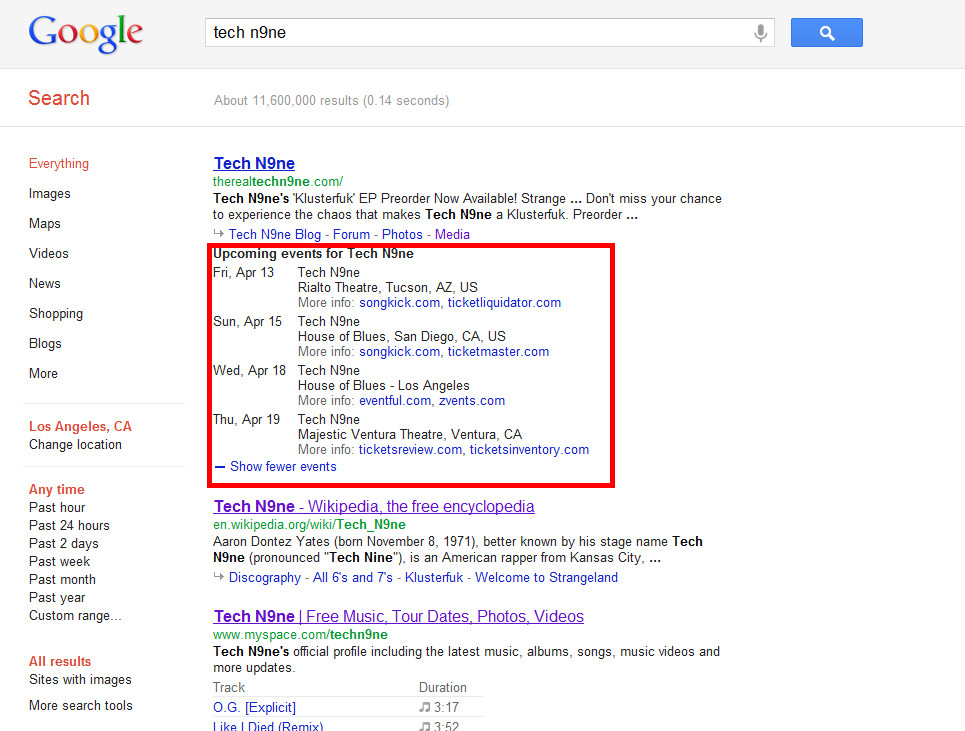
Organize your site pages clearly
Users and Google can read through your site and find the information they're looking for more clearly when you organize your website in an easy to read and concise manner.
Create a clear and user friendly navigation
Most users will start at your home page. From there, think about the most important topics they're looking for, and create a main navigation to give them what they want. Google will also look at your navigation as a hierarchy of which pages may be the most important. Don't clutter your navigation with too much, as it will detract from what is most important.
Nest pages that seem most relevant to groupings, for example, you may have your main Navigation as:
About Us | Upcoming Events | Directions | Contact
Then, under the Upcoming Events Tab, you may have a secondary drop down menu:
Conferences | Concerts | Plays
And finally, when user selects Concerts, you may end up showing a calendar which links to the individual event pages.
Concert 1 | Concert 2 | Concert 3
Avoid:
- Creating complex navigation webs, like linking every page on your site to every other page.
- Going overboard with nesting or separating pages, so that it takes 15 clicks to get somewhere.
- Having a navigation based solely on images or videos.
- Requiring script and plug-in based navigation.
- Broken links in your navigation.
Use breadcrumbs to define a user's current location within the navigation
Using breadcrumbs can help users and Google know how to better navigate your site. Breadcrumbs are depicted as a row of internal links to the nested pages within a navigation hierarchy, usually towards the top of the page. Using our same example, breadcrumbs towards the top of a concert page may look like this:
Upcoming Events > Concerts > Concert 1
This quickly tells the user that they are on the Concert 1 page inside the Concerts Category of Upcoming Events. It also allows them to click back to Concerts or Upcoming Events rather quickly with the breadcrumb link.
Avoid:
- Nested pages that require many clicks to get to.
- Putting breadcrumbs at the bottom of the page.
- Not linking breadcrumbs to the proper destinations
Customize your 404 "not found" pages
When a user comes across a broken or outdated link, they'll be directed to your website's 404 page. A 404 Page is the default page your server shows when a link is broken or the user types in a URL that does not exist. Customizing this page can be highly beneficial for a user and lead them back to where they belong on your website. Include the most popular "restart" points and pages for a user who ends up on your 404 page, or make suggestions as to what they may be looking for. You should definitely offer a link home to your root page so the user can start over if they wish. As a Venue, you may want to offer them a link back to the Events Calendar as many people may be looking for specific events.
Avoid:
- Allowing your 404 pages to be indexed in search engines. (use noindex tags)
- Blocking 404 pages from being crawled through the robots.txt file. (Google still wants to see you've made it useful to users)
- Providing only a simple message like "Not found", "404", or worse no 404 page at all.
- Using a non-consistent design for your 404 pages with the rest of your website.
Write easily understood secured URLs
Your page's URLs are also shown with your search results, so they should also be easily read and understood by the user and the search engines. To do this, you'll want to use plain English to write your urls, structured folders, and nested pages.
A poorly written example of a URL would be:
http://venuename.com/events125342/23450/39485-4958.html
A well written URL would look like:
https://venue-name.com/events/concerts/performer-name.html
The second example clearly allows the User as well as Google to know exactly what that page is about, just by reading the URL. It will also help with keyword recognition of course, when someone's searching for that performer name in concert.
A few things to note about URLs. Typically the naming convention for URLs includes a dash "-" between words. Keep these as short as possible though, preferably to three words or less on a file or folder name.
Also, Google recommends that all sites now provide a Secured connection through HTTPS. You'll need to get an SSL Certificate from your hosting or domain registrar provider to secure your site. Not only does this build customer confidence, and is required for PCI compliance for any website taking payment information (say to sell tickets), but you'll be rewarded in the search results as well. Google will not show love to sites that aren't secured with HTTPS. You'll notice our second link above starts with https:// while our first example wasn't secured.
Avoid:
- Using long URLs with unnecessary parameters, numbers, and session IDs.
- Using generic page names like "page1.html".
- Using long excessive keywords like "events-concerts-live-tickets-concert.html".
- Having a deep nesting of subdirectories and burried pages like ".../dir1/dir2/dir3/dir4/dir5/concert.html".
- Using directory names that have nothing to do with your content.
- Non-secured http based URLs.
- Multiple URLs that link to the same content. (You'll want to use 301 permanent re-directs if pages move)
Organize your site content clearly
There's a few other things you should be paying attention to on your site regarding your content, that helps Google and other search engines determine what your site's pages are about, as well as helps users find the information they're looking for.
Heading tags
Heading tags should be used sparingly on the site, and structured in a way that shows their natural hierarchy. Use heading tags to organize content on the page. Heading tags are written as <h1>, <h2>, <h3>, <h4>, <h5>, <h6>.
It's important to note that Google and other search engines prefer each page be about a specific topic, and as such you should only have one main heading <h1> tag on each page. You may then break down sub-topics under different <h2> tags, and sub sections of each of those topics under <h3> tags and so-on.
An example would be on our event page to include an <h1> tag for the title of the event, and possibly <h2> tags for the Description, Lineup, and Date/Time info like so:
<h1>Performer Live this Friday, September 25th, 2020</h1>
<h2>Description</h2>
Some description here.<h2>Lineup</h2>
Lineup of acts and artists here.<h2>When?</h2>
<strong>Date:</strong> Friday, September 25th, 2020
<strong>Doors Open:</strong> 8:00PM-2:00AM
Avoid:
- Writing heading tags that wouldn't be helpful in defining the structure of the.
- Using heading tags where other tags like
<em>and<strong>may be more appropriate. - Erratically changing from one heading tag size to another too much throughout the page.
- Excessive use of headings.
- Very long headings.
- Using heading tags only for styling text and not creating content structure.
Create compelling, useful, and interesting content
After you've organized your content, you'll want to make sure it's useful and interesting. Google can see how much time a person spends on the site, and whether they "bounced" back using their browser's back button, which indicates they may not have ended up in the right place.
You'll want to use the right keywords that people are using in Google when searching for your site. Be sure to write naturally though, and use a variety of the keywords that are relevant to the topic. You can use Google's Keyword Planner Tool to get ideas on how people are searching for events in your area.
Another great way to be "useful" is to give people not only the answer to their first question, for example, "What concerts are playing in my area?" but the answer to their next question, "How much do tickets cost?"
Guessing what the user may be looking for and their following questions takes some educated guessing on your part, but you can see the most searched terms and suggested searches that "go along" with a search at the bottom of Google. For example, type in "Events in My Area" and at the bottom of Google you'll see related searches. Include your main keyword and these related topics in your content such as "events near me this weekend", and you could perform well in search.
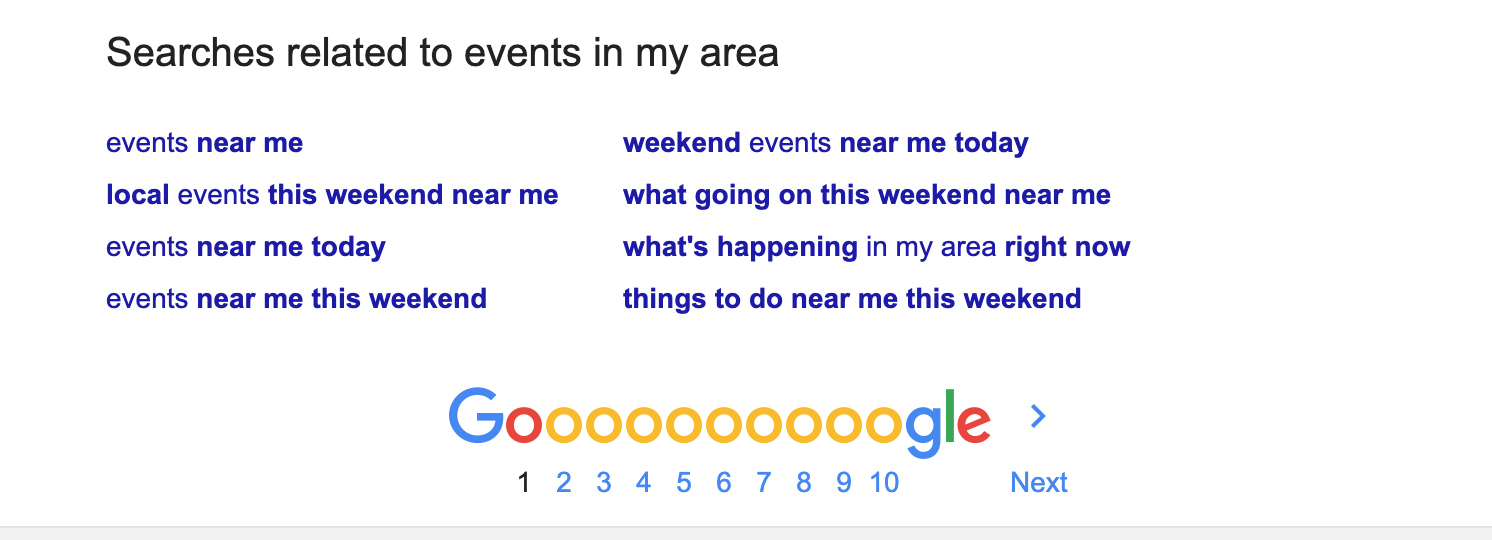
Avoid:
- Poorly written text with many spelling and grammar mistakes.
- Awkward non-natural written content.
- Embedding text in images and videos for textual content.
- Poor organization of content on the page.
- Copying existing content from others that will bring little added value to users.
- Having duplicate or near-duplicate versions of your content across your site.
- Inserting keywords aimed at search engines but are non-essential to users.
- Hiding text from users, but displaying it to search engines.
- Providing insufficient content for the purpose of the page.
- Distractive advertisements on your pages.
Use descriptive anchor text links between pages
Google can read not only the text you write, but also the page that a text link goes to. Anchor Text Links are text based links that send users to other pages. Writing good descriptive text links that link to your other internal pages can help tell Google what those pages may be about.
You can also link to external websites as well. If you don't want to pass your website's reputation along to a page you link to, or have Google associate your site with theirs (for example if you don't really trust the website you're linking to), you would use a nofollow tag to tell search engines not to follow your link. A "nofollow" tag tells Google not to follow the link. They are written as follows:
<a href="http://www.example.com" rel="nofollow">Anchor Link text here</a>
A well done internal linking structure can help Google see how users should experience your site, and how content within your site relates to other pages.
Optimize your images and media files
Google has an entire section for "image" search which you've probably used before. Since images can be indexed by search engines, you'll want to optimize them to let search engines know exactly what the image is depicting, and what keywords it should show for.
Use proper IMG tags
You should use the <img> or <picture> tags for images, and avoid depicting images via CSS so that search engines can see clearly what the image is.
Make it easy, not hard, to find and index your images.
Avoid:
- Using CSS to load images
Name your media files with descriptive text
Name your image files something that describes them before uploading them to your server. If it's a lineup poster, you may name your image "Festival-Name-Lineup-2020.jpg" for example. This helps the search engine immediately know what the image is about.
Avoid:
- Using default filenames like "image1.jpg", "pic.gif", "1.jpg"
- Writing long filenames.
Use alt image tags
Furthermore, using the "alt" image attribute can help tell Google and other search engines what the image is about, and link it to the appropriate search terms. An Alt Tag is a mini description for an image file. As an example, if a conference flyer was designed as a graphic file for an upcoming business event, you may display the image on your page as such:
<img src="https://yourdomain.com/business-conference-flyer.jpg" alt="Orlando Business Conference 2020">
Avoid:
- Stuffing keywords or long sentences into alt text.
- Leaving alt tags blank.
Fix broken image links
You'll also want to avoid broken image links that show up on your site like this and hinder the user experience:
Avoid:
- Broken image links.
Keep image size down
Site speed is important, and we'll mention it later in this article - but for now, it's important to know you should compress your images as small of file size as possible without hurting the image quality, so it loads fast on the page. Use file dimensions that are 100% of the intended viewable size, and not more to avoid unnecessary long file load times.
Avoid:
- Large file sizes.
- Image dimensions (width & height) that are larger than what you intend to display on screen.
Submit an image sitemap
Just like a regular sitemap that tells search engines which pages of your site they should include in their index, an image sitemap tells search engines which images they should include in their index.
You can submit this to the same place as the other sitemap, in Google's Search Console or Bing's Webmaster Tools.
Make your site mobile friendly
Google recommends designing your site with a Responsive Site Design. A Responsive Design means the pages and URLs accessed on your mobile device will be exactly the same as your desktop device, but the formatting and layout of the page may change to fit the smaller screen size. The layout will "respond" to the size of the screen.
There are other options for correctly producing a mobile site, but we recommend sticking with Google's recommendation if you want to rank well.
A responsive site is built through code and done by your developer. If you're working with a Wordpress or similar template, be sure to purchase a template that is already built as "Responsive" and mobile friendly.
Avoid:
- Completely separate content on mobile devices.
- Hiding content for mobile users.
- Having content "shrink" to the screen causing users to have to zoom in.
- Content that goes off the edge of the mobile device's screen
- Buttons that are too close together for a mobile user to easily click without accidentally clicking the other
Make your site fast
Site speed is critical for a good user experience, which means Google cares about how fast your site loads. A slow site keeping users waiting means they may leave and go somewhere else. You can keep your site loading fast by minimizing calls to scripts, css, and javascript files. Minimizing the code as much as possible, and keeping image file sizes down. A great site to test your page speed is WebPageTest.org. It can help show you exactly what may be slowing down your website with its visual waterfall view.
Avoid:
- Large image, videos, and file sizes
- Lots of calls to other websites for scripts or http requests
- Non-minified CSS and Javascript files
- Including non-used Javascript or CSS files
- Having lots of Javascript or CSS files
Promote your site and get inbound backlinks
Promoting your website will not only get you traffic from offline sources, or referral traffic from other websites, but it will also get you backlinks. Backlinks play an important role in telling Google how relevant your website is to the search terms and subject matter on your site. It also tells Google how authoritative your website may be, based on the number and quality of the Anchor Text and Domains that are linking to you.
You want to aim for high quality websites with high domain rankings when asking others to link back to your site. You'll also want them to link to you using your preferred keywords in their Anchor Text.
Avoid:
- Having poorly ranked sites link back to you
- Associating your site with irrelevant websites
Monitor your progress
Monitor your progress, traffic, and user behavior with Google Analytics to see exactly how users are experiencing and finding your website. Wondering why users aren't finding your events? or why they aren't buying tickets? Google Analytics can help you to pinpoint issues that may be going on, including the most basic one like - do you even have any traffic coming to your website!?
In closing
Of course, this isn't an end-all-be-all to search engine optimization for event pages and venue websites, but following the guidelines set forth here could have a major positive affect on your rankings and start getting you more traffic.
Leave a comment below if we've forgotten anything on the list that you feel would help improve an event based website's search rankings.
Good luck with your rankings!
Sell Tickets to Events for Free with a Search Engine Optimized Event Page
Create a free event listing for your upcoming event, that is optimized for search on PromoTix, and start selling tickets with no fees to turn higher profits!





