Before you sell tickets online to the public, you may want to do a test purchase to evaluate your buyer's experience. Here are the steps to create a test ticket:
1. Log in to your PromoTix account
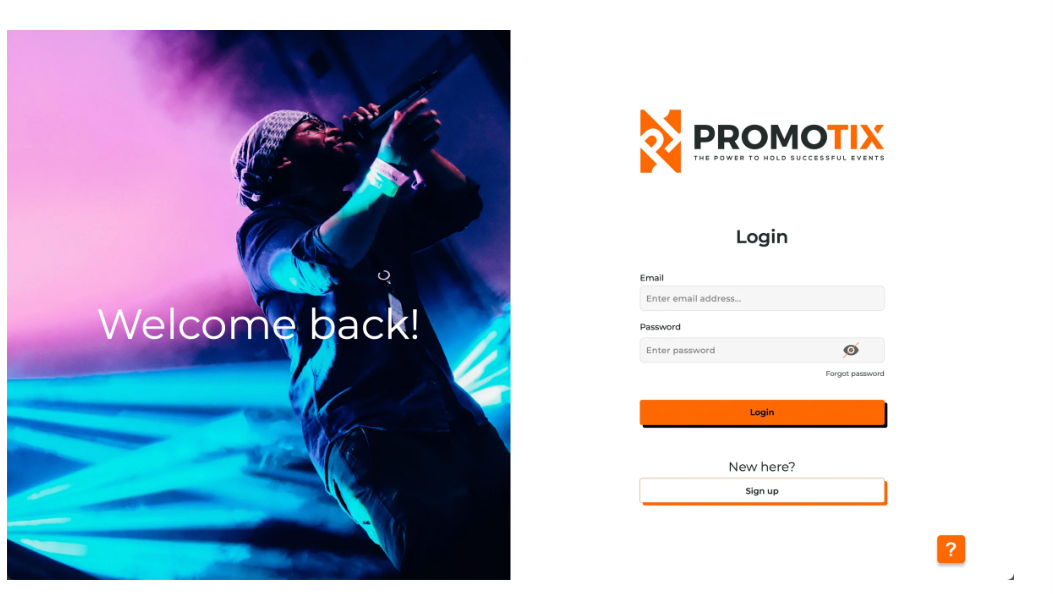
2. Click on your event title
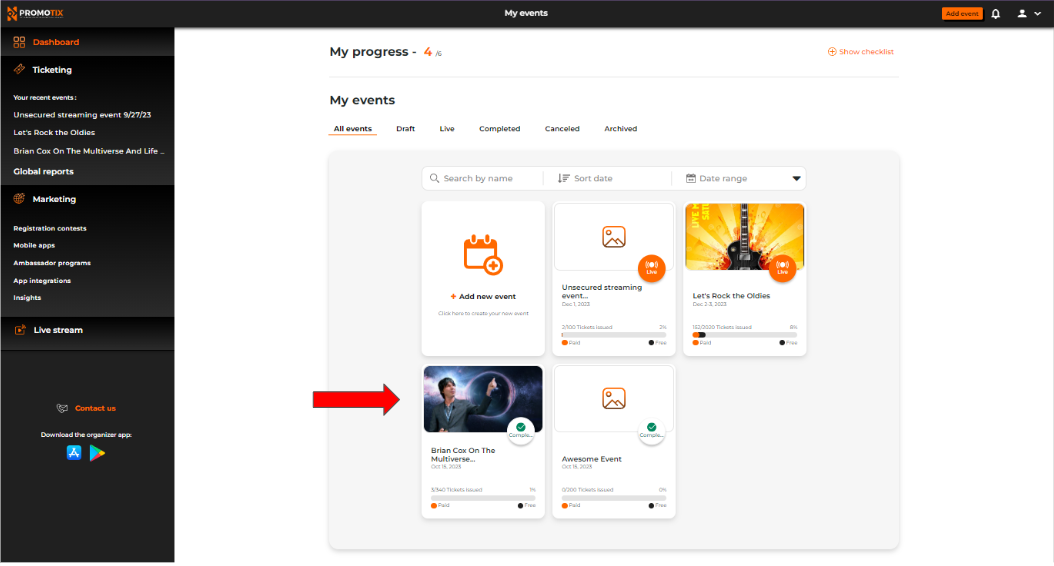
2. On your event Dashboard, navigate to "Ticket Types" and add a "Test" ticket (you can put any ticket type name of your choice) for either your in-person or streaming ticket, or both.
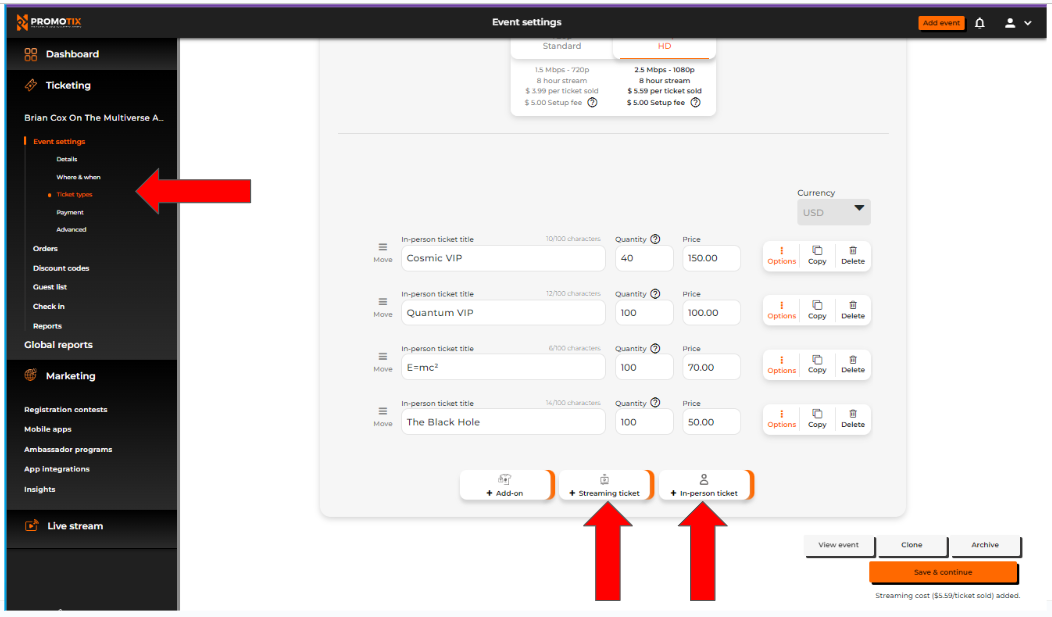
3. Enter the "Test" ticket quantity and set Price to $0. On the "Options" tab, make sure to check "Make ticket private" to hide it from the public checkout page.
Click on "Save & Continue".
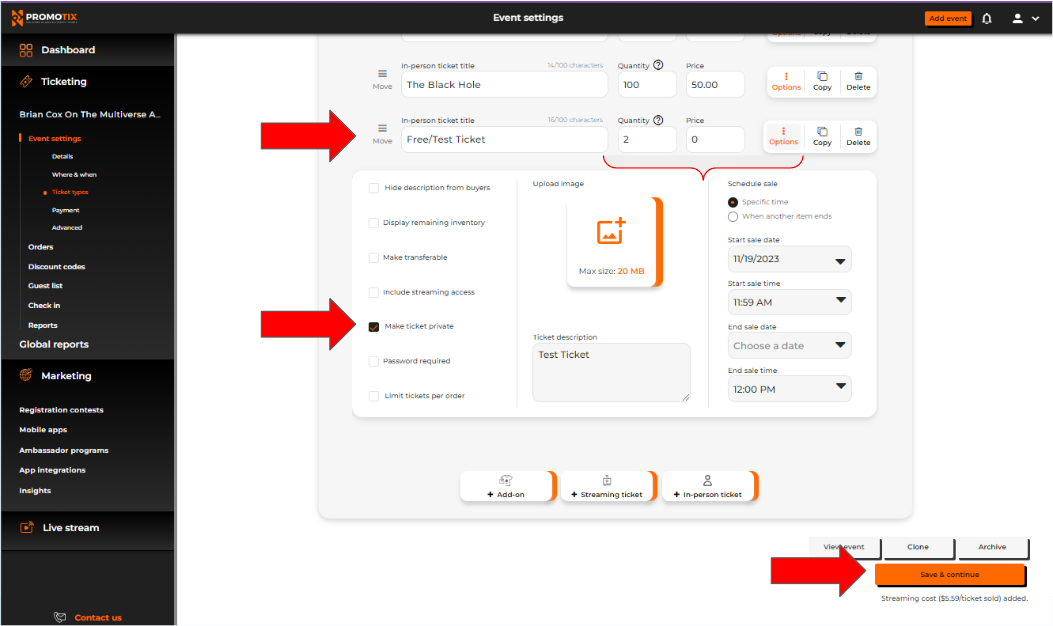
4. Once done, you can now go ahead and purchase your "Free/Test" ticket(s) anytime.


