(Last Updated 1/31/21)
With Performer Insights, you can collect data on music acts your attendees are engaging with, helping you make better booking decisions for your upcoming events. This guide will teach you how to use Performer Insights.
1. Click on Your Insights Tab
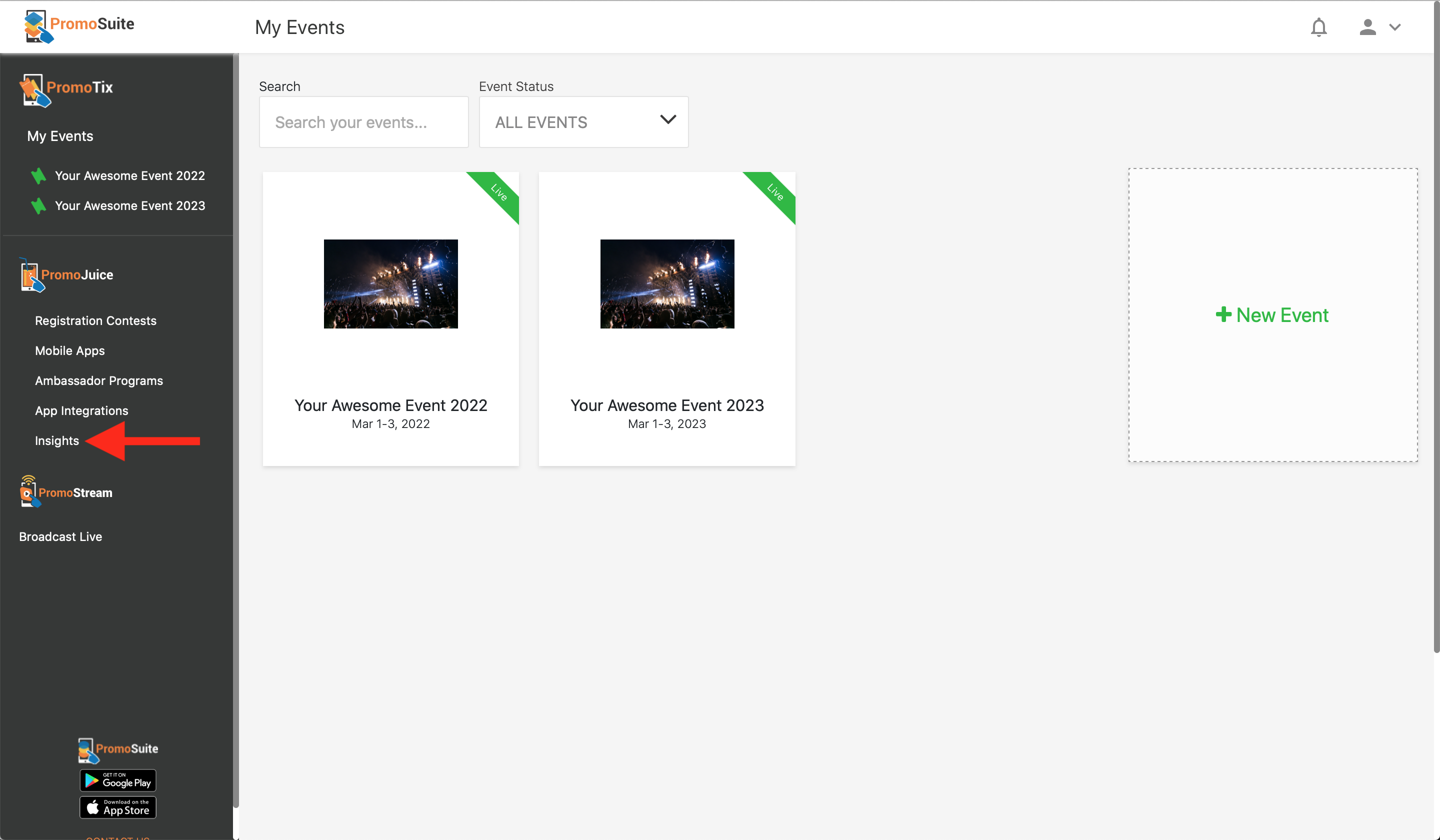
2. Click on Your Performer Insights Tab
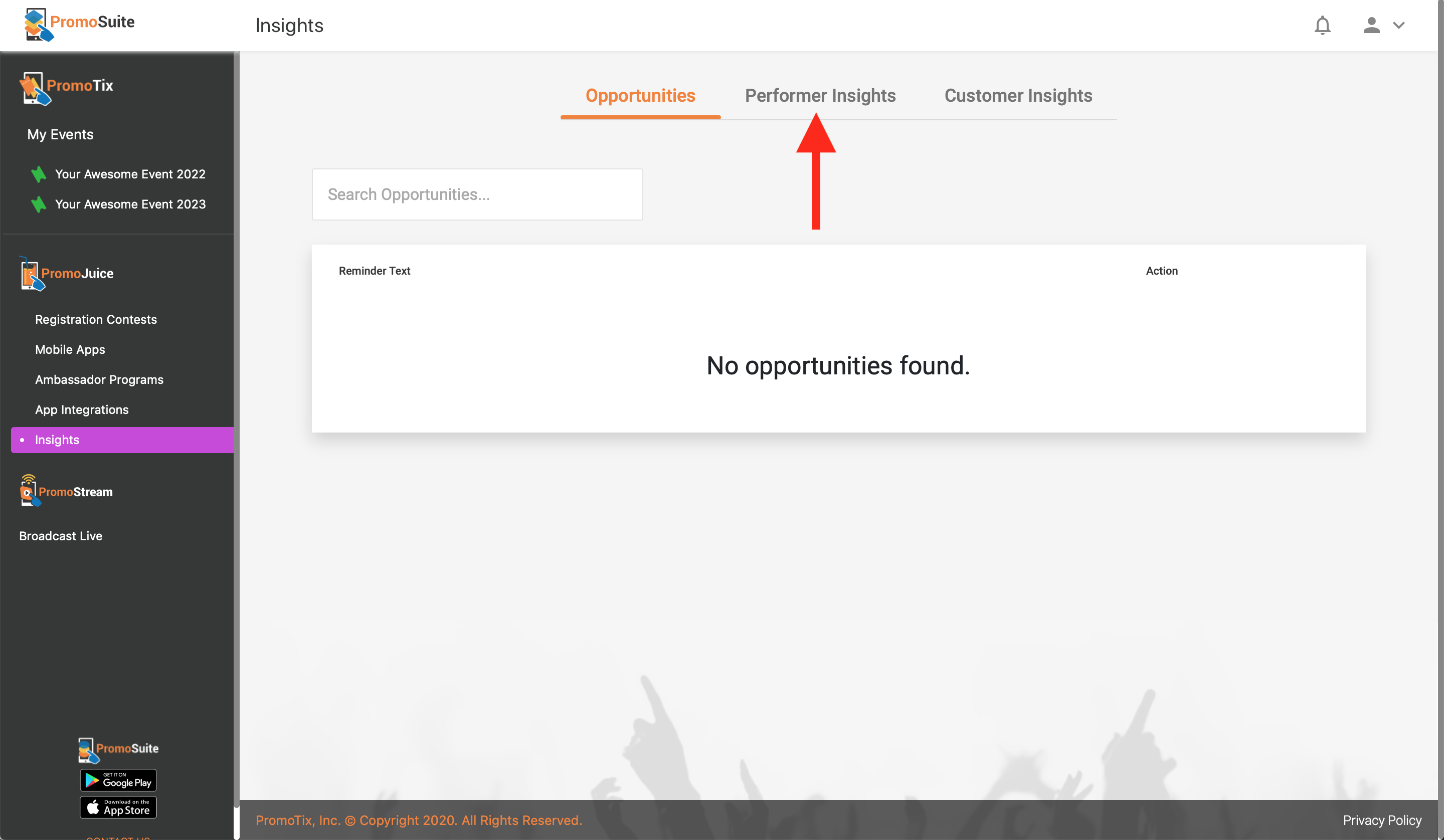
3. View The Data
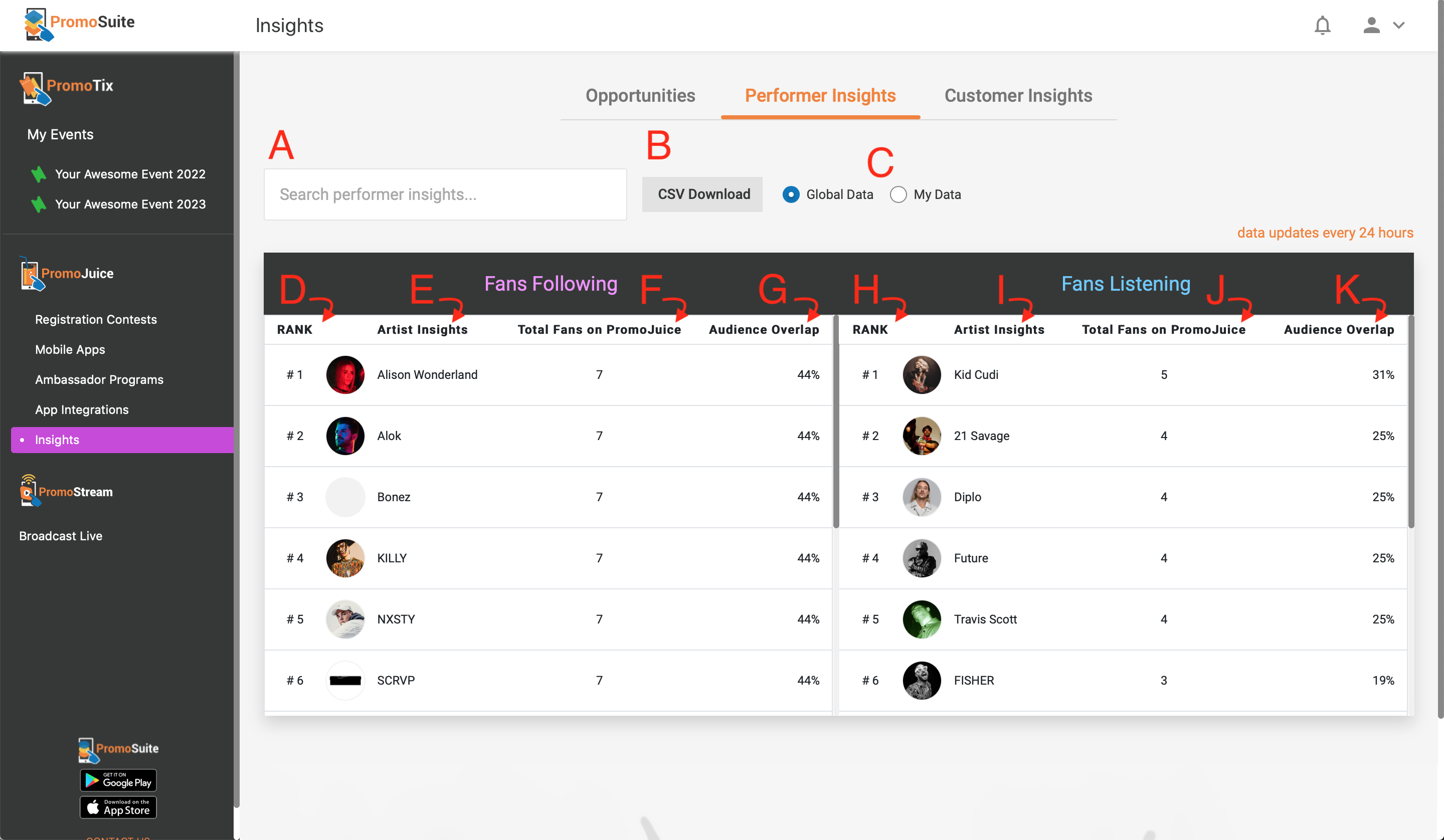 NOTE: The Professional Package along with the Performer Insights add-on is required in order to view Performer Insights data. If you do not have either of these subscriptions activated, you will be asked to activate them in order to view the data.
NOTE: The Professional Package along with the Performer Insights add-on is required in order to view Performer Insights data. If you do not have either of these subscriptions activated, you will be asked to activate them in order to view the data.
- A 👉 Use this search bar to filter the list of artists by artist name.
- B 👉 Click this button to download a copy of the data below via a .CSV file.
- C 👉 Select "Global Data" to view Performer Insights data across the entire PromoTix database. Select "My Data" to view Performer Insights data across your attendees only (select this option for more targeted insights).
- D 👉 These artists are ranked according to how many attendees are following them.
- E 👉 Artist names will be listed here.
- F 👉 This will show you how many attendees are following each artist.
- G 👉 This will show you how many attendees are following each artist, compared to the total number of possible attendees.
- H 👉 These artists are ranked according to how many attendees are listening to them.
- I 👉 Artist names will be listed here.
- J 👉 This will show you how many attendees are listening to each artist.
- K 👉 This will show you how many attendees are listening to each artist, compared to the total number of possible attendees.
5. How to Collect More Data
With Performer Insights, you "get out what you put in." By collecting more data on your attendees, your insights will improve and become more valuable.
Here are some strategies to collect more Performer Insights data:
- Create and Publish Registration Contests: contest registrants can earn points by connecting their Spotify accounts. Each new connection will add data to your Performer Insights tab.
- Encourage Attendees to Sign Up on PromoTix: after signing up for a PromoTix account, users can connect their Spotify accounts to PromoTix in order to be notified about events they may be interested in. Each new connection will add data to your Performer Insights tab.



